 Adobe Community
Adobe Community
- Home
- Illustrator
- Discussions
- Re: How does the crop function work?!
- Re: How does the crop function work?!
Copy link to clipboard
Copied
Hi,
so i updated my Illustrator cc to latest release with crop feature, however the crop feature is so stupid? Who the hell tho this? If i crop image, most of the time i find randomly created white rectangles? How to make them disappear?! Crop would be nice, if you would make it better, not that bad!!!
 1 Correct answer
1 Correct answer
Hi Pan,
Yeah, I was able to reproduce the same with keeping the PPI in play. I would go ahead and report it as a bug. Request you to do it as well. Here's a link for that: Feature Request/Bug Report Form
Regards,
Om
Explore related tutorials & articles
Copy link to clipboard
Copied
Does this happen all the time or just with specific images?
I'm asking because I never experienced this issue.
Copy link to clipboard
Copied
It is happening almost all time, sometimes it doesnt happen, but when crop the same image, it shows.
Copy link to clipboard
Copied
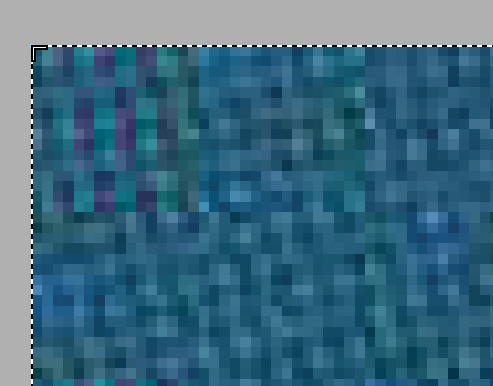
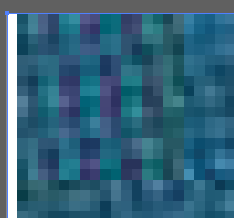
Copy link to clipboard
Copied
You need to provide the necessary steps (and files) so that someone is able to reproduce the issue.
Copy link to clipboard
Copied
1: Create new document, size doesn't matter.
2: Paste the following image, however, it can be any image:
3: Cut the image, but keep the 3 rows as they rae, move only one.
4: Browse with 64 000% zoom the image, white box appear on one (or more) side.

Copy link to clipboard
Copied
Like this:
Interesting, now this didnt happen.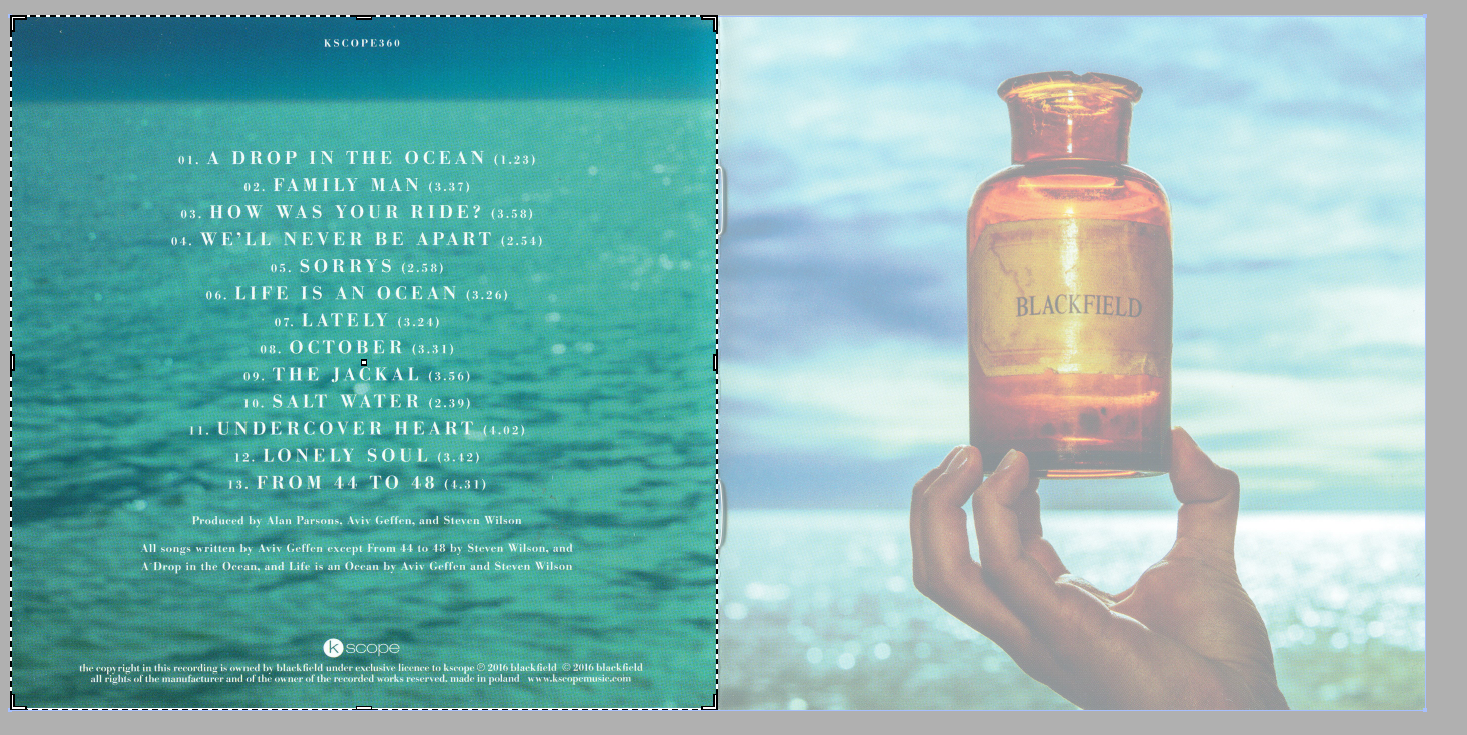
Copy link to clipboard
Copied
Hm, when i crop imgae, that was resized it again happened: 
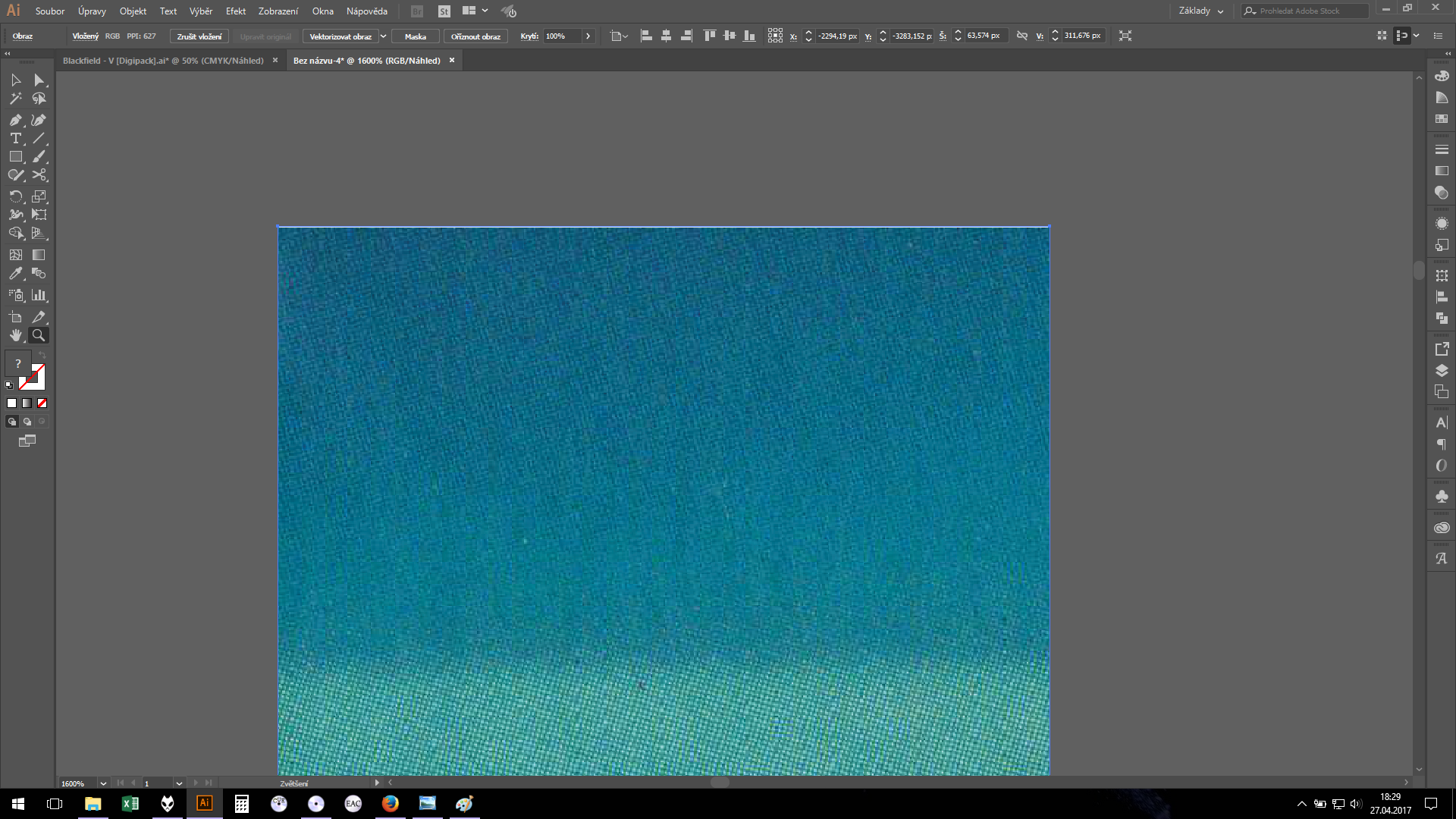
Copy link to clipboard
Copied
Also, i cannot eddit my answers, just show progress bar when i click actions here on forum.
Copy link to clipboard
Copied
I have the same "Actions" edit issue. Been looking elsewhere in the forum for a solution.
Copy link to clipboard
Copied
Hi rcraighead ,
This is a known issue (just posted in the ACP forums about a patch we're releasing tomorrow), but here's another public thread about this: "Actions" to edit a post isn't working on some browsers
Regards,
Om
Copy link to clipboard
Copied
Hi Pan,
I was not able to reproduce the same with image crop and then zooming at 64000%. I followed your workflow. Please try toggling between GPU and CPU and check if that makes a difference. Shortcut is "Ctrl+E".
Regards,
Om
Copy link to clipboard
Copied
Hello ohmnath,
could you make the image smaller in Ai, so it has about 600ppi, and try to crop again and tell if the problem is there?
Thank you
Copy link to clipboard
Copied
Hi Pan,
Yeah, I was able to reproduce the same with keeping the PPI in play. I would go ahead and report it as a bug. Request you to do it as well. Here's a link for that: Feature Request/Bug Report Form
Regards,
Om
Copy link to clipboard
Copied
Hello ohmnath,
Thank you for your time, I will report it as bug.
Copy link to clipboard
Copied
Just in case the bug report form gives you trouble selecting Illustrator as the product, here is another form:
Copy link to clipboard
Copied
And I will do the same, it's very easy to replicate.
Copy link to clipboard
Copied
I am able to reproduce this and I suspect it has something to do with the resolution of the placed image.
If I place an image of 72 ppi or a multiple like 144 ppi, the crop does not give any white pixels at any of the sides
The same image, but with a resolution of 150 ppi gives, not always, but most of the time white pixels at one or more sides.
Copy link to clipboard
Copied
Actually, I think you are right, it has never happened when the image had only 72ppi, when i crop image, the image has about 600ppi and it gives white rectangles sometimes.
Copy link to clipboard
Copied
Hi, did you get email form Adobe? Because I didn't... Do you know when approx. it will be fixed? Thank you
Copy link to clipboard
Copied
Hi Pan,
An exact date for the fix is difficult to suggest, however you can be assured that the issue is reported and it is in consideration for the development team. Should be fixed as soon as possible.
Regards,
Om
Copy link to clipboard
Copied
This is still an issue to this day over 3 years after this was reported. VERY frustrating to have small white lines when cropping an images. This seems like it should be an easy fix especially with software that can do much more complex things.
Copy link to clipboard
Copied
Agree. It really is frustrating.😐 Still the white line appears
Copy link to clipboard
Copied
Two months later and still nothing? Wow, Adobe, you really sucks at providing bug fixes...
Copy link to clipboard
Copied
Anyone see any improvements? Becuase I'm having the same problem. Maybe I just need to update?
-
- 1
- 2

