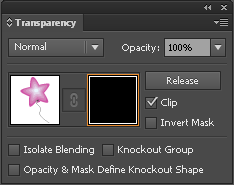Adobe Community
Adobe Community
Turn on suggestions
Auto-suggest helps you quickly narrow down your search results by suggesting possible matches as you type.
Exit
- Home
- Illustrator
- Discussions
- How to assign different Opacity Mask in Appearance...
- How to assign different Opacity Mask in Appearance...
0
How to assign different Opacity Mask in Appearance Panel for Stroke and for fill?
Participant
,
/t5/illustrator-discussions/how-to-assign-different-opacity-mask-in-appearance-panel-for-stroke-and-for-fill/td-p/12525386
Nov 15, 2021
Nov 15, 2021
Copy link to clipboard
Copied
Hello I mean this:
I want to use different masks for stroke and for fill via Appearance panel, is there any way? Because as far as i found out that there if i assign mask to fill or to stroke, the same mask is appearing in ,both of them automatically no matter i try!
Ofcourse88
TOPICS
Tools
Community guidelines
Be kind and respectful, give credit to the original source of content, and search for duplicates before posting.
Learn more
Explore related tutorials & articles
Community Expert
,
/t5/illustrator-discussions/how-to-assign-different-opacity-mask-in-appearance-panel-for-stroke-and-for-fill/m-p/12525458#M298664
Nov 15, 2021
Nov 15, 2021
Copy link to clipboard
Copied
You cannot use an opacity mask in the Appearance panel
If you want to mask stroke and fill differently, you need to have separate copies of the object for stroke and fill.
Community guidelines
Be kind and respectful, give credit to the original source of content, and search for duplicates before posting.
Learn more
Community Expert
,
LATEST
/t5/illustrator-discussions/how-to-assign-different-opacity-mask-in-appearance-panel-for-stroke-and-for-fill/m-p/12525479#M298667
Nov 15, 2021
Nov 15, 2021
Copy link to clipboard
Copied
Using symbol instances for the two copies would allow to change them both at the same time easily if future amendations seem likely.
Community guidelines
Be kind and respectful, give credit to the original source of content, and search for duplicates before posting.
Learn more
Resources
Learning Resources for Illustrator
Crash on launch and known issues
Fonts and Typography in Illustrator
Copyright © 2023 Adobe. All rights reserved.