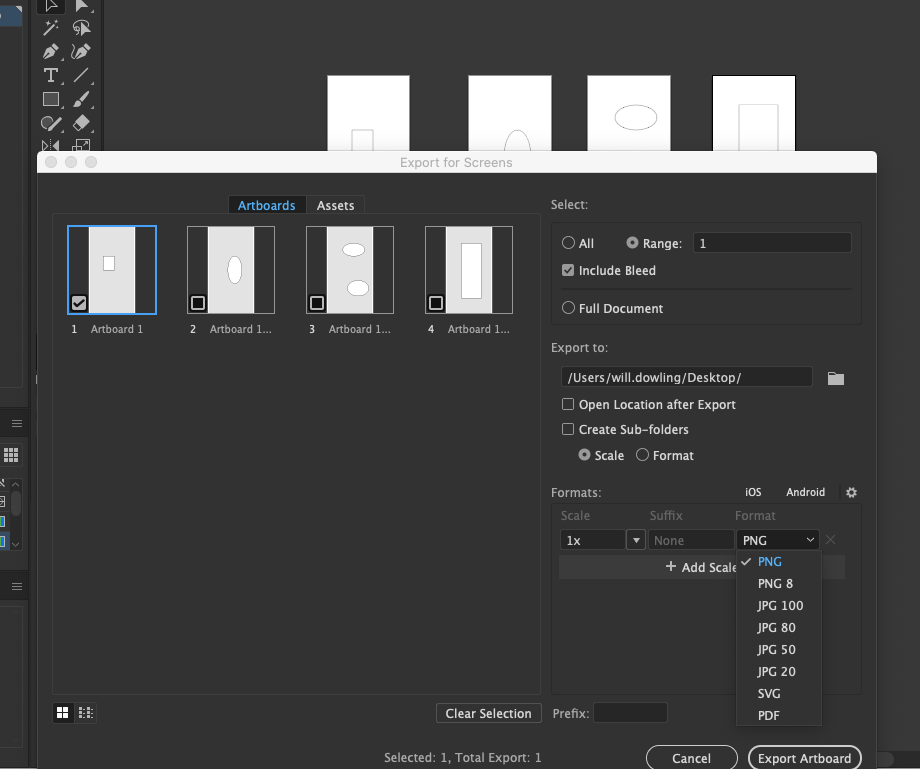Adobe Community
Adobe Community
- Home
- Illustrator
- Discussions
- How to batch save multiple gifs in illustrator
- How to batch save multiple gifs in illustrator
How to batch save multiple gifs in illustrator
Copy link to clipboard
Copied
Hi: I'd really like to see this feature in an adobe illustrator upgrade soon. The company I work for constantly creates gif files for variations of mastheads we create. Does anyone at least know of a script that will do it? I no longer handle this but I know it would save us time and I'd love to share with the other designer who oversees this now.
Context/ Example: We have an ai file or a handful of ai files, each containing about 15 artboards. Each of those 15 artboards needs to be saved as gifs. We copy the name of the artboard, select that artboard. Then go to export > save for web (legacy) or (OPT SHIFT COMMAND S) and choose the options that apply. Then paste the naming from the artboard and choose where to save the file. No fun when you have to do that 15 times and sometimes for 3-4 different mastheads. Going through these steps 60 times or more if there are edits or corrections seems insane. Any suggestions appreciated!
Explore related tutorials & articles
Copy link to clipboard
Copied
Hi @michellem7082142, are you making animated gifs? If so, I would also like to know of an automated approach.
- Mark
Copy link to clipboard
Copied
Hi @m1b : These are actually for static GIFs. I was just reminded that we witched to pngs so it's not pressing but still seems odd that the option isn't available.
Copy link to clipboard
Copied
What about "Export for Screens" under the File > Export?
Copy link to clipboard
Copied
Hi @Disposition_Dev We actually do use export for screens to batch export many mastheads as pngs. This was our workaround but we had to test the performance of the pngs vs the gifs with our tech team before making the switch. I just don't understand why gifs weren't included in the export for screens panel to begin with as it would've saved us a ton of time.