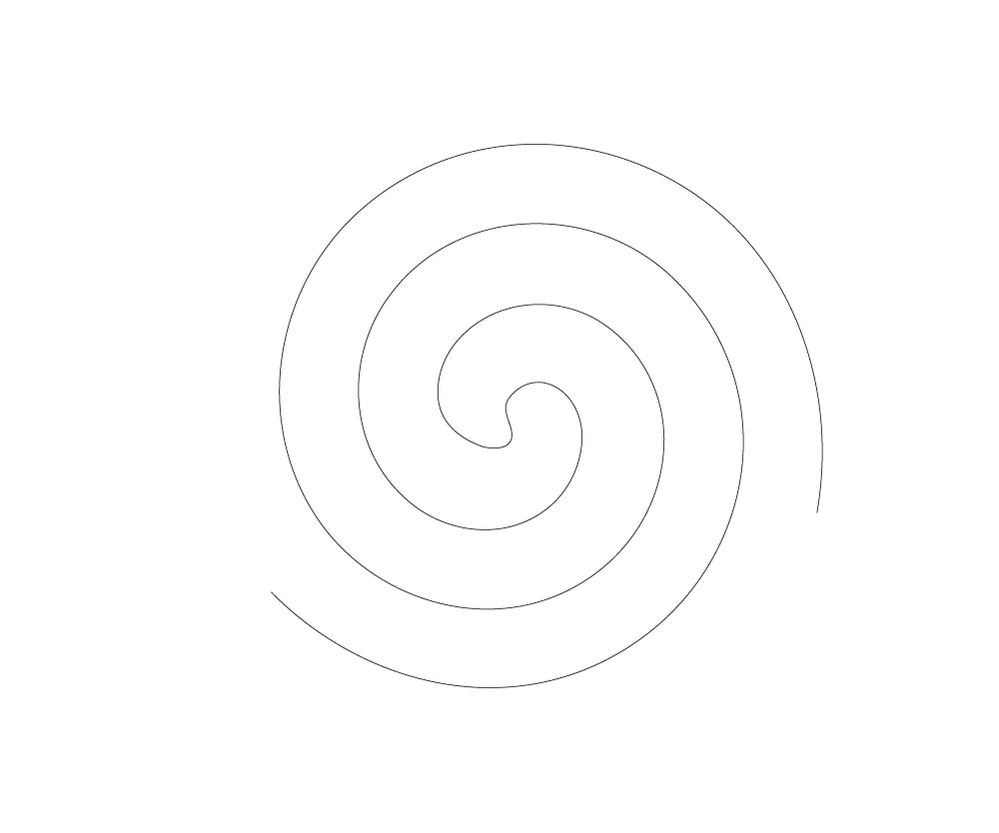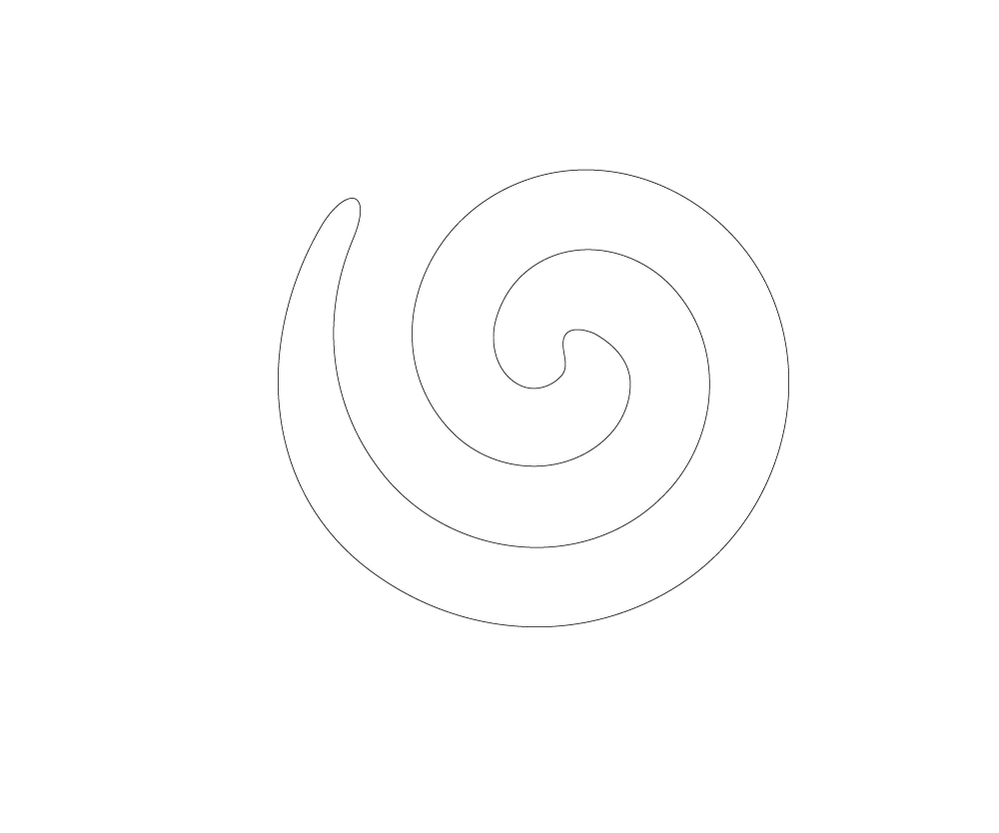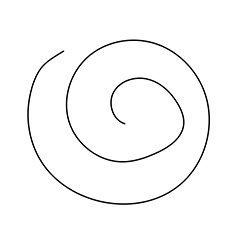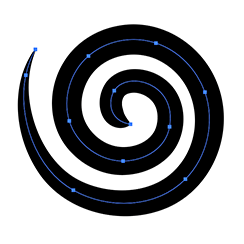Adobe Community
Adobe Community
- Home
- Illustrator
- Discussions
- Re: How to create this specific shape
- Re: How to create this specific shape
Copy link to clipboard
Copied
So I need to create the shape from the image below. The easiest part are the "antenas" so you can disregard them. The first approach would of course be the spiral shape, but it does not allow you to select the space which as you can see it's the same, and then to reduce one ending and increase the other one. I've also been playing with circles, and moving stuff but I'm not getting a desired result.
 1 Correct answer
1 Correct answer
An approximate method:
1. Draw a straight line across the centre of your artboard. Select the Twirl tool (under the Width tool in the Advanced toolbar), make a brush with a greater diameter than your line's width, place your cursor in the centre of the line, click and hold until you are happy with your spiral.
2. Cut off/delete part of one of the spiral arms near where the other terminates. Move the end points closer, draw a path to join them to create the tail.
3. Draw your worm head.
4. Us
...Explore related tutorials & articles
Copy link to clipboard
Copied
I would use the Archimedian Spiral script.
Change the stroke width to match the space in between.
Outline strokes and modify the outlines.
Copy link to clipboard
Copied
Thank you for your answer. I downloaded the script and I see it listed, but nothing happens when I click on it. I tried creating a random shape to "convert it?" but no pop up appears. How is it supposed to work?
Copy link to clipboard
Copied
An approximate method:
1. Draw a straight line across the centre of your artboard. Select the Twirl tool (under the Width tool in the Advanced toolbar), make a brush with a greater diameter than your line's width, place your cursor in the centre of the line, click and hold until you are happy with your spiral.
2. Cut off/delete part of one of the spiral arms near where the other terminates. Move the end points closer, draw a path to join them to create the tail.
3. Draw your worm head.
4. Use shape builder (shift + M) to join everything together, then fill.
Copy link to clipboard
Copied
Hello Doug! Thanks for your input. I wonder how you managed to get a smooth shape, for me it ended up unrefined when I twirl the line. Did you simplify it later or you got your result at first?
Copy link to clipboard
Copied
That was the first result I got with the tool.
Copy link to clipboard
Copied
Hi there. Draw the lighter shape. Worked best for me using freehand tool (it looks like the original was freehand) then adjusting with width tool.
Copy link to clipboard
Copied
Hello there! Unfortunately this method does not allow me to select the same white space in most of the shape, but thanks for taking the time to reply.