I want to create a set of printing files for several panels which will be connected with each other. So the patterns need to be connected seamlessly in each panel. One artboard in Ilustrator will be printed as one panel. What is the best way to divide the patterns over each artboard? Also needs to consider the margins and bleed. For example, there is 5mm pattern on each side will not be shown (let's say be folded back to the panel).
To be more clear, I have some diagrams here:
 the blue box is the artboard, the lemon pattern is what I want to fill in the artboar.
the blue box is the artboard, the lemon pattern is what I want to fill in the artboar.

consider the margin/bleed, the black area is where the patterns are really shown. patterns outside the black area will be invisible (folded back to the panel).
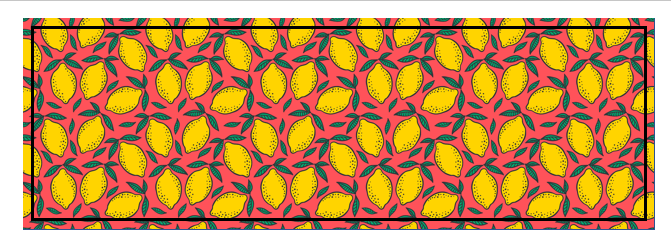
like this, the lemon pattern inside the black frame in each artboard needs to be connected seamlessly in the end.
Anyone know a efficient way to do this? I am doing it now in a very time-consuming, low efficient way by using clipping mask.
Thanks in advance!