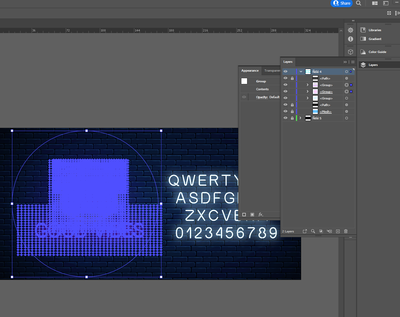Adobe Community
Adobe Community
- Home
- Illustrator
- Discussions
- Betreff: How to edit stock illustrator files that ...
- Betreff: How to edit stock illustrator files that ...
Copy link to clipboard
Copied
I downloaded a cool stock vector 308128735 and in Adobe Illustrator when i select any of the objects i cannot locate the actual color to edit. I am pretty familiar with adobe illustrator but I dont work with stock vectors that much. Is there a tutorial on how to edit these type of files?
 1 Correct answer
1 Correct answer
Thanks for asking. I have created a tutorial for stock vector files.
https://www.youtube.com/playlist?list=PLVqhHu3CSohVhofyDlCIh3Z-Qk8qSmMqZ
If you need help with the appearance panel as Mylenium suggested, I might do a video about that as well.
Explore related tutorials & articles
Copy link to clipboard
Copied
Start by checking the Appearance palette. Given how it looks, it's quite likely that it's all created with raster-based effects or other such trickery, not using native fills.
Mylenium
Copy link to clipboard
Copied
Copy link to clipboard
Copied
It's a group.
You need to drill down.
Copy link to clipboard
Copied
Thanks for asking. I have created a tutorial for stock vector files.
https://www.youtube.com/playlist?list=PLVqhHu3CSohVhofyDlCIh3Z-Qk8qSmMqZ
If you need help with the appearance panel as Mylenium suggested, I might do a video about that as well.