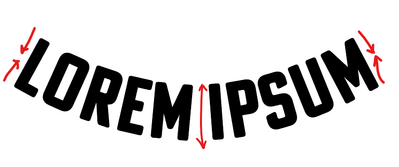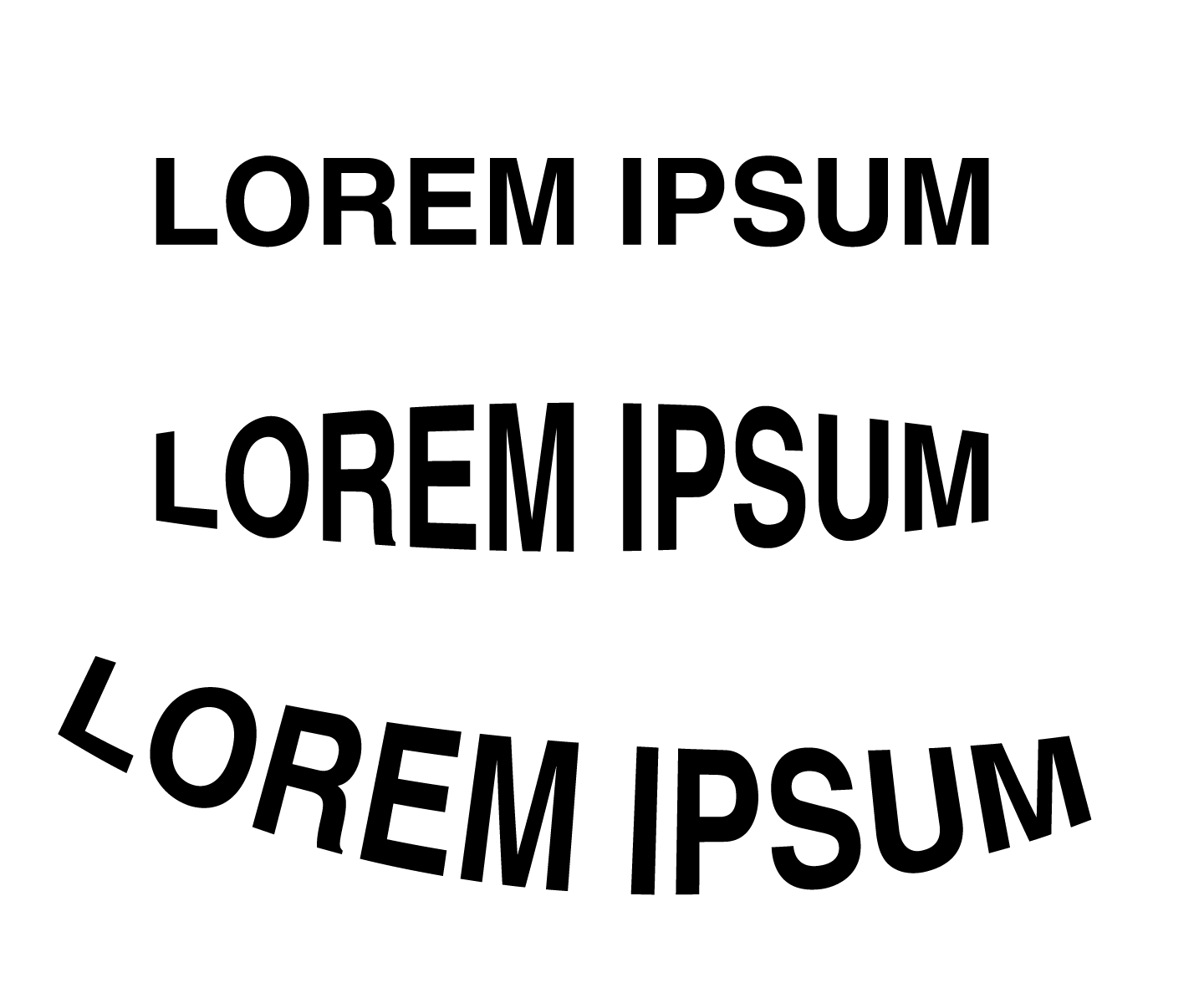Adobe Community
Adobe Community
- Home
- Illustrator
- Discussions
- How to make a collection of shapes pinch on the en...
- How to make a collection of shapes pinch on the en...
How to make a collection of shapes pinch on the ends
Copy link to clipboard
Copied
Not sure if its easier to do ass a collection of shapes or text along a curve, but:
I want the ends of this string of letters to pinch at the ends and be thicker in the middle.
Explore related tutorials & articles
Copy link to clipboard
Copied
You might want to check out the envelope function.
Copy link to clipboard
Copied
Copy link to clipboard
Copied
As Monika mention try Warp from Envelope or Mesh tool

Copy link to clipboard
Copied
Aside from the Envelope functions, I like using a trick involving Art Brushes. If you turn your type object into an Art Brush you can apply it to a curved path and then edit the path to your preferences. The Width tool changes the thickness of a line stroke on different parts of a path. For instance you can make the path thick in the middle and thin on the ends. It will also work with paths that have Art Brush effects applied to them.