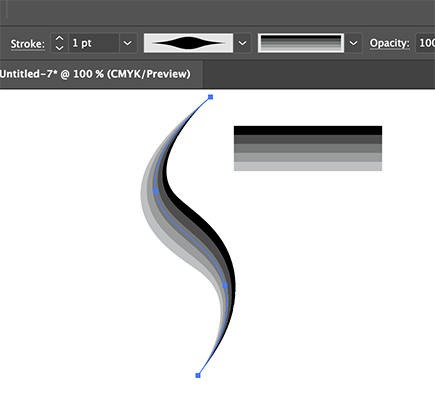Adobe Community
Adobe Community
- Home
- Illustrator
- Discussions
- Betreff: How to make this brush in illustrator?
- Betreff: How to make this brush in illustrator?
How to make this brush in illustrator?
Copy link to clipboard
Copied
I want to make a brush like this:
I tried but I only got here. How can I make start and end or the Art brush the same as the calligraphy brush?
Explore related tutorials & articles
Copy link to clipboard
Copied
You may modify the Art Brush definition and do some experiments with the "Stretch Between Guides" settings.
Copy link to clipboard
Copied
Use the Width tool to create a width profile for that brush stroke
Copy link to clipboard
Copied
Almost there, I think. Any ideas for this step?
Copy link to clipboard
Copied
You may need multiple stroked paths and create a different width profile (Shift W for the Width tool)
https://helpx.adobe.com/illustrator/using/stroke-object.html
Copy link to clipboard
Copied
I'd still recommend to take a look at the "Stretch Between Guides" settings.
But as per your last sketch, you may just have to use separate paths instead of one continuous path to get the desired look.
Copy link to clipboard
Copied
Is there a way to use width profile with "Calligraphic Brush"?
Copy link to clipboard
Copied
No.