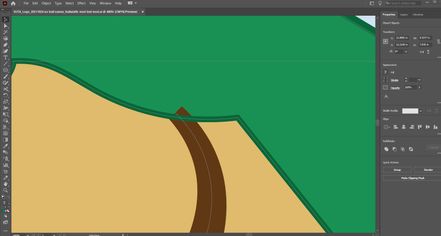I'm a beginner with Illustrator. I have a widened path representing a trail. At the narrow (far) end of the path it extends beyond the outline of the mountain on which it is overlain. See image. I want to trim that widened path to the outline of the mountain. I can't figure out how to do this. Have tried using shapebuilder but it won't let me select a path, even a widened one. I have tried trimming the path, but then it leaves a gap on the inside of the mountain outline. Any suggestions? Thanks.