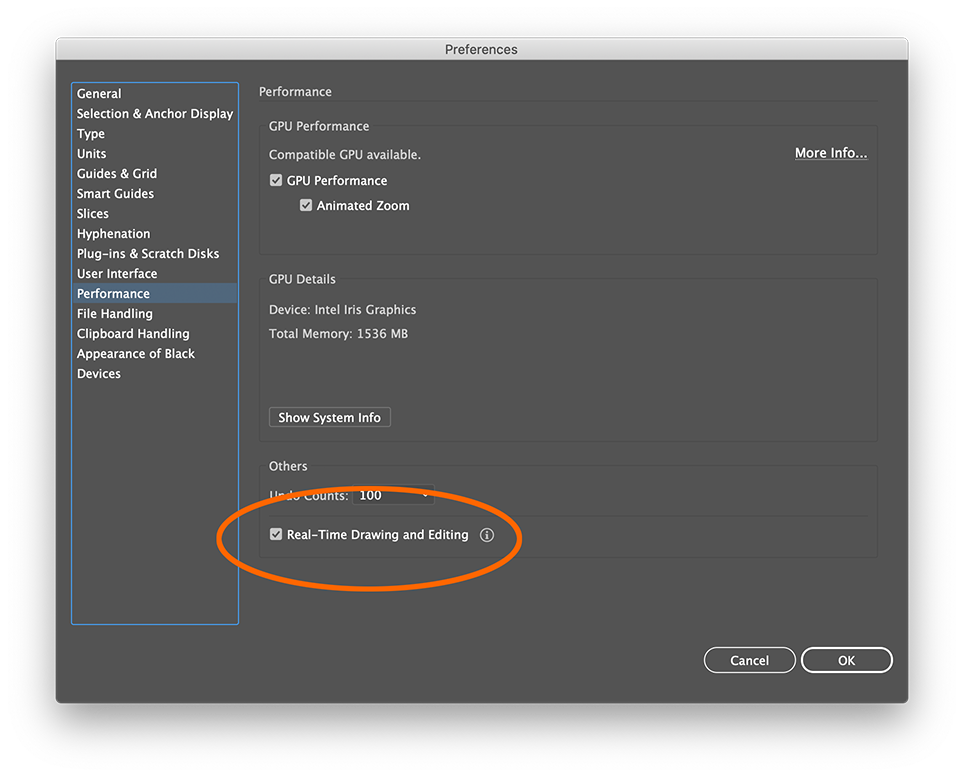Adobe Community
Adobe Community
Copy link to clipboard
Copied
Hi everyone, if I want to drag an object, I'll hover the mouse over it and grab it. Then I see his position where I released the mouse. How can I move an object to see its path as the mouse moves? As if grabbing the mouse and then moving it, it "went" around the screen?
Thank you
 2 Correct answers
2 Correct answers
Did you also check the "Real-Time Drawing and Editing" box?
As it states, when the object(s) are too complex it will be turned off.
Explore related tutorials & articles
Copy link to clipboard
Copied
Martin,
If you need to see more than the outer shape while you move the object, how about using the arrow keys (you can always ClickDrag to snap when needed)?
You are seeing the (empty) outer shape when ClickFragging?
Copy link to clipboard
Copied
If your video card supports it you have Real-Time Drawing and Editing (see Preferences > Performance) it will show the object when dragging when GPU accelleration is On.
When GPU is off it wil show an outline when dragging.
Cmd or Ctrl E will switch between the two view modes.
Copy link to clipboard
Copied
When dragging, only the outline is displayed, but not the object's fill. I tried Preferences> Performance and checked GPU Performance (Animated Magnifier). Unfortunately, it didn't help and I still only see the outline. However, it tells me that a compatible graphics card is available, so I think it should work.
It works with the keys, but it's slow and choppy. I would like to move an object like this in this video: https://www.youtube.com/watch?v=Tvw44QXORsQ (4:00).
Thank you for helping me.
Copy link to clipboard
Copied
Did you also check the "Real-Time Drawing and Editing" box?
As it states, when the object(s) are too complex it will be turned off.
Copy link to clipboard
Copied
I don't have this box there. Is it possible that it is not in the 2020 version?
Copy link to clipboard
Copied
Copy link to clipboard
Copied
Yes! Thank you so much for helping me.
Copy link to clipboard
Copied
Good to hear I could help.