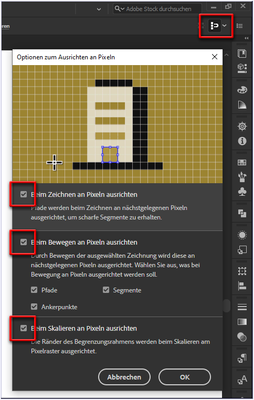Adobe Community
Adobe Community
- Home
- Illustrator
- Discussions
- How to reduce nudge increments in Illustrator
- How to reduce nudge increments in Illustrator
Copy link to clipboard
Copied
Hi everyone!
Right now, Illustrator is only allowing me to nudge my objects in increments of 1 px. I want to recude that so I can have more accurate alignments. I have already tried reducing the "keyboard increments" to .01px and this still does not work. I even tried quitting Illustrator and restarting.
The only workaround I can find is to manually increase or reduce the "y" and "x" positions, but this is far too tedious. Please help!
 2 Correct answers
2 Correct answers
Please check in the View menu if Snap to pixels or to grid is turned on.
And/or have a look at this menu as well:
Remove all tick marks.
Explore related tutorials & articles
Copy link to clipboard
Copied
Please check in the View menu if Snap to pixels or to grid is turned on.
Copy link to clipboard
Copied
And/or have a look at this menu as well:
Remove all tick marks.