Copy link to clipboard
Copied
I'm trying to put this picture in the spot of this and "Place" is not working especially behind the colors shown. How can craft my picture to put if where the gray/white checker board is?
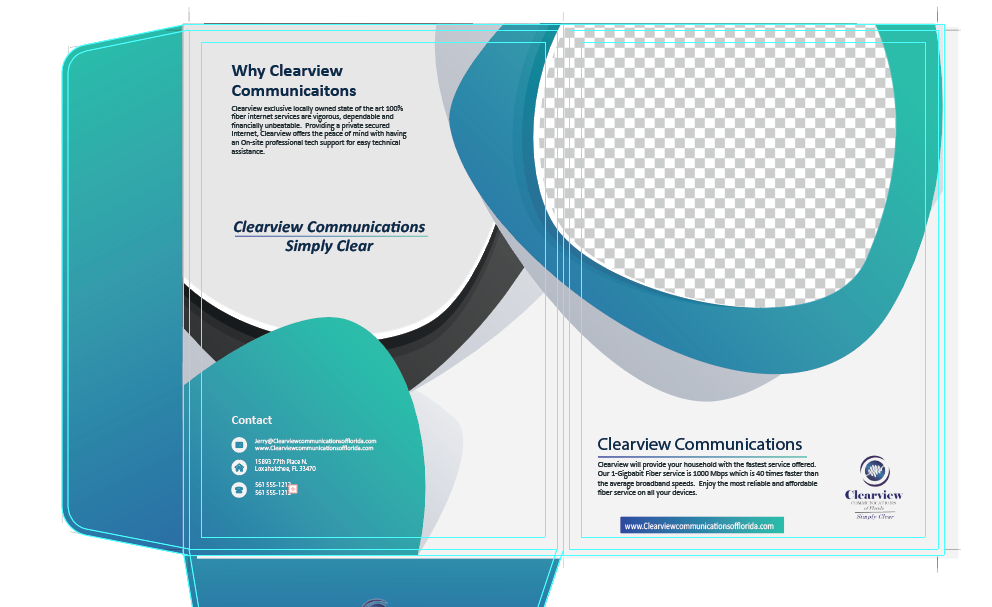
 1 Correct answer
1 Correct answer
We need to see your layers panel.
Also what did you do with the checkers? There must have been a clipping mask they were in.
You will need to learn at least some basics of how to handle Illustrator objects, because otherwise you can't even understand what we are talking about.
How to use layers in Illustrator
This is how the layerspanel works. Please show us how the file is set up.
It might be as simple as selecting the white object, pressing Shift + D twice and then pasting your picture.
But it migh
...Explore related tutorials & articles
Copy link to clipboard
Copied
That grey checkered pattern might be an image or rectangles itself. Can you check that in the layers panel?
Copy link to clipboard
Copied
Hi Jerry,
Thanks for reaching out. If I get your query correctly, you are trying to replace the checkerboard with a picture. If yes, then simply remove the checkerboard from layers panel as suggested by Monika and place the picture behind the artwork.
If that doesn't help, would you mind sharing your file with us? I can try to find out a way after looking at the file.
Regards,
Srishti
Copy link to clipboard
Copied
Hi Srishti,
I'm trying to get my picture to look just like the below.

Below is my format. Trying to take the picture fit the section just like above.

Copy link to clipboard
Copied
Please show the layers panel. What's inside the layers is important.
Here's how to use clipping masks: How to use and edit clipping masks in Illustrator
Copy link to clipboard
Copied
I tried the examples on the link, it did not work.
Copy link to clipboard
Copied
We need to see your layers panel.
Also what did you do with the checkers? There must have been a clipping mask they were in.
You will need to learn at least some basics of how to handle Illustrator objects, because otherwise you can't even understand what we are talking about.
How to use layers in Illustrator
This is how the layerspanel works. Please show us how the file is set up.
It might be as simple as selecting the white object, pressing Shift + D twice and then pasting your picture.
But it might also be a lot more difficult.
Copy link to clipboard
Copied
Thank you for the feedback. I got it.
Copy link to clipboard
Copied
That's great. Thank you for the feedback.
