 Adobe Community
Adobe Community
- Home
- Illustrator
- Discussions
- How to rotate a grouped artworks in the same way a...
- How to rotate a grouped artworks in the same way a...
How to rotate a grouped artworks in the same way as Rotate Tool ?
Copy link to clipboard
Copied
I have made some code that rotates a grouped artwork.
ASErr rotate( AIArtHandle ah, AIReal radians, AIRealPoint const& center )
{
ASErr err = 0;
AIRealMatrix mtx;
sAIRealMath->AIRealMatrixSetTranslate ( &mtx, -center.h, -center.v );
sAIRealMath->AIRealMatrixConcatRotate ( &mtx, radians );
sAIRealMath->AIRealMatrixConcatTranslate( &mtx, center.h, center.v );
err = sAITransformArt->TransformArt( ah, &mtx, 1, kTransformObjects );
return err;
}
..................
ASErr err = kNoErr;
//--------------------------------------- ah_selection
AIArtHandle ah_selection = ..................
AIRealRect rect = ..............
AIRealPoint center;
center.h = (rect.right+rect.left) / 2;
center.v = (rect.top+rect.bottom) / 2;
AIReal radians = sAIRealMath->DegreeToRadian(30);
//---------------------------------------
AIArtHandle child = NULL;
err = sAIArt->GetArtFirstChild(ah_selection, &child);
err = rotate( child, radians, center );
while (1)
{
err = sAIArt->GetArtSibling(child, &child);
if ( err || child == NULL)
break;
err = rotate( child, radians, center );
}
It works but with one difference. When I select a grouped artworks and apply to it, it's bounding box does not rotates.
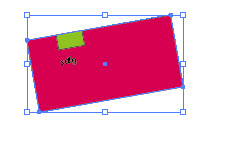
This is same as " Object > Transform > Transform Each" menu way that individual are having their own origin points.
How can I rotate with bounding box also rotated ?
Thanks in advance.
Explore related tutorials & articles
Copy link to clipboard
Copied
This is honestly a good question. I don't know how you get the control bounds to also rotate. When I'm working with AI, sometimes they do and sometimes they don't, and I'm not sure which is which. You might try calling AIArtSuite::SetArtBounds() -- that updates the bounds cache, maybe that does it? I'm not really sure though, this isn't something that's really covered in their documentation unfortunately.
Though I did notice yesterday that you can 'reset control bounds' on one of the menus. That takes the rotates bounding box and resets it to the way you're getting it now. Now that I think about it, its probably more likely that's what SetArtBounds() does than the reverse, but its still worth a try.
Copy link to clipboard
Copied
If someone still looking for answer to this question. You need to update your art BBAccumRotation dictionary entry.
Something like this: sAIDictionary->SetStringEntry(artDict, m_artBBAccumRotation, angle);.
Copy link to clipboard
Copied
I know, this is an old thread, but a concrete answer is given here:
[ ExtendScript ] How to rotate a text frame properly? Just like the GUI does it.
sttk3
https://community.adobe.com/t5/illustrator-discussions/extendscript-how-to-rotate-a-text-frame-prope...
Regards,
Uwe Laubender
( Adobe Community Professional )