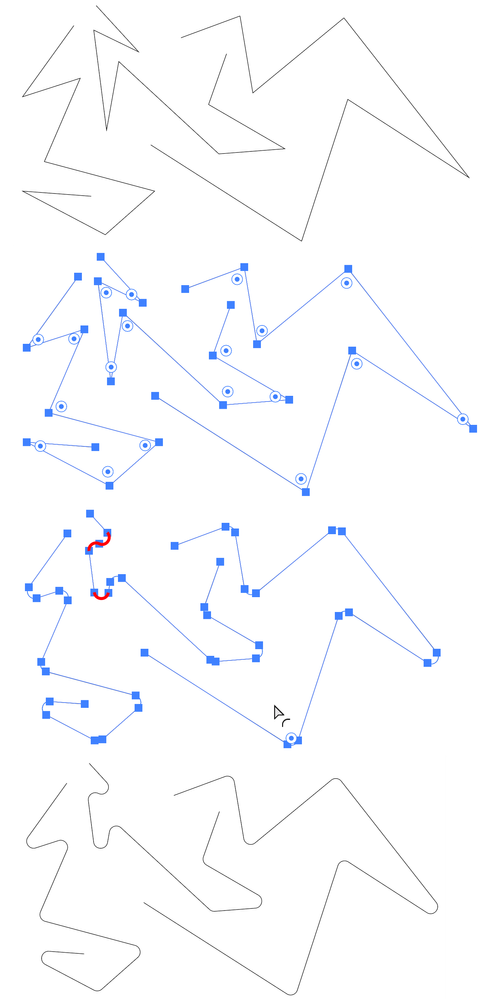Adobe Community
Adobe Community
- Home
- Illustrator
- Discussions
- How to select all corners on pen paths and edit th...
- How to select all corners on pen paths and edit th...
How to select all corners on pen paths and edit them by Live Corners?
Copy link to clipboard
Copied
Hi community,
I have over 60 pen paths on my artboard and I want to round all corners using Live Corners. But it seems that there is not a way to allow me to do that. (I've tried Effect-Stylize-Rounded Corners but that effect seems to have flaws when it is applied on 135-degree corners).
Explore related tutorials & articles
Copy link to clipboard
Copied
Nope. This is strictly handled per path, per anchor point. You just have to chew through it the hard way.
Mylenium
Copy link to clipboard
Copied
Nope. Select all when Direct Selection Tool is active, change corner radius. You can have different anchor points on the path but only straight anchor points will change. (25.4.1)
Copy link to clipboard
Copied
As long as all the corners you want to round are single corner anchor points, all are selected, corner widgets are active, and the Direct Selection tool is active, I don't see why that shouldn't work for as many paths as you want.
Peter
Copy link to clipboard
Copied
That should work.
Direct select all paths and set the corner radius in the Control panel.