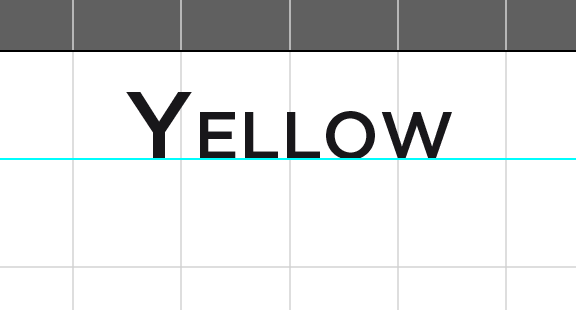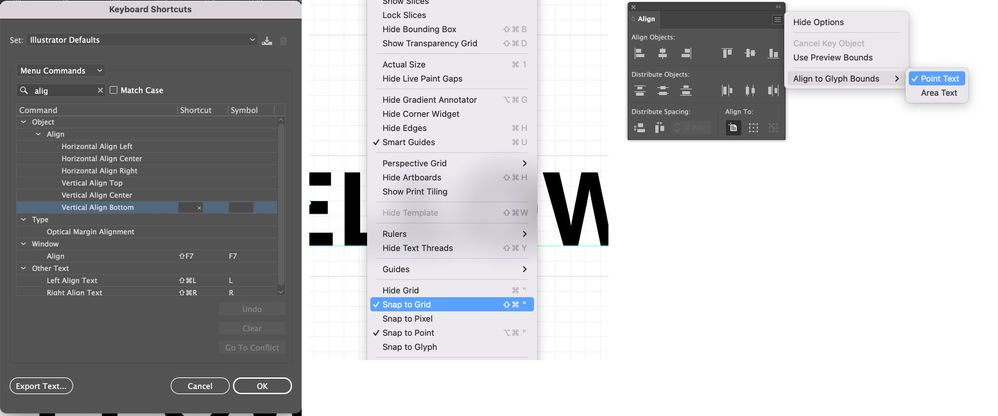Adobe Community
Adobe Community
- Home
- Illustrator
- Discussions
- Re: How to snap type to the underside of a grid li...
- Re: How to snap type to the underside of a grid li...
Copy link to clipboard
Copied
It is easy enough in Illustrator to get type to snap to a line it is sitting upon...but can I also get it to snap to the underside of a gridline? See screenshot: I really want the top of the "Y" to align with the horizontal gridline, not the bottom of it. Alternatively, is there a shortcut for tuning off Snap to Grid for individual objects, so that I can quickly place it just by eyeballing it?
 1 Correct answer
1 Correct answer
1. You can assign a Keyboard Shortcut.
When you select the texts with the GuideLine, they will sit on the GuideLine.
I am sharing screenshots of different panels.
2. Apart from the above operations, you can create an ACTION and assign a function key for this action.
Explore related tutorials & articles
Copy link to clipboard
Copied
1. You can assign a Keyboard Shortcut.
When you select the texts with the GuideLine, they will sit on the GuideLine.
I am sharing screenshots of different panels.
2. Apart from the above operations, you can create an ACTION and assign a function key for this action.
Copy link to clipboard
Copied
Fundamentally, all fonts are defined and positioned relative of the baseline, so what you ask for doesn't exist.
Converting to outlines would give you a shape that can snap to a grid of course, but I know that's not what you want.
You could possibly add a baseline shift so the font is skooched down beneath the baseline, but that value would change depending on your type size, so I don't see that as a practical solution. Besides, even if you snapped to the top of your Y, the cap height of other letters will be different.. e.g. the top of an O would be higher.