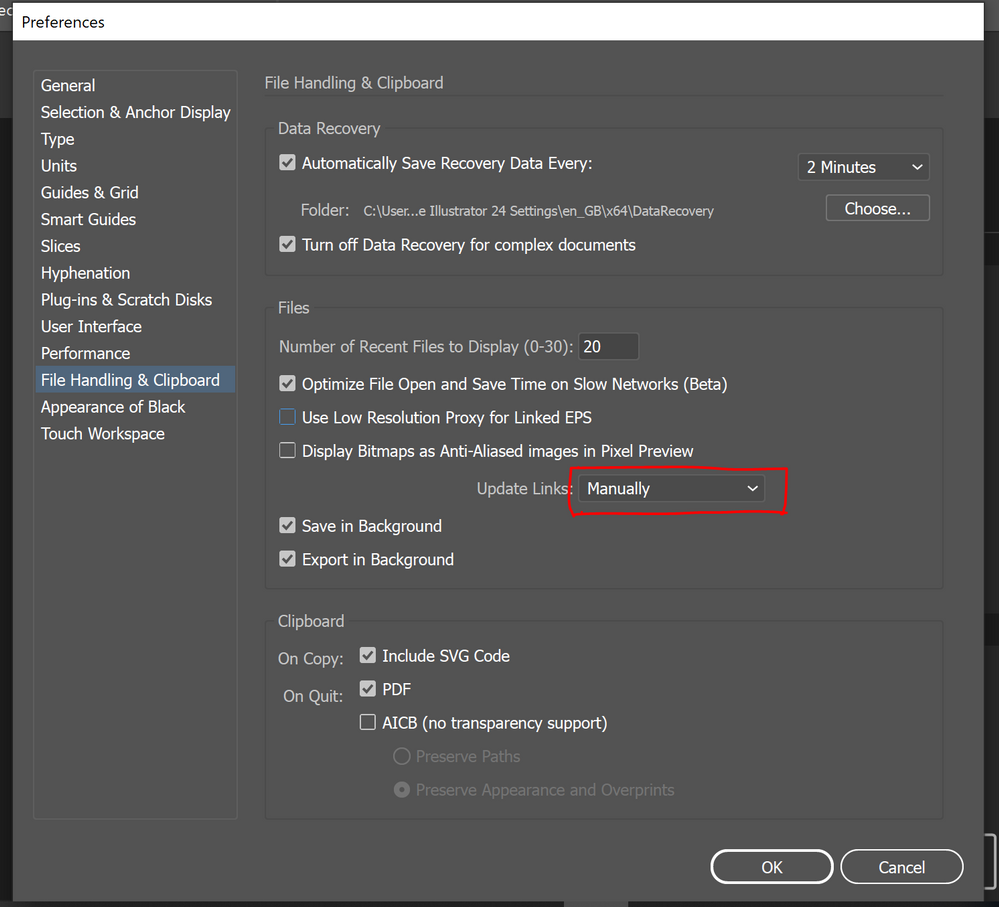Adobe Community
Adobe Community
- Home
- Illustrator
- Discussions
- Re: Hi Bohdan, Sorry to hear about the trouble y...
- Re: Hi Bohdan, Sorry to hear about the trouble y...
How to stop Missing or modified links panel pop up on Illustrator
Copy link to clipboard
Copied
Explore related tutorials & articles
Copy link to clipboard
Copied
Hi Bohdan,
Sorry to hear about the trouble you are facing with Illustrator. Could you please navigate to Preferences > File Handling & Clipboard. There will be an option for Update Links, please select Manually and check if it solves the issue. Please refer to the screenshot.
Regards,
Ashutosh
Copy link to clipboard
Copied
Hi Ashutosh, Can I please have an updated solution for the 2022 version? Your solution is not possible with the most recent update. Also mildly infuriating....
Copy link to clipboard
Copied
Nevermind... I learned how to use my computer.
Copy link to clipboard
Copied
How did you stop it? I'm having same problem for 2022 version 😬
Copy link to clipboard
Copied
Hi Rastinha,
As for the 2022 version of Illustrator, Please go to Edit -> Preferences -> File Handling. You'll find the same screen as Ashutosh mentioned, and you'll be able to change your update links to manually mode over there.