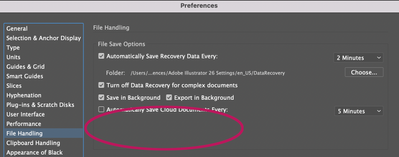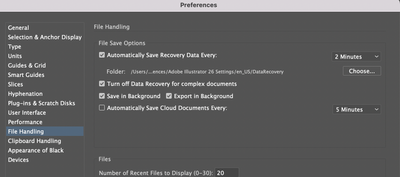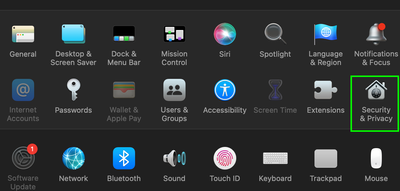Adobe Community
Adobe Community
- Home
- Illustrator
- Discussions
- I can't save anything and anywhere but to the clou...
- I can't save anything and anywhere but to the clou...
I can't save anything and anywhere but to the cloud.
Copy link to clipboard
Copied
“Save as” only shows me the “Save to the Cloud” window (attached)
AND the “Save to my computer” button does not work. I am afraid to quit and restart as I might not be able to find/open those files back again. Where is the normal “Save as” window???? 😞 Please help
Explore related tutorials & articles
Copy link to clipboard
Copied
It is only saving them as .aic files
Copy link to clipboard
Copied
So you saved your files already?
Files saved to the Cloud can be found in the "Your files" section that you have open already.
Does Illustrator have full disk access on your computer?
Copy link to clipboard
Copied
Hi Monica, Yes. I've always been able to save my files wherever I wanted. I’ve never had an issue like this. It just started happening a few days ago. I can see them in the window, but I don't know how to open them. I just want to return to my usual way of saving my files (Finder).
Copy link to clipboard
Copied
When was the last time you rebooted your computer?
Did you already try and reset the preferences (this will erase all your settings)
Did you already try and log out of your Adobe account in the Creative Cloud app and then in again?
Copy link to clipboard
Copied
When was the last time you rebooted your computer? Maybe a week or so ago?
Did you already try and reset the preferences (this will erase all your settings) No
Did you already try and log out of your Adobe account in the Creative Cloud app and then in again? No. I am afraid I will lose some files. I know I can't escape the good-old “restart”
Copy link to clipboard
Copied
How do I turn this off?
Copy link to clipboard
Copied
Go to your Illustrator preferences/File Handling and change your default location to My Computer instead of Creative Cloud.
Copy link to clipboard
Copied
Hi Kevin,
I don't have that option.
😞
Copy link to clipboard
Copied
What version are you running?
Copy link to clipboard
Copied
My other question is what happens when you click "dont show again" and then click "on my computer" in the intial save window? That will open the Save As dialog you are familiar with.
Copy link to clipboard
Copied
Copy link to clipboard
Copied
Where is “Don't show again”?
Copy link to clipboard
Copied
That does not tell me the specific version number.
Go to Illustrator>About Illustrator and it will note the specific version in the screen.
Copy link to clipboard
Copied
Copy link to clipboard
Copied
There was a similar issue with Mac OS Monterey earlier this year. What version of Monterey are you running?
Copy link to clipboard
Copied
I do not see that option either in the 26.5 Mac version (or in the latest prerelease version).
Copy link to clipboard
Copied
One other thing I noticed we didnt try - go to Apple system preferences/Security and Privacy/and add Illustartor to Full Disk Access.
Restart AI.
Does the "On Your Computer" button work now?
Copy link to clipboard
Copied
Not there. Should I restart the computer as well?
:..(
Copy link to clipboard
Copied
Its in your Apple system preferences - not Adobe.
Copy link to clipboard
Copied
Hi @AndreSosa,
We are sorry to hear about the trouble you are facing. As Monika suggested, you may try resetting Illustrator preferences (https://helpx.adobe.com/illustrator/kb/troubleshoot-preference-issues.html). As shown in the video, you may take back up preferences before resetting them. Also, you may try Kevin's suggestion first to provide full disk access to Illustrator from system preferences and check if you are able to save on Mac by choosing the "On your computer" on the save dialog box. If you are still unable to do so, did you get any error or message after clicking the "on your computer" option?
Also, you may visit the CC assets website to check if all the documents are synced or not, so there is no data loss.
Let us know how it goes. We will be looking forward to your response.
Thanks & Regards,
Anshul Saini