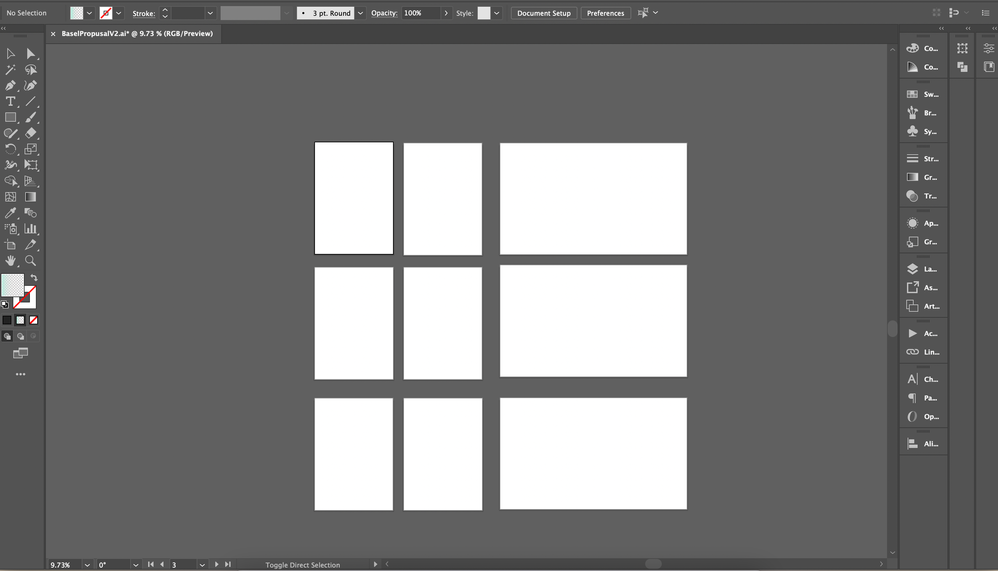Adobe Community
Adobe Community
- Home
- Illustrator
- Discussions
- Betreff: I can't see anything after saving
- Betreff: I can't see anything after saving
I can't see anything after saving
Copy link to clipboard
Copied
After saving my document (with several blend graphics) and closing then open it again is all invisible, I can see the element when outlined only...?
I have reset the computer and still the same. Older less complex files open just fine.
Help! I have a deadline and I can't work like this.
Explore related tutorials & articles
Copy link to clipboard
Copied
Please let us know which program you are having problems with. Someone will be along to move this post to the appropriate product forum, where you are more likely to get an answer to your question.
The Using the Community forum is for help in using the Adobe Support Community forums, not for help with specific programs, installation issues, or account issues such as subscription questions or billing problems, or generalized questions about Creative Cloud services.
* Product questions should be posted in the associated product community.
* Installation questions should be posted in the Download & Install community.
* Account issues, including subscription questions or billing problems, should be posted in the Account, Payment, & Plan community.
* Questions about the Creative Cloud desktop app or general questions about apps in the Creative Cloud should be posted to the Creative Cloud Services community.
Copy link to clipboard
Copied
Moved to the Illustrator forum
Copy link to clipboard
Copied
Please tell us your version and system.
Where did you save the file?
Have there been any error messages when opening the file or when saving?
Is "Save in background" turned on the Preferences > File handling? If so, turn it off.
How large is the file on the harddisk?
Is there anything in the layers panel (on the layers)?
Can you see the content if you open the file in Acrobat?
Copy link to clipboard
Copied
Hello @Matthew26900582j4fv,
Sorry to hear about this experience and for the late response. I hope the problem is resolved by now. If not, kindly check if Illustrator also behaves this way with other files. If it doesn't, kindly share the file by following the steps shared in this community post (https://community.adobe.com/t5/illustrator-discussions/share-your-files-in-6-simple-steps/td-p/12967...), so we can assist you further.
Looking forward to your response.
Thanks,
Anubhav