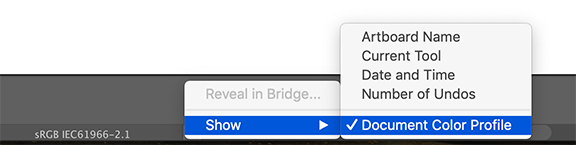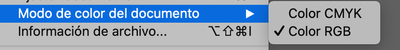Adobe Community
Adobe Community
- Home
- Illustrator
- Discussions
- Re: I have an RGB document that changes the color ...
- Re: I have an RGB document that changes the color ...
I have an RGB document that changes the color in the color picker and the workspace.
Copy link to clipboard
Copied
I've been working with Illustrator for a while now and recently have experienced that my color picker has the correct HEX CODE and is correct on the color menu but changes it in my workspace. This is not an issue regarding CMYK document instead of an RGB document.
If I take the hex color and place it on Indesign or Photoshop it works fine, Illustrator is the one that's changing the color and I don't know how to make them the same.
Thank youu
Explore related tutorials & articles
Copy link to clipboard
Copied
Can we see your edit << Color settings
Copy link to clipboard
Copied
Thank you so much for answering. I changed my (computer's) screen color settings and they seem to have matched the Illustrator color settings.
Thank you so much for answering! Stay safe
Copy link to clipboard
Copied
And your Document Color profile?
Copy link to clipboard
Copied
Thank you so much for answering. I changed my (computer's) screen color settings and they seem to have matched the Illustrator color settings.
Thank you so much for answering! Stay safe
Copy link to clipboard
Copied
Your View > Color Settings are wrong, they turn off any Color Management.
Please select one of the presets for your workflow.