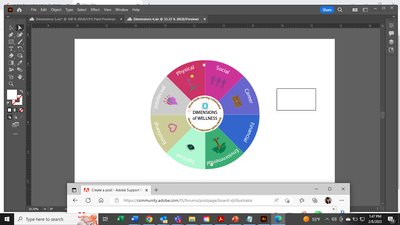Adobe Community
Adobe Community
- Home
- Illustrator
- Discussions
- Betreff: I imported a vector illustration into my ...
- Betreff: I imported a vector illustration into my ...
Copy link to clipboard
Copied
Goodafternoon, I imported a vector illustration into my first vector illustration and now I can't get rid of the outline. I've tried erasing but nothing. Can anyone help?
 1 Correct answer
1 Correct answer
Hi, I went ahead and just copied and pasted everything into another artboard. I had to align everything again, but it was the only thing that seemed to work. I cecked to see if anything was locked and it wasnt. I also, tried clicking on the box and it just wont budge. However, I'm good to go now. Thankyou so much! I do have another question about scaling but I'll see if there's another post about that first before asking. Thanks a again!
Explore related tutorials & articles
Copy link to clipboard
Copied
Which outline is it that gives you issues?
ALso: you could open the other vector file in Illustrator and then copy and pste onle the things you want to have in the new file.
Copy link to clipboard
Copied
Hi, thankyou for responding so quickly. The problem that I'm having is that when I copy and paste it only brings over the wheel and not all the other art. I tried selecting the layers and doing merge selected first and it still only brings me the wheel.
Copy link to clipboard
Copied
If you cannot copy everything, then maybe some layers or objects are locked.
In order to be able to delete that box, make sure the placed file is embedded. The try and take the direct selection tool (white arrow) and click on that black line to seldct that rectangle and then just hit delete on the keyboard.
Copy link to clipboard
Copied
Hi, I went ahead and just copied and pasted everything into another artboard. I had to align everything again, but it was the only thing that seemed to work. I cecked to see if anything was locked and it wasnt. I also, tried clicking on the box and it just wont budge. However, I'm good to go now. Thankyou so much! I do have another question about scaling but I'll see if there's another post about that first before asking. Thanks a again!
Copy link to clipboard
Copied
You're welcome! Glad you could solve it.