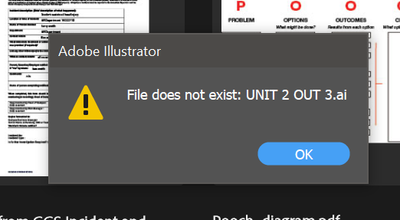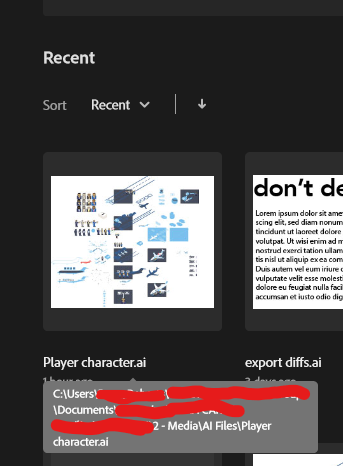Adobe Community
Adobe Community
- Home
- Illustrator
- Discussions
- Re: I lost my illustrator file and it is nowhere o...
- Re: I lost my illustrator file and it is nowhere o...
I lost my illustrator file and it is nowhere on my computer
Copy link to clipboard
Copied
Hello everyone.
i am screwed.
i have a folio due tomorrow and i tried to retrieve a file on illustrator and it wast there on the home page.
"funny" I thought. so I checked recent files and there it was, but when I clicked on it it came up with this
goneski.
nowhere on my computer (that I can find)
not on the cloud.
not anywhere deleted.
nowhere.
please help.
Explore related tutorials & articles
Copy link to clipboard
Copied
If you hover over a recent file on the Home screen, you should see the file path of where it's supposed to be.
Does that location make sense? Can you use Time Machine or Previous Versions at that location to find the file?
Copy link to clipboard
Copied
Use a stand alone app to search your drive - on a PC I use Everything and on a Mac File Buddy - they'll find anything, if it's there...