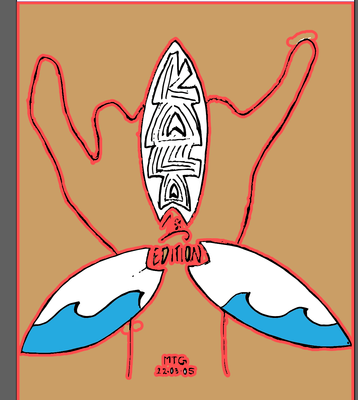Adobe Community
Adobe Community
- Home
- Illustrator
- Discussions
- Re: I need to pass a drawring to a illustrator
- Re: I need to pass a drawring to a illustrator
I need to pass a drawring to a illustrator
Copy link to clipboard
Copied
Hi, i have done a design drawring it on paper, then used trhe trace mage function. Is there any way to use make it like if it was drawn with the pen tool so it looks neater?
Thank you!
Below is the image im talking about.
Explore related tutorials & articles
Copy link to clipboard
Copied
Tony,
You can try to use the setting STROKES, and other suitable settings,
https://helpx.adobe.com/illustrator/using/image-trace.html
Copy link to clipboard
Copied
Thanks for replying so quick, where am I able to modify the strokes settings?
Copy link to clipboard
Copied
Tracing strokes won't necessarily make this look nicer. Often quite the contrary.
If you want this to look like a manual and clean trace, you'll have to trace it manually.
Copy link to clipboard
Copied
Hi!
I manged to leave it like this using image trace which I like, the only thing is that the top surfboard it says KALA, do you know hoy could I make it any neater?
Copy link to clipboard
Copied
Expand the trace, then draw it as you want it and delete what you don't like.
Copy link to clipboard
Copied
Okey thank you! And also, I want to colour in the hand but when I try to, everything gets coloured using the bucket tool. How can I fix it so it only colours the hand and stops blike below the date i have written?
Copy link to clipboard
Copied
You need to draw a line where you want it to stop.
https://helpx.adobe.com/illustrator/using/live-paint-groups.html