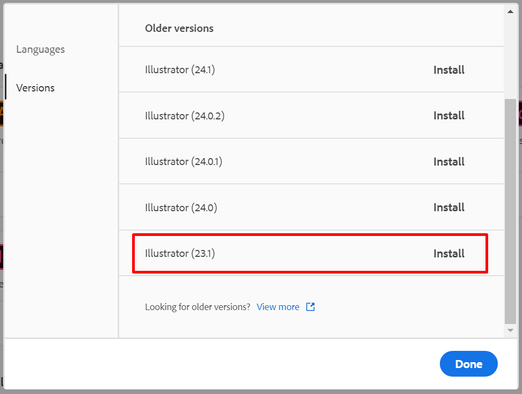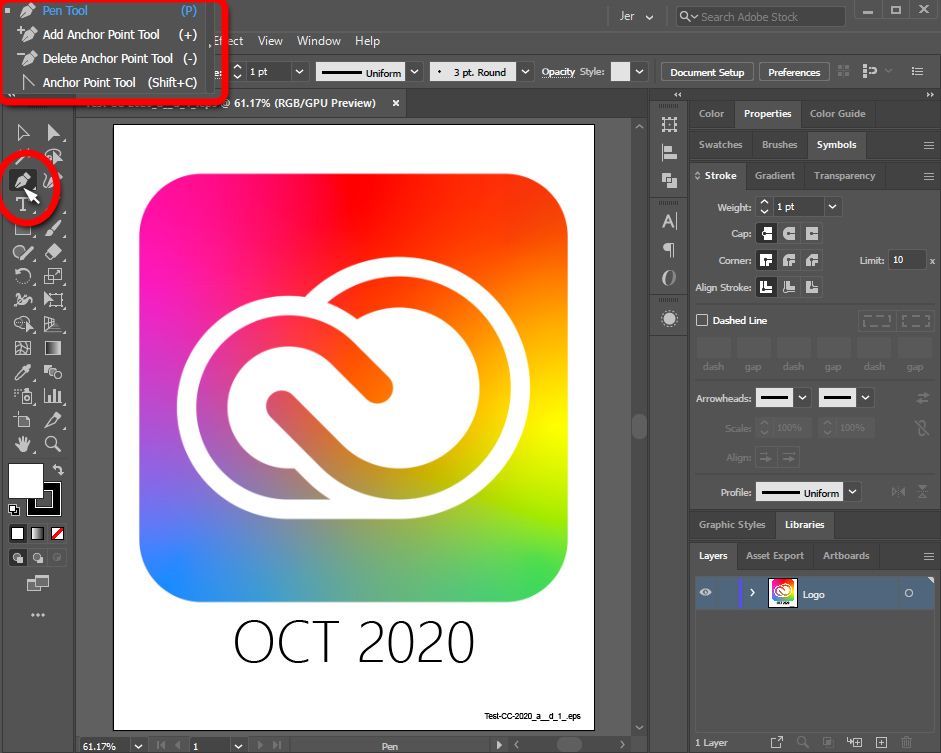Adobe Community
Adobe Community
- Home
- Illustrator
- Discussions
- Thank you so much for sharing these details. Did y...
- Thank you so much for sharing these details. Did y...
Illustrator 2019/2020 Menu Flyouts stuck in left corner of the screen on Windows 10 machine
Copy link to clipboard
Copied
This is a work stopage issue for me. I am on Windows Enterprise 10 Build 17763. I was running Adobe Illustrator Version 23.0.3 for compatibility of our custom upload apps.
For the past two days when I open Illustrator right before the splash screen loads the font filter menu appears stuck at the uppper left of my screen, When I open a file and access the flyout menus for the pen tool and shape tool among others, the menus instead of appearing next to the appropriate tool, appear at the top left of the screen.
I've tried resetting Illustrator and deleting the Illustrator prefs file. Nothing worked so today I decided to uninstall and reinstall Illustrator and Photoshop (for other reasons). Now the Adobe CC app gives me no option to install those two previous versions even when I look at the "Other versions" list.
Contacting Adobe support did not help since they sent me download links to the wrong versions too.
I ended up installing the latest version (Illustrator v24.0)
It still has the issue with the menus in the wrong place and stuck there until I click off screen. I can't do any work until I get this fixed.
Any ideas would be greatly apprciated.
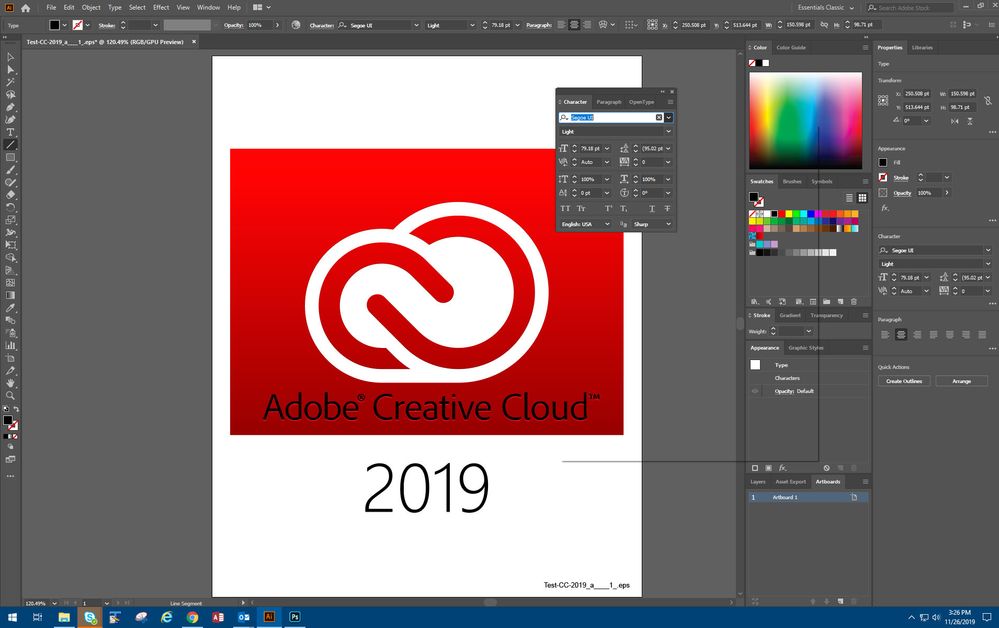
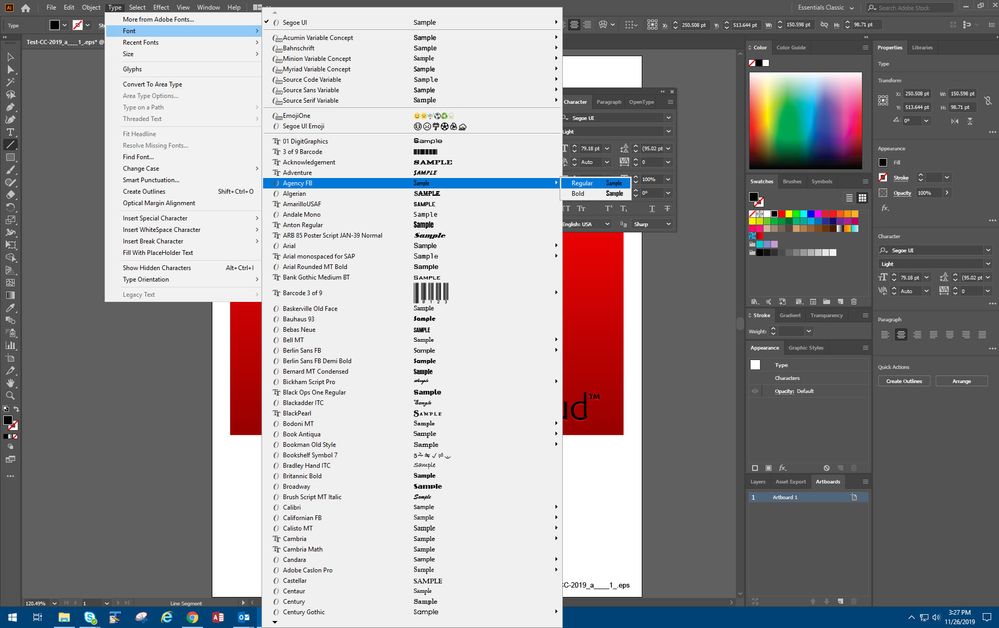
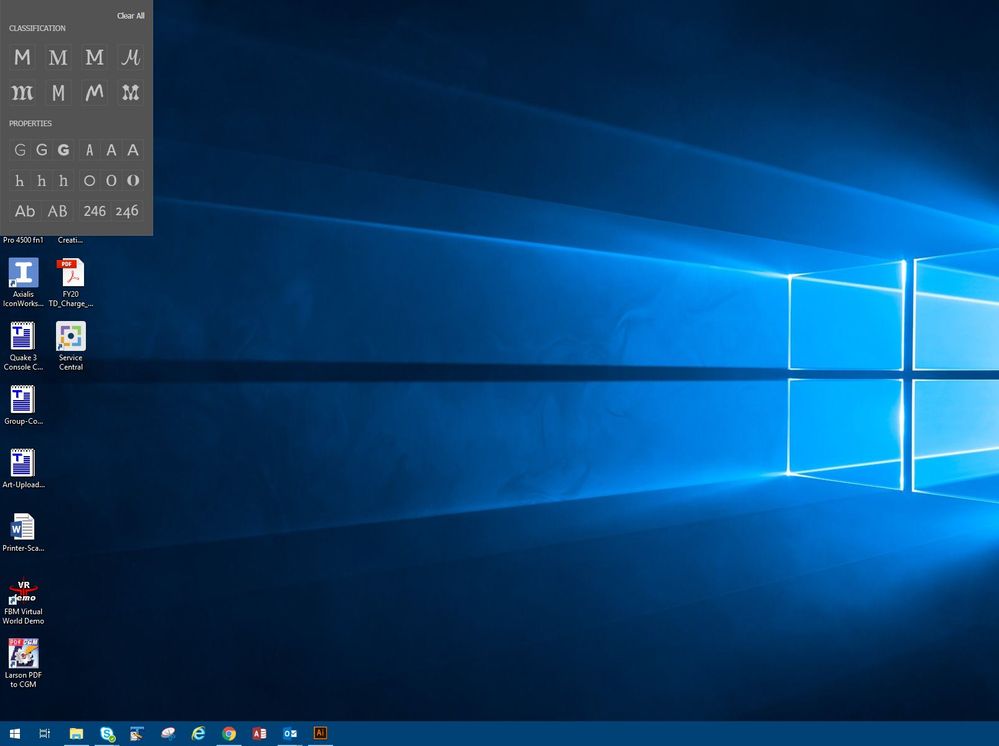
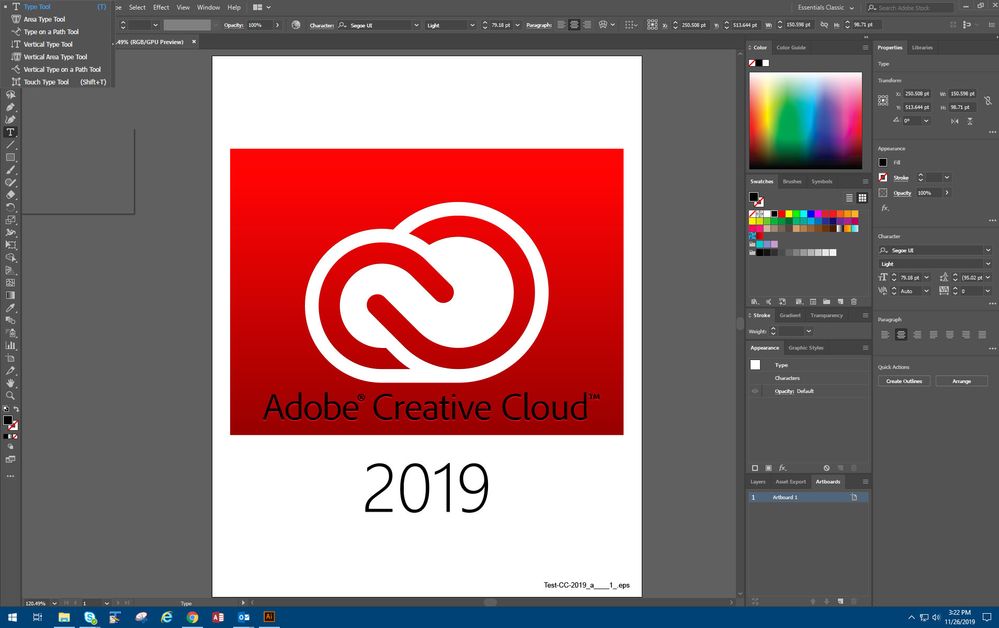
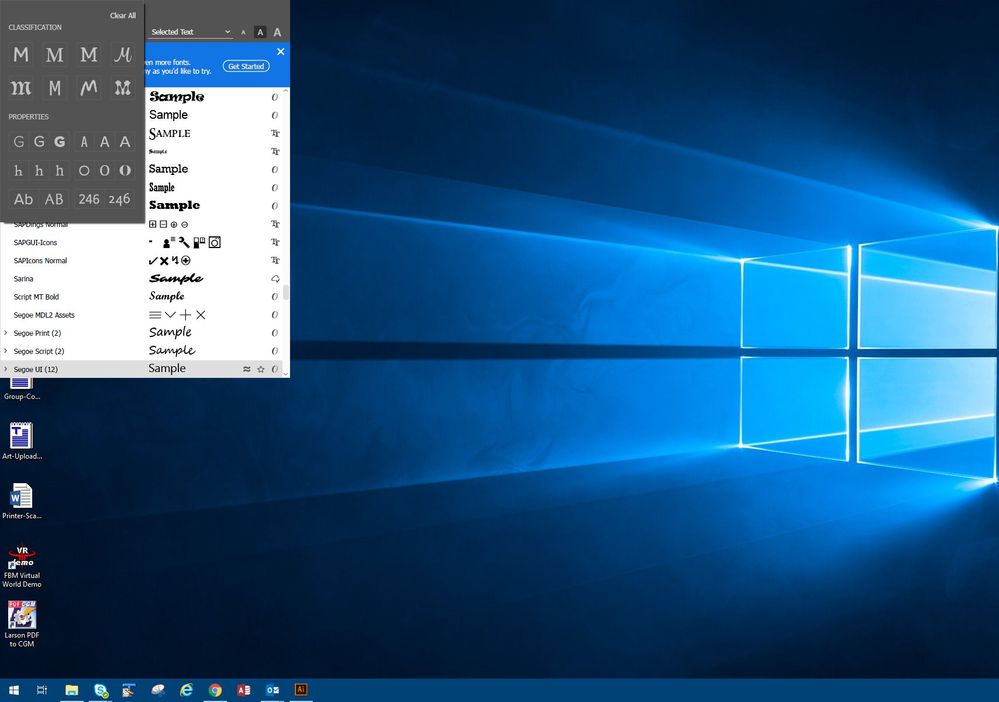
{Renamed by MOD}
Explore related tutorials & articles
Copy link to clipboard
Copied
I have the same issue. Same version of Illustrator (23.0.3) on Windows 10
Copy link to clipboard
Copied
You'd think this would have happened to other people besides us.
Copy link to clipboard
Copied
Please contact Cusotmer Care. They can login to your system. In case you have secondary monitors attached, try and disconnect them or change the settings. You could also try and reset the preferences, but it might be quicker to let Customer Care check this out.
Copy link to clipboard
Copied
That would probably work but not an option on a Company Workstation with government firewall. I do have dual monitors so I could have tried that. Since this happened I've had to wipe out my entire install and reinstall. Unfortunately Adobe Care said my previous version is no longer available because it had bugs (duh). My only option was to upgrade to the current version which required jumping through hoops to get it working with our custom applications. Now Plugins are broke until upgrades. It's a really frustrating process in a corporate environment. All the advantages of a cloud service work against you in a Corporate environment.
Copy link to clipboard
Copied
It's happened again with the new version of Illustrator 2020. I'm assuming it has something to do with my multiple display setup but I'm not sure what the fix is. THIS IS SO FRUSTRATING!
Copy link to clipboard
Copied
I reset the dual monitor settings to default. It didn't work. Next I set the display setting to my main monitor and disconnected the 2nd monitor. That worked! After that I reconnected the 3nd monitor to see if the Illustrator menus go haywire again. They didn't. So for so good (crossing my fingers). I'm still in the dark as to what setting in the dual display causes this. I went for two days with it working fine only to login today and have it not working. At least I know there is a workaround for when it does happen again.
I should also mention this in on a Nvidia Quadro M4000 video card if that makes a difference.
Copy link to clipboard
Copied
I'm really surprized no one else has this problem. Maybe I'm just unlucky to have the perfect combination of monitor settings and hardware. For now I'm lving without the dual monitor setup because it keeps happening over and over again.
Copy link to clipboard
Copied
More testing reveals that on my remote connection if I log out and log back in via VPN the Illustrator menu glitch appears. If I reboot my remote workstation and log back in, it goes away.
It might have to do with the different resolutions on the remote system on my workstation (with 2 monitors) and the single monitor laptop of my home system. That still doesn't explain how it happened before working remotely but at least I can't fix it now when it happens.
Copy link to clipboard
Copied
This is still happening in Illustrator version 24.0
I contacted Adobe and they have no fix. Usually disconnecting the second monitor worked but now not even that works. Preferences and settings were reset/delected and system rebooted. I also changed screen resolutions. Menus still fly off in the upper left corner. This is so frustrating. We are in a corporate environment so we can't easily upgrade or reinstall. We also can't allow remote logins from Adobe to help fix the issue.
Copy link to clipboard
Copied
Reinstallation worked for a day until I rebooted. Now it doesn't work. I reinstalled, deleted prefs and rebooted. Still the same issue with menus stuck to the upper left of my screen.
Copy link to clipboard
Copied
Hi there,
We're extremely sorry to hear about this issue. I understand how frustrating it could be. Before we start any troubleshooting I would need a few more details like:
- Did you try installing version 23.1? It is still available on Creative Cloud?
- When was the graphic card updated last time?
- Whenever this happens, what all applications are running in the background?
- Are you opening Ai and PS on Primary screen or secondary screen?
- How Ai and PS work in Safe Mode (https://support.microsoft.com/en-in/help/12376/windows-10-start-your-pc-in-safe-mode)?
Regards,
Srishti
Copy link to clipboard
Copied
Thanks for your reply Srishi.
- Did you try installing version 23.1? It is still available on Creative Cloud? We are using Version Version 24.0 now and I tried unistalling and reinstalling. It worked the first time I did it but then after logging it the next day the same issue returned.
- When was the graphic card updated last time? Not sure since it is controlled by IT. Video card is Nvidia Quadro M4000.
- Whenever this happens, what all applications are running in the background? No other apps are running in background except basic Windows apps and Email.
- Are you opening Ai and PS on Primary screen or secondary screen? I open and use both on the primary screen and since this happen I have disable the second screen via display settings and physically disconecting the monitor.
Copy link to clipboard
Copied
Thank you so much for sharing the details. Please try following these steps and let us know how it goes:
- Close all applications and uninstall GPU Driver and install the updated driver from https://www.nvidia.in/Download/index.aspx?lang=en-in
- Reset Preferences:
Close all Adobe applications.
Go to Location C:\Users\user\AppData\Roaming\Adobe
Rename Adobe Illustrator and Adobe Illustrator 24 Settings folders to Adobe Illustrator.old and Adobe Illustrator 24 Settings.old
Launch Illustrator from the Creative Cloud.
Please note that resetting preferences will remove all the custom settings and Illustrator will launch with default settings. This way all your old settings will be saved in .old folders and Illustrator will recreate new folders with default settings. - If that doesn't help, try booting the system into Safe Mode (https://support.microsoft.com/en-in/help/12376/windows-10-start-your-pc-in-safe-mode) and check how it works there. It starts your system so that it performs certain checks and prevents third party software/ services from automatically loading or opening. If it works fine in Safe mode, then there is some third party service or application like antivirus, plugins or web extensions which are conflicting with the Illustrator.
- If that doesn't help either, login to Hidden Admin account (https://www.youtube.com/watch?v=EfbMs3w-Z3s&t=53s). Check how the application works there. If it works fine there, then it could be related to permission errors. Follow these steps to repair permission errors: https://helpx.adobe.com/in/illustrator/kb/preferences-folder-read-only-error.html
- If nothing helps, install version 23.1 and check how it works.
Copy link to clipboard
Copied
Not sure if I can do some of this remotely but might try it when I return to work. I was previously told that version 23.1 is no longer available for download because of a bug. That is the reason our group was forced upgrade to version 24.0 last year.
Thank you for your suggestions and will post an update later.
Copy link to clipboard
Copied
Sure! Please feel free to message us back if you need any additional help.
Regards!
Copy link to clipboard
Copied
I was just doing some work in After Effects and it has the same menu issue as Illustrator. Any menus that have flyouts will appear in the upper left corner instead of the upper right of the related panel. So after that happened I also checked Adobe Premiere, Animate, Dreamweaver, and Photoshop.
Adobe Premiere and Animate have the same menu problems. Photoshop and Deamwaever menus work fine so I do not understand what the underlying issue is. Since I'm working remotely I haven't been able to update my workstation video drivers to see if that works.
Copy link to clipboard
Copied
Thank you so much for sharing these details. Did you try other steps apart from updating GPU? If not, you may try that and share your observations with us.
Regards!
Copy link to clipboard
Copied
So here we are again. After a few months of it being fixed after a Windows update we have the same issue again. We upgraded our workstations and video cards and ugraded Adobe CC to the latest version.
Adobe Illustrator 24.3
Nvidia Quadro P4000
Windows 10 Enterprise - Build 18363
We were fine for about a week until our systems were rebooted. Now we have the same menu flyout issue. I wish we knew what the cause was so we could fix or prevent it from happening. Adobe support says it's a windows or video card issue. Windows lays the blame on Adobe. We the users are stuck in the middle.
Copy link to clipboard
Copied
Copy link to clipboard
Copied
Note: I don't see this issue in other apps like Photoshop but it does happen in Premiere Pro and AfterEffects. After Effect actually has a popup window stating: System Compatability Report "Unsupported Video Driver" Nvidia Quadro P4000.
Copy link to clipboard
Copied
This still happens all the time but I was able to fix it (sort of). When I log out of my remote workstation and log back in, the Illustrator Menu Flyout issue rears it's ugly head. You can tell right away when Illustrator loads you will see the character glyph panel open before Illustrator opens.
If I reboot my workstation and log back in, it fixes the problem. I do not know why, but it works. Everytime I forget and just log off instead of rebooting, the menu bug re-appears.
Copy link to clipboard
Copied
Did you ever find a fix? I'm still having this issue in Illustrator 2021.
Copy link to clipboard
Copied
I never did find out what was causing it. With later versions (v25+) it was resolved by rebooting. I suspect it has somthing to do with hardware or GPU. There are 4 artists in my group and it was only happening to me and another artist. We happend to both be using a Nvidia Quadro P4000 card. We would log off at the end of the day and when we logged back in the menu bug would pop up. We would then reboot the computer and the bug disappears. It's just a quirk we've learned to live with (like a lot of Adobe issues).
Copy link to clipboard
Copied
Thanks for the reply. Unfortunatley rebooting doesn't fix the issue for me, and I am also the only one on my team with the issue. I'm on the same graphics card as well. So incredibly frustrating.
-
- 1
- 2