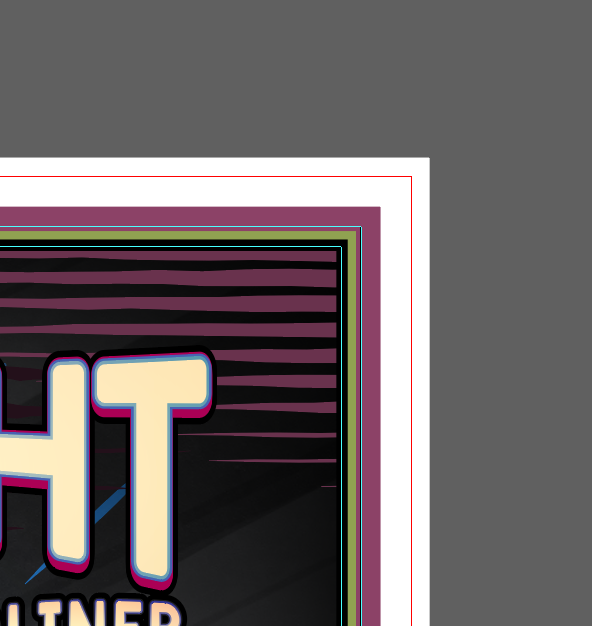Adobe Community
Adobe Community
- Home
- Illustrator
- Discussions
- Re: Illustrator 2020 JPG BLEED NOT EXPORTING!!!!!!
- Re: Illustrator 2020 JPG BLEED NOT EXPORTING!!!!!!
Copy link to clipboard
Copied
FIX IT.
OVER 20 years using illustrator and 2020 is not exporting the BLEED with JPGs! Why? When will this be fixed? Thank you.
 1 Correct answer
1 Correct answer
If you use Export For Screens rather than Export As, you can choose to Include Bleed.
Strangely, whichever setting you use in Export For Screens will apply to the next time you use Export As.
Explore related tutorials & articles
Copy link to clipboard
Copied
Copy link to clipboard
Copied
If you use Export For Screens rather than Export As, you can choose to Include Bleed.
Strangely, whichever setting you use in Export For Screens will apply to the next time you use Export As.
Copy link to clipboard
Copied
So it does, Danny. How odd.
Copy link to clipboard
Copied
Thanks for this tip! I had never looked at "Export for Screens" since I design for print 99.9% of the time.
Copy link to clipboard
Copied
Same here! This fix still works now.
Copy link to clipboard
Copied
Life saver!!! Thank you!
Copy link to clipboard
Copied
Thank you for this!
Adobe frustrates me so much. If Export for Screens is going to affect the dialog (with a different option set) for Export As... why not make it a single tool and remove "for Screens"?
Copy link to clipboard
Copied
Using Export As and Use Artboards, I get no bleed in JPEGs from Illustrator 24.
Same settings produce JPEGs with bleed in CS6, so I would guess this is either an oversight or a bug.
Copy link to clipboard
Copied
I'm having the same issue. I've always used Export As..., selected the Use Artboards, put in my range, and it's worked. Since the last update (today's date is 3.13.24) it's stopped exporting with bleed. Has to be an unintentional bug or something.
Copy link to clipboard
Copied
Did you see the post above about using the setting in the Export for Screens dialog to change this?