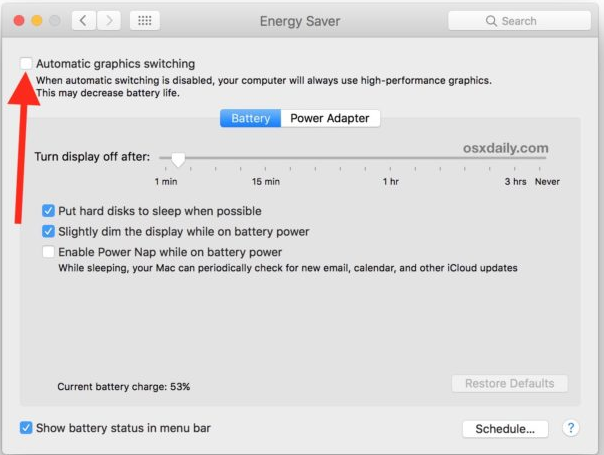Illustrator 2021 crashing on launch on macOS
Copy link to clipboard
Copied
I'm trying to upgrade to AI 2021, the installation goes right and when I'm trying to open it just crashes.... without error information or any kind of diagnostic.... help!!!!
{Renamed by MOD}
Explore related tutorials & articles
Copy link to clipboard
Copied
Same problem on my MacBook Pro. Tried removing and re-installing and also check Font Book (all fonts are fine). All other Adobe CC 2021 apps are running fine except Illustrator just crashes during "initialization". Ugh.
Copy link to clipboard
Copied
Forgot to mention that I installed the previous version (24.3) which runs fine. It is just the 2021 (v. 25) version that won't launch correctly.
Copy link to clipboard
Copied
Well I can't collect a crash report since the crash dialog box never appears. All I can do is the log report. AI just shows the splash screen and completely freezes up (application not responding) while the icon in the task bar just keeps bouncing until I do a "force quit".
I do NOT have a Wacom tablet installed. I am using the latest version of MacOS and I have 32GB of RAM. I'm just using AI 2020 until Adobe gets this fixed. It isn't a MacOS issue since it is happening to many people on different versions of the OS. So something else must be in common where AI 2021 is just not acting friendly. All other CC 2021 apps are working fine. Crazy this didn't get fixed during their beta cycles. I imagine nothing will fix this until Adobe finds the problem and releases an update.
Copy link to clipboard
Copied
MacBook Pro mid 2015 running OS Mojave version 10.14.6. Illustrator v25 won’t start up. I upgraded to the new version, worked for a few days and then suddenly it didn’t want to open up anymore, after about 4 days. I have tried deleting my old preferences, validating my fonts and deleting all the ones with errors, installing a new wacom driver (because in the last session with Illustrator, the wacom did start giving problems) and restarting a few times. I also uninstalled and re-installed Illustrator v25. Still not working. I'm about to install the previous version of Illustrator, just so that I can work. (Update: old version works) My crash log is: AdobeLogs_20201101_124902_476-mac.zip
Copy link to clipboard
Copied
I installed Illustrator 2021 and it worked for a few days but now it keeps crashing in the startup window. I already have deleted duplicated fonts, installed the updated wacom driver and reset the preferences but it still keeps crashing. I really need to solve the problem as soon as possible since I need the software to work (using a mac mini mid 2018 / mojave 10.14.6). Log:
https://shared-assets.adobe.com/link/f5f4555e-acbe-4bc6-411e-8400c2fda4f6
Copy link to clipboard
Copied
Update: I upgraded my mac for Catalina and now Illustrator 2021 is running fine
Copy link to clipboard
Copied
Hi there,
Sorry about this trouble. I would request if you could share the crash report by following these steps ( https://helpx.adobe.com/in/illustrator/kb/crash-next-steps.html ).
While submitting the crash report please use the same email address, with which you are signed in on this community. This will help us find the crash report and help accordingly.
Once done, please try steps suggested on this help article ( https://helpx.adobe.com/illustrator/kb/crash-with-ttf-font.html) and let us know if it helps.
Regards,
Srishti
Copy link to clipboard
Copied
Hi Srishti,
I'm experiencing the same issue.
This is my crash report log: https://shared-assets.adobe.com/link/68bd9072-1abc-41dd-5e8d-35796a449230
I'm on MacOS Mojave 10.14.6 (Mid 2014)
I did the recommended steps (validating fonts & re-install tablet driver), but still no result (AI keep crashing when launch).
I do hope this issue can be fixed.
Copy link to clipboard
Copied
I checked the crash reports submitted by you. It was not related to the issue being discussed above. Please try turning on "Automatic graphics switching" from System Preferences and let us know how it goes.
If that doesn't help, try the steps shared on ths page (https://community.adobe.com/t5/illustrator/how-to-fix-a-crash-and-recover-documents-in-illustrator/t...).
Copy link to clipboard
Copied
I have exactly the same problem: Illustrator 2021 freezes at launch with the message "Initialisation". I need to work with this program and I can't, this is very annoying. Up to now Adobe software was very reliable, what happened?
i would like to share the log file with you, but my Log Collector Tool(on the Mac) does not offer any upload, it just says that the logs have been saved in the following location, and "Please share the ZXP file with Adobe Customer Care" but it doesn't say how… I see others on this forum put files on a shared-assets server, I don't know how to do that…
Copy link to clipboard
Copied
I finally discovered how to place the log file on the assets server: https://shared-assets.adobe.com/link/ac228cfd-fa31-4317-592e-a61fa66d272e
Copy link to clipboard
Copied
I deactivated all User-specific fonts in the FontBook, and the result is the same: Illustrator freezes at launch. I'm under MacOS Catalina 10.15.7 and I am using the latest Illustrator 2021. And I hope somebody will come up with a solution… or at least tell us how to downgrade to Illustrator 2020!!!
Copy link to clipboard
Copied
Despite help from support I am still having the same problem. I don't recalled downloading 2021 but it has appeared on my system. I deleted it but appeared again in force quite. Why, I don't know. I have also lost work and had to start again as it is not saving work.
Copy link to clipboard
Copied
Well another idea failed...a friend of mine told me to try upgrading my Catalina MacOS to the latest Big Sur Release Candidate (public beta) that is expected to be released officially very soon. Unfortunately it didn't help and AI 2021 still locks up at the splash screen while it is "initializing". I know Adobe or any other software developer won't support their apps on beta OS builds, but thought I would try. Again, all other CC 2021 apps launch fine as well as Illustrator 2020 (24.3).
So...for anyone hoping the newest MacOS will work, unfortunately it does not.
Copy link to clipboard
Copied
UPDATE! SUCCESS (for me anyway):
OK, so completely removed an old Wacom driver that was still in my Applications folder by running the Wacom Utility, selected All Uers, entered my admin password (after clicking the lock icon) and then chose Remove. I then rebooted my Mac and tried launching AI 2021 again. This time, it hesitated at the same "initialization" splash screen, but after about 15 seconds the program finally responded and the application interface appeared. I then closed the app completely and relaunched where it loaded within the expected 5 seconds or so.
Not sure if any of you who have the same problem and might have an older Wacom driver installed (even though you don't have a tablet connected). I would first try removing the Wacom utility entirely, rebooting, and see if it helps (don't recommend installing Big Sur until it ships soon).
Copy link to clipboard
Copied
COOL! This works for me! Thank you Janericster! Just uninstalled my wacom preference and done.
Copy link to clipboard
Copied
This solution helped me as well.
Copy link to clipboard
Copied
WORKED! Thanks bunches!
Copy link to clipboard
Copied
Hey. I have the same problem. Install version 2021 and lock, do not get booting. How do I download version 2020?
Copy link to clipboard
Copied
Hi there,
Sorry about this frustration. I would request if you could share crash logs by following these steps: https://helpx.adobe.com/in/illustrator/kb/crash-next-steps.html
While submitting the crash report, please use the same email address, with which you are signed in this community. This will help us find the crash report and help accordingly.
To download older version, please follow the steps shared on this help article: https://helpx.adobe.com/in/download-install/using/install-previous-version.html
Regards!
Copy link to clipboard
Copied
I have the same problem. I have deactivates all fonts within CC - Illustrator gets freezed. Frustrating! I cannot work with Adobe products like this!
Copy link to clipboard
Copied
Copy link to clipboard
Copied
Having the same issue with 25.0.1 running a 2019 iMac with Big Sur. Haven't been able to open AI in about three days. I tried downlaoding 24.3 but it still wouldn't open. I get passed the initial small graphic window, but when the full Ai screen opens, it stops and I start getting the spinning wheel. Then nothing happens until I have to force quit.
Copy link to clipboard
Copied
Beyond frustrated. Trying complete my finals for my design classes and since I've been forced to use 2021 after 2020 completely stopped opening anything, everytime I am on Illustrator for more than 20seconds it crashes and I have to restart what I was doing from the beginning, just to have it crash again.