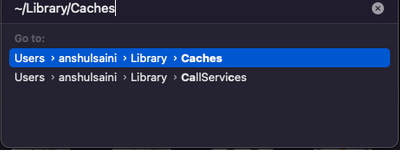Adobe Community
Adobe Community
Illustrator 2022 bugs con Monterey
Copy link to clipboard
Copied
Instalé Monterrey hace unos días en mi Macbook 2019 intel I9 y empiezo a ver cosas raras en la previsuaización, por ejemplo titilan o desaparecen los bordes de los artboards junto a su cartelito, esto se vuelve intermitente cada vez que cambio de herramienta, hago zoom o paneo con la barra espaciadora. Es bastante molesto. Qué puedo hacer?
Explore related tutorials & articles
Copy link to clipboard
Copied
We are sorry to hear about your experience. I would request you to share a few more details like:
- The exact version of macOS Monterey & Illustrator 2022
- Does it happen while working on all files?
- Does turning off “GPU Performance” from Illustrator Preferences > Performance > uncheck GPU Performance helps to resolve the issue?
- Screenshot of “About This Mac” (both Overview and Displays tab).
- Are you using an external monitor(s)? If yes, with which port and cable combination it is connected.
- What is the screen resolution of external monitor(s)?
- Are you using eGPU?
- Screenshot of your UI scaling settings from the Illustrator preferences.
We are here to help. We just need more information.
Regards,
Anshul Saini
Copy link to clipboard
Copied
Thanks! Yes, I have disable GPU performance a month ago prior this OS update. I'm not using an external monitor, i'm on my 17 inch retina macbook screen. Here are some screenshots on how Illustrator are displaying the artboards on regular and overprint preview.
Copy link to clipboard
Copied
- The exact version of macOS Monterey 12.1 & Illustrator 2022 26.0.3
- Does it happen while working on all files? almost all files, the file opens fine but then use a tool and the preview just change to this weird visual, mostly when using the hand and zoom tool
- Does turning off “GPU Performance” from Illustrator Preferences > Performance > uncheck GPU Performance helps to resolve the issue? I have GPU performance disabled in the preferences, that was the first thing I've done when problem started
- Screenshot of “About This Mac” (both Overview and Displays tab). Attached
- Are you using an external monitor(s)? If yes, with which port and cable combination it is connected. NO, I'm not using an external monitor
- What is the screen resolution of external monitor(s)?
- Are you using eGPU? No
- Screenshot of your UI scaling settings from the Illustrator preferences. Attached
Thanks!!!
Copy link to clipboard
Copied
Thanks for sharing the details. I would request you to please share a small video demonstrating the issue. It would be really helpful for us.
Also, I would suggest you try the following steps:
- Close all Adobe applications and manually reset preferences by renaming the folders from the following locations:
~/Library/Caches
~/Library/Application Support/Adobe
~/Library/Preferences
Rename Adobe Illustrator, com.adobe.illustrator and Adobe Illustrator 26 Settings folders to Adobe Illustrator.old, com.adobe.illustrator.old and Adobe Illustrator 26 Settings.old
Launch Illustrator from the Creative Cloud. - Rename the CEP folder to CEP.old from the following location:
/Library/Application Support/Adobe - If that doesn't help, rename the UXP folder to UXP.old from the following locations:
/Library/Application Support/Adobe
~/Library/Application Support/Adobe - If that doesn't help either, uninstall the application using the CC Cleaner tool and reinstall from the Creative Cloud Desktop app.
Note: Location starting with this sign "~" indicates the User Library, which is hidden. So, you need to copy & paste the exact path in spotlight search or from Finder Menu > Go > Go to Folder > Paste the location in the dialog box.
Please let us know how it goes.
I'll be looking forward to your response.
Thanks & Regards,
Anshul Saini
Copy link to clipboard
Copied
Thaanks, I reinstalled Illustrator and seems to work fine by now
Copy link to clipboard
Copied
Glad to hear that. Please feel free to reach out if you run into any other questions or issues in the future. We'd be happy to help.
Thanks & Regards,
Anshul Saini