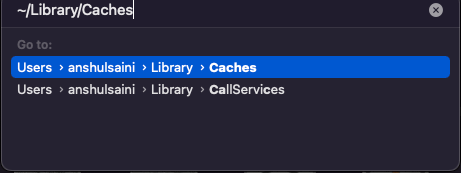Adobe Community
Adobe Community
- Home
- Illustrator
- Discussions
- Re: Illustrator 2022 Crashing on start up, after u...
- Re: Illustrator 2022 Crashing on start up, after u...
Illustrator 2022 Crashing on start up, after updating to macOS Monterey
Copy link to clipboard
Copied
Hello, I'm running a MacBook Pro 2019 and updated my OS to Monterey. When I open all apps: Illustrator, InDesign, Photoshop they all hang and show "not responding" so I have to force quit. I've done all the obvious: yes I'm connected to Wifi, yes all apps and Creative Cloud are updated, I've restarted many times, I've tried turning off all other apps also. I've reinstalled Illustrator and restarted. Nothing working. Only clue is that apps are crashing directly after upgrading to OS Monterey. What else can I try?
Explore related tutorials & articles
Copy link to clipboard
Copied
Hello @Jillian5C2A,
Sorry to hear about this experience. Kindly try resetting Illustrator's preferences by following the steps shared in this article (https://helpx.adobe.com/illustrator/using/setting-preferences.html) and sharing your observations.
Disclaimer: Please note that resetting preferences will remove all custom settings, and Illustrator will launch with the defaults. You may take a backup of these settings from the location mentioned in the article.
Also, try running Illustrator under the root user account and check if it makes a difference.
If that does not help, kindly share more information about the exact version of Illustrator and macOS.
Looking forward to your response.
Thanks,
Anubhav
Copy link to clipboard
Copied
Hello Anubhav, I cannot reset Illustrator preferences because when I launch Illustrator it hangs on the opening image and never actually opens, so I have no access to Illustrator Preferences. I cannot run Illustrator under the root user account either. I am running Mac OS 12.3.1 Monterey on a MacBook Pro 2019, Illustrator 26.2.1. I had recently updated my OS and the problem correlates with the same time Illustrator (and InDesign and Photoshop) all hang and freeze up upon launch.
Copy link to clipboard
Copied
Hello @Jillian5C2A,
Thanks for your response. Kindly follow these steps to manually delete preferences for Illustrator:
• Close all Adobe applications.
• Go to the following locations
• ~/Library/Caches
• ~/Library/Application Support/Adobe
• ~/Library/Preferences
• Rename Adobe Illustrator, com.adobe.illustrator and Adobe Illustrator 26 Settings folders to Adobe Illustrator.old, com.adobe.illustrator.old and Adobe Illustrator 26 Settings.old
• Launch Illustrator from the Creative Cloud.
Note: Location starting with this "~" sign indicates the User Library, which is hidden. So, you need to copy & paste the exact path in spotlight search or from Finder Menu > Go > Go to Folder > Paste the location in the dialog box like this:
Regards.