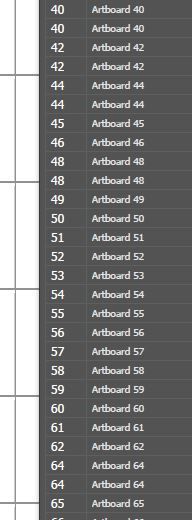Adobe Community
Adobe Community
- Home
- Illustrator
- Discussions
- Re: Illustrator 2022 will not created Artboard #67
- Re: Illustrator 2022 will not created Artboard #67
Illustrator 2022 will not created Artboard #67
Copy link to clipboard
Copied
When creating artboards past #66, Illustrator 2022 refuses to make Artboard #67 but creates two Artboard #68s which makes exporting from artboards a mess as it overwrites the first instance of #68. This is not a problem for Illustrator 2021.
I have tried a fresh Illustrator document with no type/objects, just artboards and the problem persists.
Explore related tutorials & articles
Copy link to clipboard
Copied
Damn, I thought this was fixed. Just created a 70 page new doc, see attached. Artboards 39,40, 41,42, 43,44, 47,48, 63,64. Gonna try a prefs reset.
Copy link to clipboard
Copied
Okay, i quit Illy and re-lauched straight away as I wanted to reset the artboard count to 1 for the prefs reset test and now I don't have the issue - I repeat, I did NOT do a prefs reset but now everything is tickety-boo!
Copy link to clipboard
Copied
Hi @wlym,
Sorry to hear about your experience. I am unable to replicate this issue at my end. I created 100 Artboard using Artboard with no issue. I would request you to please share a few more details like:
- OS & the exact version of Illustrator
- Could you please share a sample document with us? You can upload it to the Creative Cloud (https://helpx.adobe.com/in/creative-cloud/help/share.html) and share the download link.
- Could you please share a small video demonstrating & replicating the issue could be really helpful?
- How did you duplicate or create the new Artboard? (Alt+drag/ opt+drag or copying & pasting, using artboard tool or from Artboard Panel)
- Does resetting Illustrator Preferences (https://helpx.adobe.com/illustrator/using/setting-preferences.html) help to resolve the issue?
Disclaimer: Please note that resetting preferences will remove all the custom settings, and Illustrator will launch with default settings. You can also take a backup of the folders in case you want to. Location is mentioned in the article.
We are here to help. We just need more information.
Thanks & Regards,
Anshul Saini