- Home
- Illustrator
- Discussions
- Re: illustrator 5.5 crashes when scrolling through...
- Re: illustrator 5.5 crashes when scrolling through...

Copy link to clipboard
Copied
I'm running on a macbook pro OS 10.7.4 and illustrator 5.5 crashes everytime I open a new document, select the type tool and scroll through the font list from the font menu list. It scrolls about 25% down the list then crashes the software.
 1 Correct answer
1 Correct answer
Try this turn off Font Preview and if that doess not work Try turning of Enable Missing Glyph Protection if that does not work turn off both in the Illustrator preference.
It is just a guess.
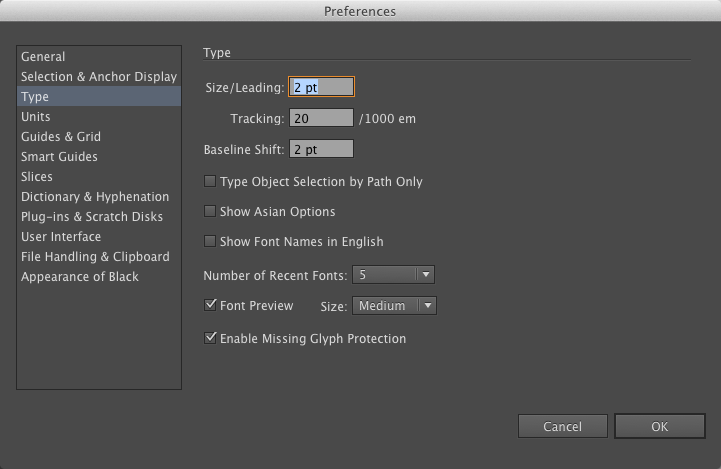
Explore related tutorials & articles
Copy link to clipboard
Copied
pabzz,
Two possible (maybe the most probable) causes could be:
Corrupt font(s): you may move all (non system) fonts out of the fonts folder and move them back in; font moving may be done in groups; this is reversible.
A font caches issue: Clear the font cache; instructions may be read here; there are font caches clearing applications, searchable with the search term clear font caches.

Copy link to clipboard
Copied
Thank you so much for replying Jacob. I tried both of your suggestions but unfortunately still got the Illustrator crashes. Must have brought over a corrupt font on the data migration from my old Mac that I couldn't isolate. I'm trying a clean OS install and re-migrating the applications without the old settings and see if that fixes it.
Thanks for your help.

Copy link to clipboard
Copied
Unfortunately, the clean install and the new application migration didn't help. I was almost sure that would do the trick. Is anyone else having this problem on the newer macs or macbook pro's with Illustrator CS5 or 5.5? I have both copies and they both crash when accessing the fonts menu. It's happening on both versions of illustrator (5 & 5.5) and I'm stumped. Please help.
Any ideas?
Copy link to clipboard
Copied
You are welcome, pabzz.
Still pondering.
I hope someone has a bright(er) suggestion.
Someone?

Copy link to clipboard
Copied
I just got this error, when re-launching Illustrator after a crash:
" The Preference file is corrupt and has been reset to the default settings. The corrupt file will be backed up as: Adobe illustrator Prefs.err "
Didn't see this message before but the crash still happens after relaunching Illustrator then going through the font menu. I hope that error message gives a clue as to any ideas on troubleshooting this.
Copy link to clipboard
Copied
Error seems to be due to corrupt preference, you may try deleting the preferences before launching Illustrator

Copy link to clipboard
Copied
So I tried another clean OS install and re-installed the creative suite to no avail. I'm trying to locate my Illustrator pref file to delete but I can't seem to see it on my new macbook pro with lion os 10.7.4
I see it on my other older Mac inside the libarary (from the go menue when holding option key) > preferences > adobe illustrator cs5.1 settings > en_US > Adobe Illustrator Prefs
But on my new macbook pro following this same path:
Inside the libarary (from the go menue when holding option key) > preferences > adobe illustrator cs5.1 settings > en_US > adobe illustrator cs5.1 settings > en_US >
there is nothing in this folder, no preferences file to delete (the only 3 things in this folder is AI color settings, AIMenuFaceCache & Workspaces folder which is currently empty.
I think my older migration had this pref file, however I opted to just do a clean install on the OS & software just in case I may have carriend over any confilicting files from my old mac that I couldn't isolate that may be causing this. However, that is not the case. Fresh install, launched illustrator, opened a new document, choose the text tool, go to the font menu and it still crashes.
Can anyone point me to the proper area where I can delete any preferences? If a fresh install does not have any preferrences file yet (that is corrup or otherwise) then perhaps its not a preferrences issue.
Any thoughts on this is much appreciated.
Copy link to clipboard
Copied
pabzz,
You may try to make a search for the Adobe Illustrator Prefs file and then move the folder that holds it. You may have a look at the link Move the folder for the why and how.

Copy link to clipboard
Copied
Hi Jacob, I tried this, unfortunately still having the issue. Dragged the contents of the prefs folder to the desktop, restarted and re-launced illustrator and still crashes. So its not the prefs content. It wasn't corrupt fonts (i don't think since this is a clean install). Don't know what else it could be.
Anyone?
Copy link to clipboard
Copied
I m going totry but you are not going to like what i tell you and there is nothing I can do about it.
First so you know that this is probably correct whether you like oit or not create a new user account.
Log into the new user accounlaunch Illustrator and nothing else. Now create a new document and go to the font menu and all is now well.
This means one of four possibilities or all or some of them in combination.
If it is not a font corruption, which I think it actually is even though you say it is not, then it would be a permissions problem and that means the permission for a directory is set to read only or no access. The directory is somewhere along the path to the wwhere you have your active fonts stored or for the font manager you use if you use one.
Or it can be a font cahae problm you can use ONYX to repmove your font Cache files it is a free download.
Then it could be a corrupt perfeerence even though you are certain it is not and it need not necessarily be Illustrators preferences (settings folder it could be the preferences folder itself that is corrupt and it could also mean the the com.adobe.illustrator.plist also has to be discarded along with the settings folder not just the settings folder.
There ae to other possibilities a conflict with a plug in or third party software or an update.
Then the permission on the sttings folder might need to be set read write for aall users and the contents with in the folder as well.
I think it is a correupt font it has in the past always been a font corruption issue.

Copy link to clipboard
Copied
Wade, Thank you so much for your listing down a comprehensive list of possible solutions.
I'm willing to give all possibilities the benefit of the doubt including font corruption.
I have done the new user account prior to reinstalling the OS a couple times: a guest user and an 2nd admin user, both still got the crashes. I tried it again earlier as per your advice after the latest OS & software install today but still getting the crash.
Interesting note: after the latest clean install, my font folder in the library is empty whereas the last 2 times I installed the OS and just migrated the applications, it brought over some fonts. Tried both migrating just applications and prior to that, migrated applications and settings (this was where I thought had caused the problems).
Also, In the first instance of migrating the applications (that included all the settings) which carried over all the fonts. I ran font book and did a validate fonts, it red flagged a lot of fonts as unsafe so I deleted them, yet still crashes illustrator after.
I also tried downloading an app to remove the font cache after deleting the red flagged fonts but no dice.
This time around, font validation cleared every font on the list as safe to use. For some reason, the fonts are no longer in the fonts folder in the library but font book is reading fonts from somewhere else in the system.
As far as corrupt preference, I just moved the entire Adobe Illustrator CS5.1 Settings to the desktop. You've mentioned perhaps its also other preferences so I emptied the entire preference folder temporality & moved it to the desktop but no luck there.
I have not added any plug ins or 3rd party software yet, just the cs5.5 production suite right after the os install.
And finally I changed the permission settings on the Illustrator setting folder and all of the files and folders in its contents and still had the crashes.
Again, thanks for your help & advice and the effort to try and fix this. I'm willing to try anything, even trying these solutions several times including wiping my hard drive and re-installing the OS a few times already, which takes 8-10 hours every time I do it since its all re-installed through wifi for the macbook retina's.
I think I've exhausted all possible solutions unless anyone still has suggestions for me to try. I would really appreciate your help.
Copy link to clipboard
Copied
I am seeing the same crashes when accessing the font menu. Just recently upgraded to a new macbook pro (retina) and OS X Lion. Many thanks for running the gauntlet and determining the things that won't fix it - I won't waste my time trying.
As a workaround, I will type the font name I am looking for in the selection box - typically, only a few characters are needed.
Hopefully, Adobe will fix this soon.
Copy link to clipboard
Copied
I also have a MacBook Pro (retina) and am running OS X Mountain Lion. I, too, have this problem. This is 100% reproducable, on a newly installed system. The crash report always contains something like this:
Exception Type: EXC_BAD_ACCESS (SIGBUS)
Exception Codes: KERN_PROTECTION_FAILURE at 0x0000000017c1f004
VM Regions Near 0x17c1f004:
MALLOC_LARGE 0000000017a38000-0000000017c1f000 [ 1948K] rw-/rwx SM=PRV
--> mapped file 0000000017c1f000-0000000017cbe000 [ 636K] r--/rwx SM=COW /System/Library/Fonts/MarkerFelt.ttc
mapped file 0000000017cbe000-0000000017d5e000 [ 640K] r--/rwx SM=COW /Library/Fonts/Microsoft Sans Serif.ttf
...which looks like it might be font corruption; however, the fonts a different every time the crash happens. Here are two others:
VM Regions Near 0x17f61004:
MALLOC_LARGE 0000000017b94000-0000000017f61000 [ 3892K] rw-/rwx SM=PRV
--> mapped file 0000000017f61000-0000000017fd6000 [ 468K] r--/rwx SM=COW /Library/Fonts/Skia.ttf
CG image 0000000017fd6000-000000001804c000 [ 472K] rw-/rwx SM=PRV
VM Regions Near 0x18df1000:
MALLOC_LARGE 0000000018bb3000-0000000018df1000 [ 2296K] rw-/rwx SM=PRV
-->
mapped file 00000000190f3000-000000001916a000 [ 476K] r--/rwx SM=COW /Library/Fonts/Chalkduster.ttf
What is the same is the stack. At the top of the stack is a bunch of toolbox drawing calls:
Thread 0 Crashed:: Dispatch queue: com.apple.main-thread
0 com.apple.HIToolbox 0x932bc338 HIStandardMenuView::DrawItem(unsigned char, CGContext*, unsigned char) + 2616
1 com.apple.HIToolbox 0x932bb646 HIStandardMenuView::DrawSelf(short, __HIShape const*, CGContext*) + 492
2 com.apple.HIToolbox 0x932f25dc HIView::DrawCacheOrSelf(short, __HIShape const*, CGContext*) + 364
3 com.apple.HIToolbox 0x932f22d9 HIView::SendDraw(short, OpaqueGrafPtr*, __HIShape const*, CGContext*) + 125
4 com.apple.HIToolbox 0x9337ef35 HIView::RecursiveDrawComposited(__HIShape const*, __HIShape const*, unsigned long, HIView*, CGContext*, unsigned char, float) + 759
5 com.apple.HIToolbox 0x9337f2bc HIView::RecursiveDrawComposited(__HIShape const*, __HIShape const*, unsigned long, HIView*, CGContext*, unsigned char, float) + 1662
6 com.apple.HIToolbox 0x9337f2bc HIView::RecursiveDrawComposited(__HIShape const*, __HIShape const*, unsigned long, HIView*, CGContext*, unsigned char, float) + 1662
7 com.apple.HIToolbox 0x9337e350 HIView::DrawComposited(short, OpaqueGrafPtr*, __HIShape const*, unsigned long, HIView*, CGContext*) + 802
8 com.apple.HIToolbox 0x9337dfe2 HIView::Draw(short, OpaqueGrafPtr*, unsigned long) + 82
9 com.apple.HIToolbox 0x9337df89 HIView::Render(unsigned long, CGContext*) + 45
10 com.apple.HIToolbox 0x932fabb0 FlushWindowObject(WindowData*, void**, unsigned char) + 812
11 com.apple.HIToolbox 0x93303529 FlushAllBuffers(__CFRunLoopObserver*, unsigned long, void*) + 245
12 com.apple.CoreFoundation 0x993fa51e __CFRUNLOOP_IS_CALLING_OUT_TO_AN_OBSERVER_CALLBACK_FUNCTION__ + 30
13 com.apple.CoreFoundation 0x993fa45d __CFRunLoopDoObservers + 381
14 com.apple.CoreFoundation 0x993d3d53 CFRunLoopRunSpecific + 355
15 com.apple.CoreFoundation 0x993d3bdb CFRunLoopRunInMode + 123
16 com.apple.HIToolbox 0x932fc8aa RunCurrentEventLoopInMode + 242
17 com.apple.HIToolbox 0x932fc545 ReceiveNextEventCommon + 162
18 com.apple.HIToolbox 0x932c1126 AcquireNextEventInMode + 68
19 com.apple.HIToolbox 0x932be6bd IsUserStillTracking(MenuSelectData*, unsigned char*) + 372
20 com.apple.HIToolbox 0x932abdde TrackMenuCommon(MenuSelectData&, unsigned char*) + 1724
21 com.apple.HIToolbox 0x9349de2d PopUpMenuSelectCore(MenuData*, Point, double, Point, unsigned short, unsigned int, Rect const*, unsigned short, unsigned long, Rect const*, Rect const*, __CFString const*, OpaqueMenuRef**, unsigned short*) + 1733
22 com.apple.HIToolbox 0x9349e60c PopUpMenuSelect + 252
All of these look like the bit that is failing is the bit that is poping up a submenu of the various font weights.
The top-most Adobe-written function on the stack is:
23 com.adobe.illustrator 0x005e4f9d AWS_CUI_RevertAlert(OpaqueWindowPtr*, adobe::aws::gen::String<unsigned short>&, adobe::aws::gen::String<unsigned short>&) + 2707053
24 com.adobe.illustrator 0x0041a591 AWS_CUI_RevertAlert(OpaqueWindowPtr*, adobe::aws::gen::String<unsigned short>&, adobe::aws::gen::String<unsigned short>&) + 828513
25 com.adobe.coretech.adm 0x124bc751 ADMBase::DoTrack(ADMTracker&) + 141
26 com.adobe.coretech.adm 0x124eb8f5 ADMItem::DoTrack(ADMTracker&) + 35
27 com.adobe.coretech.adm 0x1250f0fd ADMTracker::CallTrack() + 417
28 com.adobe.coretech.adm 0x1253613d MacTracker::MacDispatchEvent(unsigned short, NPoint, ADMModifiers, unsigned long, unsigned long) + 517
Beneath this is just standard event processing, main loop stuff.

Copy link to clipboard
Copied
This seems to be specific to the Macbook pro Retina & Illustrator 5.5. I had swaped my retina for another one (for a different reason besides the Illustrator crash) but still had the crashes on the replacement.
Apparently it doesn't matter if your running on Lion or Mountain Lion (I thought upgrading to mt lion might have helped), it's something with Illustrator 5.5 and Macbookpro Retina since I don't get the crashes on my older 2008 Mac Pro station.
Copy link to clipboard
Copied
Have you found a solution for this problem? I am a graphic designer (up and coming as I like to say) and I really need Illustrator to work. I had a Hackentoche and it never crashed, now that I have my Macbook Pro Retina it is crashing like crazy.
Copy link to clipboard
Copied
No solution, just a workaround.
double click the current font name to highlight it.
start typing the name of the font you would like to use.
When the balance of the font name is highlighted, hit return.
Note that this is actually faster than having the computer render all of the different fonts in the scroll list.
I have been doing this for the past 6 weeks, and don't miss the font list a bit.
Hope this helps.
Copy link to clipboard
Copied
Try this turn off Font Preview and if that doess not work Try turning of Enable Missing Glyph Protection if that does not work turn off both in the Illustrator preference.
It is just a guess.
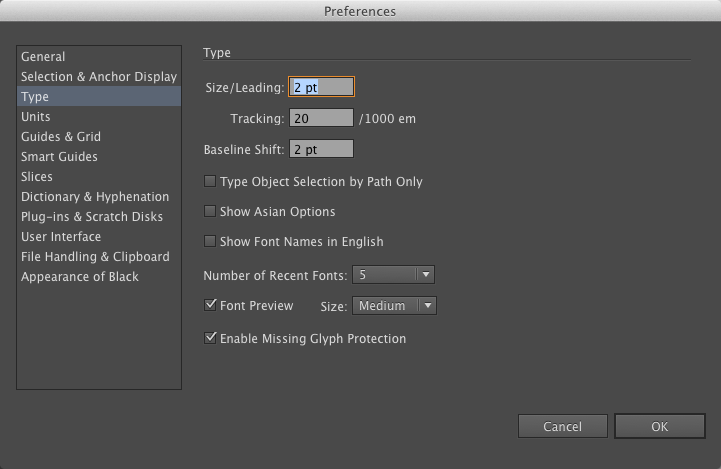
Copy link to clipboard
Copied
Turning off Font Preview worked.
Thanks!
Copy link to clipboard
Copied
Sadly, this is still just a workaround. It does alleviate the crashing problem but also, obviously, turns off font preview.
How do we fix the problem of crashing when viewing the list of fonts in preview mode? I can't remember what all of my 308 fonts look like, so I want previews.
I'm having this problem in "Illustrator CS5.1" (from CS5.5) on a MacBook Pro "Retina, Mid 2012" running OS X 10.8.2.
I don't want a detour through the shabby part of town, I wanna drive on the highway and see the sights... ;^)
Copy link to clipboard
Copied
Udate: For me it was a bad font. Disabling the font in Font Book, or deleting it, solved the problem.
Copy link to clipboard
Copied
I was having the same problem. I also recently got a retina display. Clearing my caches, trying to find a corrupt font didn't work for me.
I think the issue is that Adobe products are not made to "support" retina. What I figured out is if you change your Type Preference to a smaller display size for the font preview (from Med -> Small) it stops crashing. At least it did it for me. FINALLY! Just another easy thing to try...
Copy link to clipboard
Copied
I found this link really helpful
http://www.ehow.com/how_6917418_corrupt-fonts.html
Bascally:
Launch Font Book > Select All > Validate Fonts > Delete anything with a big red 'X'
Then you can turn Font preview back on and it shouldn't crash (so far...)
Copy link to clipboard
Copied
This helped!!!!
Copy link to clipboard
Copied
I found this link really helpful
http://www.ehow.com/how_6917418_corrupt-fonts.html
Bascally:
Launch Font Book > Select All > Validate Fonts > Delete anything with a big red 'X'
Then you can turn Font preview back on and it shouldn't crash (so far...)

