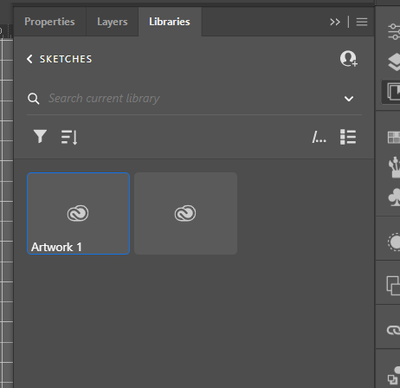Adobe Community
Adobe Community
- Home
- Illustrator
- Discussions
- illustrator cc library previews not displaying
- illustrator cc library previews not displaying
illustrator cc library previews not displaying
Copy link to clipboard
Copied
The previews of artwork within my illustrator CC library are not showing
all I get is these icons which make it virtually impossible to find what you are looking for
strangely in old files you can see the previews but not newer ones. the artworks are not big so that is not the issue...
thanks for the help
jules
Explore related tutorials & articles
Copy link to clipboard
Copied
I have seen more reports like this.
You may want to report it here:
Copy link to clipboard
Copied
Have you tried signing out of Adobe CC and signing back in again? I see that there are other reports, but perhaps start with the most simple thing and see if that works, along with reporting as @Ton Frederiks suggests.
Copy link to clipboard
Copied
Thanks Ton
yes I have tried doing logging in and out of creative cloud and it hasnt helped. Ive noticed the same issue with artworks in the library not displaying a preview in the Creative Cloud program and indesign (screengrabs below).
for clarity these artworks were all created in illustrator 2022/ 2021. could it be worth trying a legacy version of illustrator to see if that helps (ie 2020)?
the other threads dont seem to offer any help...
cheers
Jules
Copy link to clipboard
Copied
Hi Julian, you can try an older version, but I doubt if that helps. I personally cannot recreate the problem as others do.
It would be good to report it at Uservoice, that is what the developers are watching.
If you do, please give the link to the report here.
Copy link to clipboard
Copied
ok thanksTon, will check it out
a quick question- is there an easy way of downloading an older version of illustrator 2020?
cheers
Jules