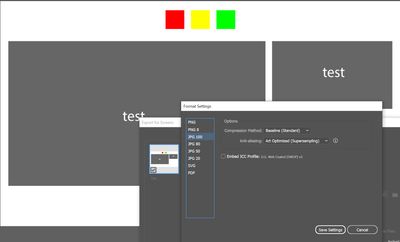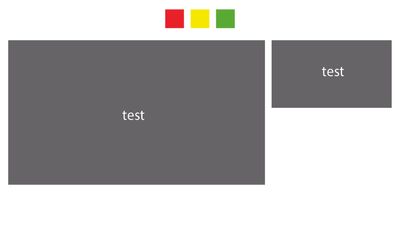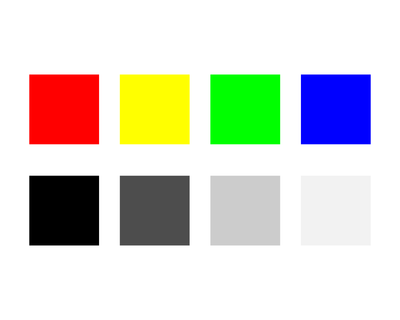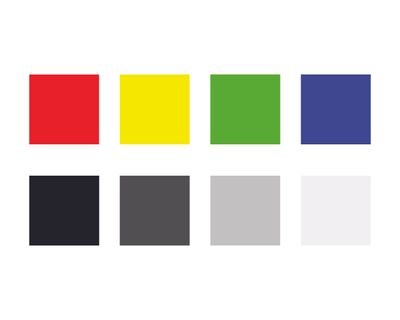Adobe Community
Adobe Community
- Home
- Illustrator
- Discussions
- Re: Illustrator color changes on export, how to st...
- Re: Illustrator color changes on export, how to st...
Illustrator color changes on export, how to stop this?
Copy link to clipboard
Copied
When I export a graphic from illustrator the color is changing. I switch my color picker to web safe RGB and set the color to #311a92. But when it exports and I use it in a webpage it is slightly lighter. I sample the color using a browser color picker and it #362f8c. I am using the #311a92 all through my CSS so I need to be able to to get illustrator to export that acutal color.
Here is what I have tried...
- Using just a plain square.
- legacy and regular export
- setting "don't color manage my document" under assign profile
- different jpg and png types
All with the exact same result.
What am I doing wrong?
Explore related tutorials & articles
Copy link to clipboard
Copied
Produced the same issue. The export for scree or asset export is doing this weird thing. The colors are all messed up. Adobe should look into this. This is so broken.
My Ver: Ai v27.2 (Latest)
This is the asset export settings(Both embed ICC profile or not, produce the same result)
Result:
Adobe please fix this ASAP!!!
Copy link to clipboard
Copied
That looks like an RGB document that gets a CMYK profile assigned on export. I had a similar experience, but cannot reproduce that anymore.
Copy link to clipboard
Copied
Hey Ton.
After seeing your comment, I try to reproduce the result and found something interesting about this bug.
This is what I did. I open a new file using the web template and ensure it is set to RGB. I drew different blocks of colors using the RGB swatch colors. I then export it using the Asset Export panel both JPEG100 and PNG, with Embed ICC Profile unchecked. (I must have left it unchecked last time)
The results are fine, RGB color in both jpg and png files.
After that I did the same thing but with Embed ICC Profile checked.
The result is bugged and the RGB colors look CMYK. Here.
Here comes the interesting part! When I go uncheck the Embed ICC Profile, and export it again, the results stay like the above image!!
So it clearly is a bug!!
My suggestion would be to restart the program and have Embed ICC Profile unchecked first. That seems to do the trick for now.
-
- 1
- 2