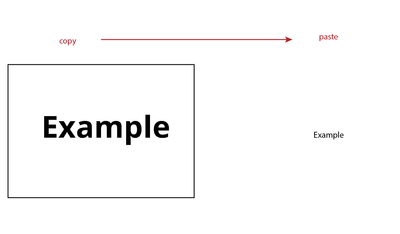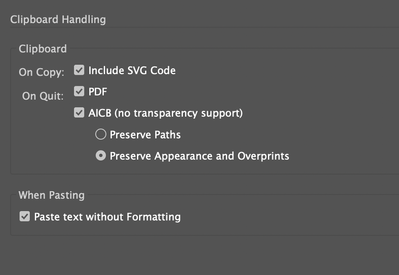Adobe Community
Adobe Community
- Home
- Illustrator
- Discussions
- Re: Illustrator: copy and paste problems/questions
- Re: Illustrator: copy and paste problems/questions
Illustrator: copy and paste problems/questions
Copy link to clipboard
Copied
Hi community,
I have questions/issues about using copy and paste on Illustrator V26.0:
1. When I try to copy a group of objects (include texts), when I paste them, it only shows the texts without formatting (as the screenshot below). It only happens when I select the texts while doing copy and paste.
2. The Paste in Place function doesn't work as well. It seems like everytime I do copy and paste, the objects just go anywhere on the artboard, or just don't show up.
I only start experiencing these issues today. I've tried to reset the preference, restart my laptop, and reinstal the illustrator, but none of them work for me.
Can anyone please give me some advices on how to solve these problem?
Thanks in advance.
Explore related tutorials & articles
Copy link to clipboard
Copied
I've tried to reset the preference, restart my laptop, and reinstal the illustrator, but none of them work for me.
Assuming you did those things correctly (for instance, reinstalling won't change anything unless you first uninstall using Adobe's Cleaner tool), the next thing I'd start looking at is fonts. Does it happen with a particular font, or with every font?
One more thing: In V26.0, there's a new "Paste Text Without Formatting" option in Preferences > Clipboard Handling. Check that setting.
Copy link to clipboard
Copied
Hi, thanks for the reply.
It happenes with every font I've tried.
I also tried to click around on the Clipboard Handling, but I still have the same issue. Here's my setting:
Thanks a lot for the help, and I hope I will find a way to solve it!
Thanks again.
Copy link to clipboard
Copied
Okay well there it is; un-tick Paste Text Without Formatting.