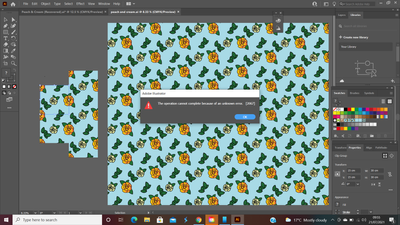Adobe Community
Adobe Community
Illustrator Crash
Copy link to clipboard
Copied
Hi I'm having lots of problems with Illustrator crashing. It takes forever to load up and it won't let me select a new artboard. Totally frustrating, as I cannot get anything done or get to my work. Can anyone please advise what I can do to resolve this. I'm paying for a service I can't use.
Explore related tutorials & articles
Copy link to clipboard
Copied
What OS and Illustrator version?
Is your OS & hardware meeting the system requirements
Reset Prefs Thoroughly (Mac)
- Quit Your Adobe App (100% you must do this)
- Finder >> Go (hold down option to show hidden) >> library
- Preferences >> Adobe >> (Program Name) rename to (Program Name) .old
- Library- >> Caches >> com.(Program Name) rename to (Program Name) .old
- Library >> Application Support >> Adobe >> (Program Name) rename to (Program Name) .old
Reset Prefs Thoroughly (windows):
- Close all Adobe applications.
- Go to Location : C:\Users\user\AppData\Roaming\Adobe
- Rename Adobe Illustrator and Adobe Illustrator XX Settings folders to Adobe Illustrator.old and Adobe Illustrator XX Settings folders.old
- Launch Illustrator from CC.
Copy link to clipboard
Copied
The information you sent has made a difference. My Os is 64 bit and 64 processor. Windows 10, but 4 gb. So I think that may be the issue, although I have recently gone back to factory settings and removed other programs.
Copy link to clipboard
Copied
This is happening, it won't save to my pc
Copy link to clipboard
Copied
You have just 4 GB of RAM?
Copy link to clipboard
Copied
Get Outlook for Android
Copy link to clipboard
Copied
8 GB is not enough either.
8 GB is the bare minimum, 16 GB is recommended in the specifications.