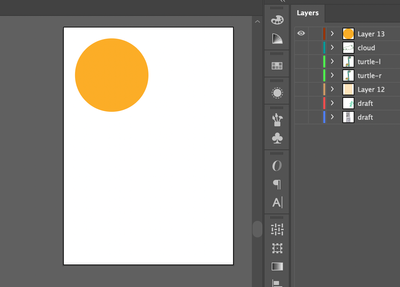Adobe Community
Adobe Community
- Home
- Illustrator
- Discussions
- Re: Illustrator exporting other unselected layers
- Re: Illustrator exporting other unselected layers
Illustrator exporting other unselected layers
Copy link to clipboard
Copied
Hello everyone! I have a weird issue going on, and I would love some help.
Normally, I'm able to export each layer into .png files but for some reason, when I try to do it today, I keep getting elements of other layers export as well even though it's not selected.
Below, I only have 'Layer 13' with the yellow round circle selected. Everything else is unselected.
Then I go to File > Export > Export As and select PNG options. The preview shows only the yellow circle.
The exported .png file though keeps showing elements from the other layers that I have unselected.
I've never had this happen so it's super weird. Does anyone know how I can prevent this from happening? Any help would be much appreciated!
Explore related tutorials & articles
Copy link to clipboard
Copied
That is really weird! Is this happening with the other File > Export options like Export > Save for Web or if you click the asset export button at the bottom of the layers panel? Also, what version are you using?
Copy link to clipboard
Copied
If something like this happens, I first check if it also happens in other documents.
If so I reset the Preferences:
https://helpx.adobe.com/illustrator/using/setting-preferences.html
Copy link to clipboard
Copied
@Laura Coyle. @Ton Frederiks thank you both for replying! I ended up recreating a new file and copied over all the layers. That seems to have fixed the issue but it was quite weird. I updated my application also so hopefully this doesn't happen again.
Copy link to clipboard
Copied
Good to hear you solved it.