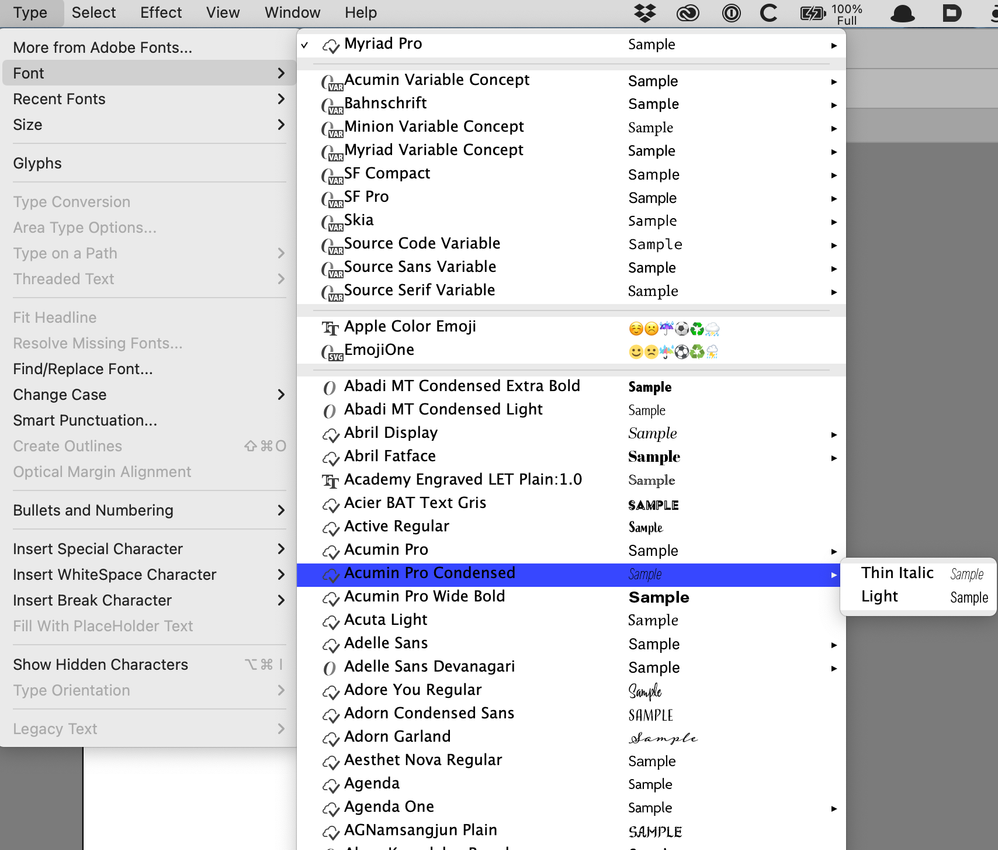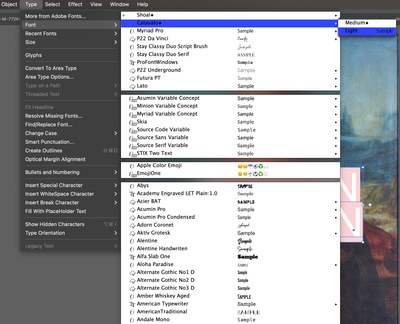Adobe Community
Adobe Community
Illustrator: Font issue
Copy link to clipboard
Copied
Hi,
Illistrator will only install one weight from a font family.
I'm using various weights for a project and when I intall a second weight, i.e Bold for instance, I get the below message. When I click keep both, It replaces the current font (weight) with the new weight. I've have this issue numerous times with diffent fonts lately. Can anyone advise please It's a complete nuisance.
Explore related tutorials & articles
Copy link to clipboard
Copied
Which version, which system?
How do you install fonts?
Does this happen with all fonts or just some? Which ones?
Copy link to clipboard
Copied
Hi Monika.
Illustrator 2023
IMAC -2019
Current operating system - Ventura 13.01
And I've just tested another font just there which i'd downloaded today and the same thing is happening with that one too, pretty certain now i come to think on it all of them recently.
Copy link to clipboard
Copied
It's essential to tell us which font(s) cause the problem, and where they are installed. It sound like you're being told by the message that you have duplication in some of your fonts.
Copy link to clipboard
Copied
For a font family where you have the problem, look at the Type > Font menu to look for possible duplication:
Copy link to clipboard
Copied
Hi Steve,
It's Shoal and Catavalo. they both have numerous weights in their family.
There's no duplication.
As per the top of the image the diamond icon showing the font weight Medium in Catavalo is not installed anymore. When I do install the Medium weight this will replace Light and so fourth, each weight, replaces each other so basicly i can olny have one weight installed at a time.
I'm not sure what you mean by where they are installed? they went to downloads and then I moved the font folder I keep in there to - applications - Illustrator Folder, just on the minuet chance this might fix the issue.
Copy link to clipboard
Copied
If, as Brad @ Roaring Mouse says, you're using Font Book, there are Font Book preferences which affect which of two locations you're storing them, and what happens when there are duplicates.
I don't use Font Book, you may want to refer to the Font Book Help for assistance.
Copy link to clipboard
Copied
and then I moved the font folder I keep in there to - applications - Illustrator Folder, just on the minuet chance this might fix the issue.
By @catherinen81788848
You moved them into the Illustrator folder?
Copy link to clipboard
Copied
Your screen grab shows Font Book, so if you are having issues with installing fonts there, that's a System issue, not Illustrator's.
Where did you get your fonts from? The Calavato I found has six distinct styles with 6 separate font files (OTF), so the "Bold" is a separate file. in any case, your screen grab shows you trying to install Regular, not Bold.