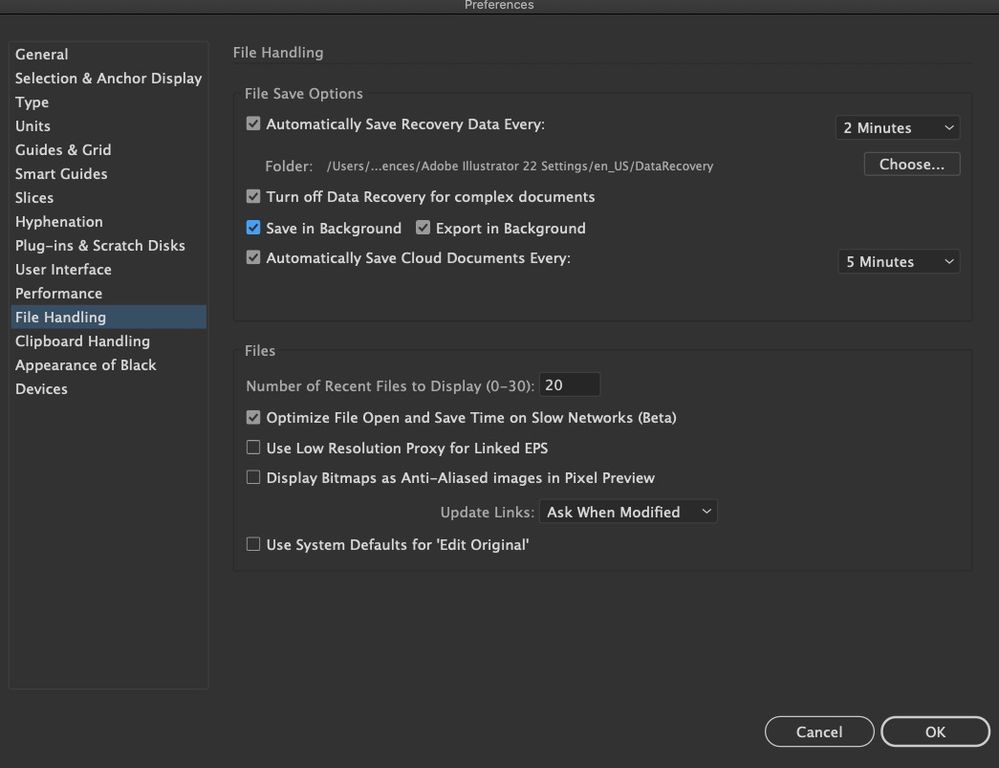Adobe Community
Adobe Community
- Home
- Illustrator
- Discussions
- Betreff: Illustrator froze and no backup file avai...
- Betreff: Illustrator froze and no backup file avai...
Illustrator froze and no backup file available even even though "Save Recovery" is checked
Copy link to clipboard
Copied
Illustrator CC 2021 on my iMac (OS Catalina) just crashed on me two hours into a project. What I don't understand is that I have the Illustrator backup feature enabled (see below) to save every 2 minutes. But when I go to the folder in question where Illustrator is supposed to store backup files in case of a program freeze, there are no backup files there. This is really frustrating and it's the second time it's happened this week. Do I have to remember to manually save every few minutes? I don't understand because with After Effects you get a backup folder you can easily find. Why doesn't Illustrator have anything like that? I just don't understand why there'sno backup file when you can see that my preferences are checked for this safety feature.
Explore related tutorials & articles
Copy link to clipboard
Copied
When you relaunch Illustrator it will offer you the recovery (if there is something to recover)
The recovery folder is not meant to be opened by you. Whatever is in it, needs to be processed by Illustrator.
And yes, it might happen, that a crash even ruins the recovery.
So you have to save regularly. Better yet: make backups.
If you can't remember to do so, try the plugin Autosaviour FREE.
Illustrator cannot be compared to other software. The file format is different.
AI cloud files work differently, because it's a newer file format. So if you want, try that out.
But still: make your own backups, because that is the best thing.
Copy link to clipboard
Copied
Hi Monika, thanks very much for your help and feedback. I'll definitely do that. I don't understand why Illustrator doesn't have an "Adobe Auto-Save" folder like AE and Premiere do. But you're right, it's best to back up as often as possible. I'll check out that link you sent me, thanks again. 😀
Copy link to clipboard
Copied
After Effects auto save apparently also has its limits: it can't save while a window is open (which obviously some plugins do).
So still: don't ever rely on auto-saving alone. It's great when it's working, but it may choose not to at any time.
Copy link to clipboard
Copied
Hi there,
Sorry to hear about your experience. In addition to Monika's helpful and explanatory response, I'd recommend following the suggestions given on this community post & let us know if they help to improve the performance of the app.
Regards,
Ashutosh