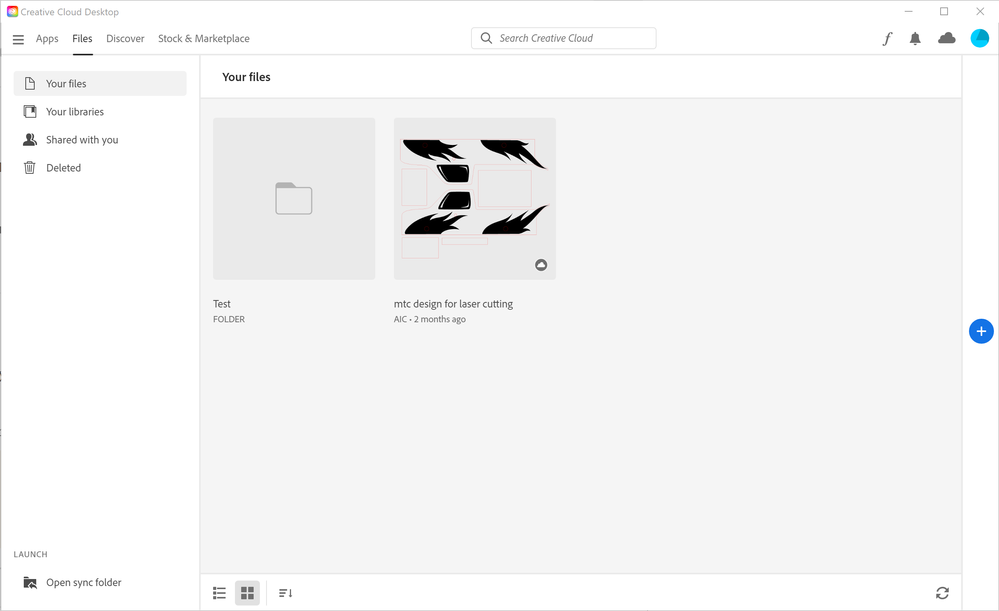Adobe Community
Adobe Community
Copy link to clipboard
Copied
Certain files that are saved on my Adobe Illustrator has a gray cloud sign in right bottom corner. What's more, every time I'm trying to open that kind of file I see very strange information 'Can't open the file, The account you signed in with doesn't have access to this file. Contact the owner for more info' but... I'm the owner. Can somebody please tell me what is going on and why Ai keep on doing that cause I'm starting to lose my mind...
 1 Correct answer
1 Correct answer
It's because AI is showing recent files for the application, not spefically the account.
If you log in using your school account, I'm guessing they are there.
Explore related tutorials & articles
Copy link to clipboard
Copied
Do you only have one Adobe CC account? Are you logged into that account in the CC app?
Copy link to clipboard
Copied
yes, I do and I tried: logging out and re-logging in; as well as uninstalling Ai app and re-installing the app
Copy link to clipboard
Copied
Can you view and try to open the files through the CC app?
Copy link to clipboard
Copied
Nope, I can't see them in CC
Copy link to clipboard
Copied
Is there any possible way they could have been created with a different Adobe CC account to the one you're using now?
What happens if you click on the cloud symbol on the file preview and select 'make available offline'?
Copy link to clipboard
Copied
That was a project I made on my classes so there's a 1% chance that it could be created on my school's account but I really don't think so because every time when I'm on these classes I log in to my own account. I'm going to school today's evening so I will check it. But if so, if I really forgot to switch the account, why do I see this file on my account? If the file was created on another account I shouldn't see it on mine, right?
Copy link to clipboard
Copied
They might still exist as recent documents for Illustrator even if you change CC accounts. 'Recent documents' info is stored locally.
Copy link to clipboard
Copied
It's because AI is showing recent files for the application, not spefically the account.
If you log in using your school account, I'm guessing they are there.
Copy link to clipboard
Copied
So, when I hover the cloud symbol there's an information 'Online-only' (but I'm online...) and when I click on it I see the info 'Can't open the file, The account you signed in with doesn't have access to this file. Contact the owner for more info' again...
Copy link to clipboard
Copied
It means the files are online only not you. Access with your school account and you should be able to access them.
Copy link to clipboard
Copied
Alright then, thank you so much guys for help and for your precious time 🙂
I'm going today to school so I will check it and we'll see. Cross your fingers!
Copy link to clipboard
Copied
Go to assets.adobe.com - do you see your files listed in the cloud documents tab?
Copy link to clipboard
Copied
Yes, I'm here and I don't see those files:/
Copy link to clipboard
Copied
That means that another account was logged in when they were created.
Is it possible that you have another email address you could have used or another user created these?
Copy link to clipboard
Copied
That was a project I made on my classes so there's a 1% chance that it could be created on my school's account but I really don't think so because every time when I'm on these classes I log in to my own account. I'm going to school today's evening so I will check it. But if so, if I really forgot to switch the account, why do I see this file on my account? If the file was created on another account I shouldn't see it on mine, right?