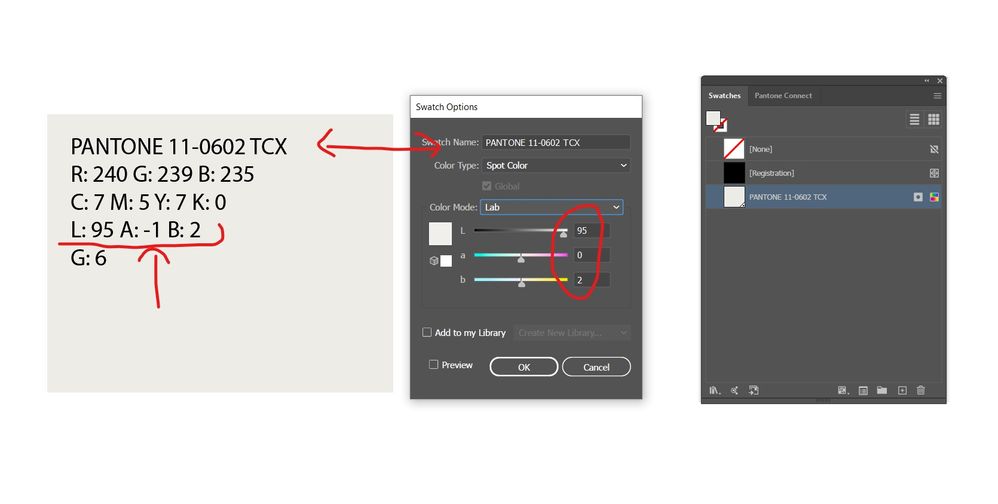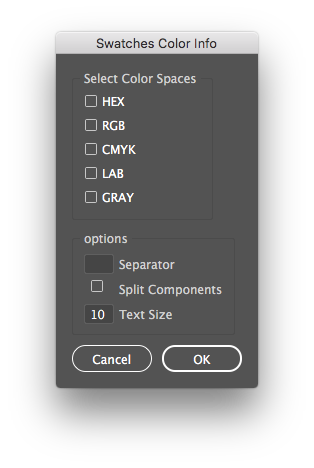Adobe Community
Adobe Community
- Home
- Illustrator
- Discussions
- Re: Illustrator Javascript - Render Swatch Legend ...
- Re: Illustrator Javascript - Render Swatch Legend ...
Illustrator Javascript - Render Swatch Legend - LAB Colour Values Incorrect
Copy link to clipboard
Copied
Hi All!
So, a question regarding the failry well known fab Script written by John Wundes:
I need to create a chart that specifies just the LAB values underneith the swatches that the script creates, but curiously, the LAB values that the script produces are always wrong - they're always out by a digit and I don't know why.
If I double click the swatch in the swatch palette, the LAB value is correct/as it should be, it is just the text that the script produces and lays onto the artboard that is incorrect. Please see following image. Any ideas why this glitch is happening?
This glitch happens consistently on every single import - the lab value that the script generates onto the artboard is never the correct value. Help!
Explore related tutorials & articles
Copy link to clipboard
Copied
For those interested, i was thinking of making the options more easily available. I'm making a dialog for it. So now you can choose what color components you want to show, what separator you use, split by color component and text size.
Ill check if i can descriptor to it, this will make it remember last used setting and apply those
Its a WIP, this is what i got now and it works nice
Copy link to clipboard
Copied
Dope. Let me know if you want some help. love to collab on something everyone can use. Dialog could also include settings about where and how to align the text callouts, orientation/sizing of the swatches, sizing, option to display names/colorValues/both for spot swatches, etc. Lots of options to make this fully customizable.
Copy link to clipboard
Copied
What you mean by text call outs? You mean the values its spits out?
Right now it will spit out all selected, uses the separator, splits name liek CMYK or like C:100 M:0 Y:0 K:100
and adds textsize. This all works. Ive also adding settings, so each time you open the dialog, it applies last used settings.
Its spits out all values , so RGB, CMYK, SPOT, LAB, GRAY and i added HEX
Here's my updated version with the dialog, I did not clean all code fully. I added JSON to save the settings. But i think i can do a much easier method using simply comma separated txt file. Makes the script smaller
/////////////////////////////////////////////////////////////////
// Render Swatch Legend v1.4.5 -- CC
//>=--------------------------------------
//
// This script will generate a legend of rectangles for every swatch in the main swatches palette.
// You can configure spacing and value display by configuring the variables at the top
// of the script.
// update: v1.1 now tests color brightness and renders a white label if the color is dark.
// update: v1.2 uses adobe colour converter, rather than rgb colour conversion for a closer match.
// update: v1.3 adds multiple colour space values based on array printColors.
// update: v1.4.1 Updated by CarlCanto > https://community.adobe.com/t5/illustrator-discussions/illustrator-javascript-render-swatch-legend-lab-colour-values-incorrect/m-p/11437592
// update: v1.4.2 Only on selected Rombout Versluijs
// update: v1.4.3 Added HEX colors Rombout Versluijs
// update: v1.4.4 Added Split by Color Component Rombout Versluijs
// update: v1.4.5 Added Color Space selection dialog + saves settings
// LAB values by Carlos Canto - 09/16/2020
// reference: https://community.adobe.com/t5/illustrator/illustrator-javascript-render-swatch-legend-lab-colour-values-incorrect/m-p/11438710?page=2#M244722
//>=--------------------------------------
// JS code (c) copyright: John Wundes ( john@wundes.com ) www.wundes.com
// copyright full text here: http://www.wundes.com/js4ai/copyright.txt
//
// Edits by Adam Green (@wrokred) www.wrokred.com
//////////////////////////////////////////////////////////////////
// ok and cancel button
var okBtnID = 1;
var cancelBtnID = 2;
function showDialog(swatchInfo){
// SCRIPTUI JOONAS ///////////////////////////////////
/*
Code for Import https://scriptui.joonas.me — (Triple click to select):
{"activeId":34,"items":{"item-0":{"id":0,"type":"Dialog","parentId":false,"style":{"enabled":true,"varName":"SwatchLegendDlg","windowType":"Dialog","creationProps":{"su1PanelCoordinates":false,"maximizeButton":false,"minimizeButton":false,"independent":false,"closeButton":true,"borderless":false,"resizeable":false},"text":"Swatch Legend","preferredSize":[0,0],"margins":16,"orientation":"column","spacing":10,"alignChildren":["left","top"]}},"item-7":{"id":7,"type":"Checkbox","parentId":11,"style":{"enabled":true,"varName":"rgbChkb","text":"RGB","preferredSize":[0,0],"alignment":null,"helpTip":null,"checked":false}},"item-8":{"id":8,"type":"Group","parentId":0,"style":{"enabled":true,"varName":"dialogBtnGroup","preferredSize":[0,0],"margins":0,"orientation":"row","spacing":10,"alignChildren":["right","center"],"alignment":"right"}},"item-9":{"id":9,"type":"Button","parentId":8,"style":{"enabled":true,"varName":"okBtn","text":"OK","justify":"center","preferredSize":[0,0],"alignment":null,"helpTip":null}},"item-10":{"id":10,"type":"Button","parentId":8,"style":{"enabled":true,"varName":"cancelBtn","text":"Cancel","justify":"center","preferredSize":[0,0],"alignment":null,"helpTip":null}},"item-11":{"id":11,"type":"Panel","parentId":0,"style":{"enabled":true,"varName":"colorSpacesPnl","creationProps":{"borderStyle":"etched","su1PanelCoordinates":false},"text":"Select Color Spaces","preferredSize":[0,0],"margins":10,"orientation":"column","spacing":5,"alignChildren":["left","top"],"alignment":null}},"item-12":{"id":12,"type":"Checkbox","parentId":11,"style":{"enabled":true,"varName":"hexChkb","text":"HEX","preferredSize":[0,0],"alignment":null,"helpTip":null,"checked":false}},"item-13":{"id":13,"type":"Checkbox","parentId":11,"style":{"enabled":true,"varName":"cmykChkb","text":"CMYK","preferredSize":[0,0],"alignment":null,"helpTip":null,"checked":false}},"item-14":{"id":14,"type":"Checkbox","parentId":11,"style":{"enabled":true,"varName":"labChkb","text":"LAB","preferredSize":[0,0],"alignment":null,"helpTip":null,"checked":false}},"item-15":{"id":15,"type":"Checkbox","parentId":11,"style":{"enabled":true,"varName":"grayChkb","text":"GRAY","preferredSize":[0,0],"alignment":null,"helpTip":null,"checked":false}},"item-16":{"id":16,"type":"Panel","parentId":0,"style":{"enabled":true,"varName":"optionsPnl","creationProps":{"borderStyle":"etched","su1PanelCoordinates":false},"text":"options","preferredSize":[0,0],"margins":10,"orientation":"row","spacing":5,"alignChildren":["left","fill"],"alignment":null}},"item-17":{"id":17,"type":"EditText","parentId":18,"style":{"enabled":true,"varName":"separatorStr","creationProps":{"noecho":false,"readonly":false,"multiline":false,"scrollable":false,"borderless":false,"enterKeySignalsOnChange":false},"softWrap":false,"text":" ","justify":"left","preferredSize":[30,0],"alignment":null,"helpTip":"Character used to separate the colours eg \"|\" output = R: XXX|G: XXX|B: XXX"}},"item-18":{"id":18,"type":"Group","parentId":16,"style":{"enabled":true,"varName":"separatorGrp","preferredSize":[0,0],"margins":0,"orientation":"row","spacing":5,"alignChildren":["left","center"],"alignment":null},"hidden":true},"item-19":{"id":19,"type":"StaticText","parentId":18,"style":{"enabled":true,"varName":"separatorLbl","creationProps":{"truncate":"none","multiline":false,"scrolling":false},"softWrap":false,"text":"Separator","justify":"left","preferredSize":[0,0],"alignment":null,"helpTip":null}},"item-20":{"id":20,"type":"Group","parentId":16,"style":{"enabled":true,"varName":"splitCompsGrp","preferredSize":[0,0],"margins":0,"orientation":"row","spacing":5,"alignChildren":["left","center"],"alignment":null},"hidden":true},"item-21":{"id":21,"type":"StaticText","parentId":20,"style":{"enabled":true,"varName":"splitCompLbl","creationProps":{"truncate":"none","multiline":false,"scrolling":false},"softWrap":false,"text":"Split","justify":"left","preferredSize":[0,0],"alignment":null,"helpTip":null}},"item-22":{"id":22,"type":"Checkbox","parentId":20,"style":{"enabled":true,"varName":"splitCompsChbk","text":"Components","preferredSize":[0,0],"alignment":null,"helpTip":null}},"item-23":{"id":23,"type":"Group","parentId":16,"style":{"enabled":true,"varName":"textSizeGrp","preferredSize":[0,0],"margins":0,"orientation":"row","spacing":5,"alignChildren":["left","center"],"alignment":null},"hidden":true},"item-24":{"id":24,"type":"StaticText","parentId":23,"style":{"enabled":true,"varName":"textSizeLbl","creationProps":{"truncate":"none","multiline":false,"scrolling":false},"softWrap":false,"text":"Text Size","justify":"left","preferredSize":[0,0],"alignment":null,"helpTip":null}},"item-25":{"id":25,"type":"EditText","parentId":23,"style":{"enabled":true,"varName":"textSizeStr","creationProps":{"noecho":false,"readonly":false,"multiline":false,"scrollable":false,"borderless":false,"enterKeySignalsOnChange":false},"softWrap":false,"text":"10","justify":"left","preferredSize":[0,0],"alignment":null,"helpTip":null}},"item-26":{"id":26,"type":"Group","parentId":16,"style":{"enabled":true,"varName":"separatorGrp","preferredSize":[0,70],"margins":0,"orientation":"column","spacing":5,"alignChildren":["left","center"],"alignment":"center"}},"item-27":{"id":27,"type":"StaticText","parentId":26,"style":{"enabled":true,"varName":"separatorLbl","creationProps":{"truncate":"none","multiline":false,"scrolling":false},"softWrap":false,"text":"Separator","justify":"left","preferredSize":[0,20],"alignment":null,"helpTip":""}},"item-28":{"id":28,"type":"EditText","parentId":29,"style":{"enabled":true,"varName":"separatorStr","creationProps":{"noecho":false,"readonly":false,"multiline":false,"scrollable":false,"borderless":false,"enterKeySignalsOnChange":false},"softWrap":false,"text":" ","justify":"left","preferredSize":[30,20],"alignment":"center","helpTip":"Character used to separate the colours eg \"|\" output = R: XXX|G: XXX|B: XXX"}},"item-29":{"id":29,"type":"Group","parentId":16,"style":{"enabled":true,"varName":"splitCompsGrp","preferredSize":[0,70],"margins":0,"orientation":"column","spacing":5,"alignChildren":["center","center"],"alignment":"center"}},"item-30":{"id":30,"type":"StaticText","parentId":26,"style":{"enabled":true,"varName":"splitCompLbl","creationProps":{"truncate":"none","multiline":false,"scrolling":false},"softWrap":false,"text":"Split Components","justify":"left","preferredSize":[0,20],"alignment":null,"helpTip":""}},"item-31":{"id":31,"type":"Checkbox","parentId":29,"style":{"enabled":true,"varName":"splitCompsChbk","text":"","preferredSize":[0,20],"alignment":"center","helpTip":"Split color component name by value. eg it shows CMYK 0 100 100 0 when off, C: 0 M: 100 Y:100 K:0 when checked","checked":false}},"item-33":{"id":33,"type":"StaticText","parentId":26,"style":{"enabled":true,"varName":"textSizeLbl","creationProps":{"truncate":"none","multiline":false,"scrolling":false},"softWrap":false,"text":"Text Size","justify":"left","preferredSize":[0,20],"alignment":null,"helpTip":""}},"item-34":{"id":34,"type":"EditText","parentId":29,"style":{"enabled":true,"varName":"textSizeStr","creationProps":{"noecho":false,"readonly":false,"multiline":false,"scrollable":false,"borderless":false,"enterKeySignalsOnChange":false},"softWrap":false,"text":"10","justify":"left","preferredSize":[30,20],"alignment":null,"helpTip":"Set text size of value per color"}}},"order":[0,11,12,7,13,14,15,16,29,28,31,34,26,27,30,33,18,19,17,20,21,22,23,24,25,8,10,9],"settings":{"importJSON":true,"indentSize":false,"cepExport":false,"includeCSSJS":true,"showDialog":true,"functionWrapper":false,"afterEffectsDockable":false,"itemReferenceList":"None"}}
*/
// SWATCHLEGENDDLG
// ====================
var SwatchLegendDlg = new Window("dialog");
SwatchLegendDlg.text = "Swatch Legend";
SwatchLegendDlg.orientation = "column";
SwatchLegendDlg.alignChildren = ["left","top"];
SwatchLegendDlg.spacing = 10;
SwatchLegendDlg.margins = 16;
// COLORSPACESPNL
// ==============
var colorSpacesPnl = SwatchLegendDlg.add("panel", undefined, undefined, {name: "colorSpacesPnl"});
colorSpacesPnl.text = "Select Color Spaces";
colorSpacesPnl.orientation = "column";
colorSpacesPnl.alignChildren = ["left","top"];
colorSpacesPnl.spacing = 5;
colorSpacesPnl.margins = [10, 15, 10, 10];
var hexChkb = colorSpacesPnl.add("checkbox", undefined, undefined, {name: "hexChkb"});
hexChkb.text = "HEX";
hexChkb.value = swatchInfo.hexChkb;
var rgbChkb = colorSpacesPnl.add("checkbox", undefined, undefined, {name: "rgbChkb"});
rgbChkb.text = "RGB";
rgbChkb.value = swatchInfo.rgbChkb;
var cmykChkb = colorSpacesPnl.add("checkbox", undefined, undefined, {name: "cmykChkb"});
cmykChkb.text = "CMYK";
cmykChkb.value = swatchInfo.cmykChkb;
var labChkb = colorSpacesPnl.add("checkbox", undefined, undefined, {name: "labChkb"});
labChkb.text = "LAB";
labChkb.value = swatchInfo.labChkb;
var grayChkb = colorSpacesPnl.add("checkbox", undefined, undefined, {name: "grayChkb"});
grayChkb.text = "GRAY";
grayChkb.value = swatchInfo.grayChkb;
// OPTIONSPNL
// ==========
var optionsPnl = SwatchLegendDlg.add("panel", undefined, undefined, {name: "optionsPnl"});
optionsPnl.text = "options";
optionsPnl.orientation = "row";
optionsPnl.alignChildren = ["left","fill"];
optionsPnl.spacing = 5;
optionsPnl.margins = [10, 15, 10, 10];
// SPLITCOMPSGRP
// =============
var splitCompsGrp = optionsPnl.add("group", undefined, {name: "splitCompsGrp"});
splitCompsGrp.preferredSize.height = 70;
splitCompsGrp.orientation = "column";
splitCompsGrp.alignChildren = ["center","center"];
splitCompsGrp.spacing = 5;
splitCompsGrp.margins = 0;
splitCompsGrp.alignment = ["left","center"];
var separatorStr = splitCompsGrp.add('edittext {properties: {name: "separatorStr"}}');
separatorStr.helpTip = "Character used to separate the colours eg \u0022|\u0022 output = R: XXX|G: XXX|B: XXX";
separatorStr.text = swatchInfo.colorSeparator;
separatorStr.preferredSize.width = 30;
separatorStr.preferredSize.height = 20;
separatorStr.alignment = ["center","center"];
var splitCompsChbk = splitCompsGrp.add("checkbox", undefined, undefined, {name: "splitCompsChbk"});
splitCompsChbk.helpTip = "Split color component name by value. eg it shows CMYK 0 100 100 0 when off, C: 0 M: 100 Y:100 K:0 when checked";
splitCompsChbk.preferredSize.height = 20;
splitCompsChbk.value = swatchInfo.splitColorComponents;
splitCompsChbk.alignment = ["center","center"];
var textSizeStr = splitCompsGrp.add('edittext {properties: {name: "textSizeStr"}}');
textSizeStr.helpTip = "Set text size of value per color";
// textSizeStr.text = "10";
textSizeStr.text = swatchInfo.textSize;
textSizeStr.preferredSize.width = 30;
textSizeStr.preferredSize.height = 20;
// SEPARATORGRP
// ============
var separatorGrp = optionsPnl.add("group", undefined, {name: "separatorGrp"});
separatorGrp.preferredSize.height = 70;
separatorGrp.orientation = "column";
separatorGrp.alignChildren = ["left","center"];
separatorGrp.spacing = 5;
separatorGrp.margins = 0;
separatorGrp.alignment = ["left","center"];
var separatorLbl = separatorGrp.add("statictext", undefined, undefined, {name: "separatorLbl"});
separatorLbl.text = "Separator";
separatorLbl.text = "Separator";
separatorLbl.preferredSize.height = 20;
var splitCompLbl = separatorGrp.add("statictext", undefined, undefined, {name: "splitCompLbl"});
splitCompLbl.text = "Split Components";
splitCompLbl.preferredSize.height = 20;
var textSizeLbl = separatorGrp.add("statictext", undefined, undefined, {name: "textSizeLbl"});
// textSizeLbl.text = "Text Size";
textSizeLbl.preferredSize.height = 20;
// SEPARATORGRP1
// =============
// var separatorGrp1 = optionsPnl.add("group", undefined, {name: "separatorGrp1"});
// separatorGrp1.orientation = "row";
// separatorGrp1.alignChildren = ["left","center"];
// separatorGrp1.spacing = 5;
// separatorGrp1.margins = 0;
// var separatorLbl1 = separatorGrp1.add("statictext", undefined, undefined, {name: "separatorLbl1"});
// separatorLbl1.text = "Separator";
// var separatorStr1 = separatorGrp1.add('edittext {properties: {name: "separatorStr1"}}');
// separatorStr1.helpTip = "Character used to separate the colours eg \u0022|\u0022 output = R: XXX|G: XXX|B: XXX";
// separatorStr1.text = " ";
// separatorStr1.preferredSize.width = 30;
// SPLITCOMPSGRP1
// ==============
// var splitCompsGrp1 = optionsPnl.add("group", undefined, {name: "splitCompsGrp1"});
// splitCompsGrp1.orientation = "row";
// splitCompsGrp1.alignChildren = ["left","center"];
// splitCompsGrp1.spacing = 5;
// splitCompsGrp1.margins = 0;
// var splitCompLbl1 = splitCompsGrp1.add("statictext", undefined, undefined, {name: "splitCompLbl1"});
// splitCompLbl1.text = "Split";
// var splitCompsChbk1 = splitCompsGrp1.add("checkbox", undefined, undefined, {name: "splitCompsChbk1"});
// splitCompsChbk1.text = "Components";
// TEXTSIZEGRP
// ===========
// var textSizeGrp = optionsPnl.add("group", undefined, {name: "textSizeGrp"});
// textSizeGrp.orientation = "row";
// textSizeGrp.alignChildren = ["left","center"];
// textSizeGrp.spacing = 5;
// textSizeGrp.margins = 0;
// var textSizeLbl1 = textSizeGrp.add("statictext", undefined, undefined, {name: "textSizeLbl1"});
// textSizeLbl1.text = "Text Size";
// var textSizeStr1 = textSizeGrp.add('edittext {properties: {name: "textSizeStr1"}}');
// textSizeStr1.text = "10";
// DIALOGBTNGROUP
// ==============
var dialogBtnGroup = SwatchLegendDlg.add("group", undefined, {name: "dialogBtnGroup"});
dialogBtnGroup.orientation = "row";
dialogBtnGroup.alignChildren = ["right","center"];
dialogBtnGroup.spacing = 10;
dialogBtnGroup.margins = 0;
dialogBtnGroup.alignment = ["right","top"];
var cancelBtn = dialogBtnGroup.add("button", undefined, undefined, {name: "cancelBtn"});
cancelBtn.text = "Cancel";
var okBtn = dialogBtnGroup.add("button", undefined, undefined, {name: "okBtn"});
okBtn.text = "OK";
// END SCRIPTUI JOONAS ///////////////////////////////
//////////////////////////////////////////////////////
okBtn.onClick = function() {
SwatchLegendDlg.close(okBtnID);
}
cancelBtn.onClick = function() {
SwatchLegendDlg.close(cancelBtnID);
}
defaultElement = okBtn;
cancelElement = cancelBtn;
SwatchLegendDlg.center();
var result = SwatchLegendDlg.show();
if (cancelBtnID == result) {
return result; // close to quit
}
swatchInfo.hexChkb = hexChkb.value;
swatchInfo.rgbChkb = rgbChkb.value;
swatchInfo.cmykChkb = cmykChkb.value;
swatchInfo.labChkb = labChkb.value;
swatchInfo.grayChkb = grayChkb.value;
swatchInfo.colorSpaces = [swatchInfo.hexChkb, swatchInfo.rgbChkb, swatchInfo.cmykChkb, swatchInfo.labChkb, swatchInfo.grayChkb];
swatchInfo.colorSeparator = separatorStr.text;
swatchInfo.splitColorComponents = splitCompsChbk.value;
swatchInfo.textSize = Number(textSizeStr.text);
return result;
}
//////////////////////////////////////////////////////////////////
//////////////////////////////////////////////////////////////////
doc = activeDocument,
swatches = doc.swatches.getSelected(),
cols = 4, // number of columns in group
displayAs = "RGBColor", //or "CMYKColor"
printColors = ["HEX", "RGB", "CMYK", "LAB", "GrayScale"], // RGB, CMYK, LAB and/or GrayScale
// colorSeparator = " ", // Character used to separate the colours eg "|" output = R: XXX|G: XXX|B: XXX
// splitColorComponents = false;
// textSize = 10, // output text size value in points
rectRef = null,
textRectRef = null,
textRef = null,
swatchColor = null,
w = 150;
h = 120,
h_pad = 10,
v_pad = 10,
t_h_pad = 10,
t_v_pad = 10,
x = null,
y = null,
black = new GrayColor(),
white = new GrayColor();
black.gray = 100;
white.gray = 0;
activeDocument.layers[0].locked = false;
var newGroup = doc.groupItems.add();
newGroup.name = "NewGroup";
newGroup.move(doc, ElementPlacement.PLACEATBEGINNING);
function main(swatchInfo){
swatchInfo = swatchInfo;
for (var c = 0, len = swatches.length; c < len; c++) {
var swatchGroup = doc.groupItems.add();
swatchGroup.name = swatches[c].name;
x = (w + h_pad) * ((c) % cols);
y = (h + v_pad) * (Math.round(((c+2) + .03) / cols)) * -1;
rectRef = doc.pathItems.rectangle(y, x, w, h);
swatchColor = swatches[c].color;
rectRef.fillColor = swatchColor;
textRectRef = doc.pathItems.rectangle(y - t_v_pad, x + t_h_pad, w - (2 * t_h_pad), h - (2 * t_v_pad));
textRef = doc.textFrames.areaText(textRectRef);
textRef.contents = swatches[c].name + "\r" + getColorValues(swatchColor);
textRef.textRange.fillColor = is_dark(swatchColor) ? white : black;
textRef.textRange.size = swatchInfo.textSize;
rectRef.move(swatchGroup, ElementPlacement.PLACEATBEGINNING);
textRef.move(swatchGroup, ElementPlacement.PLACEATBEGINNING);
swatchGroup.move(newGroup, ElementPlacement.PLACEATEND);
}
}
function getColorValues(c, spot) {
if (c.typename) {
if (c.typename == "SpotColor") {
return getColorValues(c.spot.color, c.spot);
};
switch (c.typename) {
case "RGBColor":
sourceSpace = ImageColorSpace.RGB;
colorComponents = [c.red, c.green, c.blue];
break;
case "CMYKColor":
sourceSpace = ImageColorSpace.CMYK;
colorComponents = [c.cyan, c.magenta, c.yellow, c.black];
break;
case "LabColor":
sourceSpace = ImageColorSpace.LAB;
colorComponents = [c.l, c.a, c.b];
break;
case "GrayColor":
sourceSpace = ImageColorSpace.GrayScale;
colorComponents = [c.gray];
break;
}
var outputColors = new Array();
for (var i = printColors.length - 1; i >= 0; i--) {
colorType = printColors[i] == "HEX" ? "Indexed": printColors[i];
targetSpace = ImageColorSpace[colorType];
// alert(i)
// alert(swatchInfo.colorSpaces[i])
// only output selected spaces from dialog
if (swatchInfo.colorSpaces[i]==true){
if (printColors[i] == 'LAB' && spot && spot.spotKind == 'SpotColorKind.SPOTLAB') {
outputColors[i] = spot.getInternalColor();
} else if(printColors[i] == 'HEX') {
if (app.activeDocument.documentColorSpace == DocumentColorSpace.CMYK) {
colorArray = [c.cyan, c.magenta, c.yellow, c.black];
// [Math.round(c), Math.round(m), Math.round(y), Math.round(k)]
rgbConv = app.convertSampleColor(ImageColorSpace["CMYK"], colorArray, ImageColorSpace["RGB"], ColorConvertPurpose.defaultpurpose);
outputColors[i] = [rgbConv[0].toString(16), rgbConv[1].toString(16), rgbConv[2].toString(16)];
} else{
outputColors[i] = [c.red.toString(16), c.green.toString(16), c.blue.toString(16)];
}
}
else {
outputColors[i] = app.convertSampleColor(sourceSpace, colorComponents, targetSpace, ColorConvertPurpose.previewpurpose);
}
for (var j = outputColors[i].length - 1; j >= 0; j--) {
colorComp = swatchInfo.splitColorComponents == true ? printColors[i].charAt(j) + ": " : "";
if(isNaN(outputColors[i][j])){
outputColors[i][j] = colorComp + outputColors[i][j];
} else {
outputColors[i][j] = colorComp + Math.round(outputColors[i][j]);
}
if (j == outputColors[i].length - 1) {
outputColors[i][j] += "\r";
};
};
outputColors[i] = outputColors[i].join(" "+swatchInfo.colorSeparator);
if(!swatchInfo.splitColorComponents) outputColors[i] = printColors[i]+" "+outputColors[i]
}
};
return outputColors.join("");
}
return "Non Standard Color Type";
}
function is_dark(c) {
if (c.typename) {
switch (c.typename) {
case "CMYKColor":
return (c.black > 50 || (c.cyan > 50 && c.magenta > 50)) ? true : false;
case "RGBColor":
return (c.red < 100 && c.green < 100) ? true : false;
case "GrayColor":
return c.gray > 50 ? true : false;
case "SpotColor":
return is_dark(c.spot.color);
return false;
}
}
}
///////////////////////////////////////////////////////////////////////////////
// JSON
// Source: https://github.com/JavierAroche/descriptor-info/blob/master/example/helpers/JSON.jsx
/**
* JSON - from: https://github.com/douglascrockford/JSON-js
*/
if(typeof JSON!=='object'){JSON={};}(function(){'use strict';function f(n){return n<10?'0'+n:n;}function this_value(){return this.valueOf();}if(typeof Date.prototype.toJSON!=='function'){Date.prototype.toJSON=function(){return isFinite(this.valueOf())?this.getUTCFullYear()+'-'+f(this.getUTCMonth()+1)+'-'+f(this.getUTCDate())+'T'+f(this.getUTCHours())+':'+f(this.getUTCMinutes())+':'+f(this.getUTCSeconds())+'Z':null;};Boolean.prototype.toJSON=this_value;Number.prototype.toJSON=this_value;String.prototype.toJSON=this_value;}var cx,escapable,gap,indent,meta,rep;function quote(string){escapable.lastIndex=0;return escapable.test(string)?'"'+string.replace(escapable,function(a){var c=meta[a];return typeof c==='string'?c:'\\u'+('0000'+a.charCodeAt(0).toString(16)).slice(-4);})+'"':'"'+string+'"';}function str(key,holder){var i,k,v,length,mind=gap,partial,value=holder[key];if(value&&typeof value==='object'&&typeof value.toJSON==='function'){value=value.toJSON(key);}if(typeof rep==='function'){value=rep.call(holder,key,value);}switch(typeof value){case'string':return quote(value);case'number':return isFinite(value)?String(value):'null';case'boolean':case'null':return String(value);case'object':if(!value){return'null';}gap+=indent;partial=[];if(Object.prototype.toString.apply(value)==='[object Array]'){length=value.length;for(i=0;i<length;i+=1){partial[i]=str(i,value)||'null';}v=partial.length===0?'[]':gap?'[\n'+gap+partial.join(',\n'+gap)+'\n'+mind+']':'['+partial.join(',')+']';gap=mind;return v;}if(rep&&typeof rep==='object'){length=rep.length;for(i=0;i<length;i+=1){if(typeof rep[i]==='string'){k=rep[i];v=str(k,value);if(v){partial.push(quote(k)+(gap?': ':':')+v);}}}}else{for(k in value){if(Object.prototype.hasOwnProperty.call(value,k)){v=str(k,value);if(v){partial.push(quote(k)+(gap?': ':':')+v);}}}}v=partial.length===0?'{}':gap?'{\n'+gap+partial.join(',\n'+gap)+'\n'+mind+'}':'{'+partial.join(',')+'}';gap=mind;return v;}}if(typeof JSON.stringify!=='function'){escapable=/[\\\"\u0000-\u001f\u007f-\u009f\u00ad\u0600-\u0604\u070f\u17b4\u17b5\u200c-\u200f\u2028-\u202f\u2060-\u206f\ufeff\ufff0-\uffff]/g;meta={'\b':'\\b','\t':'\\t','\n':'\\n','\f':'\\f','\r':'\\r','"':'\\"','\\':'\\\\'};JSON.stringify=function(value,replacer,space){var i;gap='';indent='';if(typeof space==='number'){for(i=0;i<space;i+=1){indent+=' ';}}else if(typeof space==='string'){indent=space;}rep=replacer;if(replacer&&typeof replacer!=='function'&&(typeof replacer!=='object'||typeof replacer.length!=='number')){throw new Error('JSON.stringify');}return str('',{'':value});};}if(typeof JSON.parse!=='function'){cx=/[\u0000\u00ad\u0600-\u0604\u070f\u17b4\u17b5\u200c-\u200f\u2028-\u202f\u2060-\u206f\ufeff\ufff0-\uffff]/g;JSON.parse=function(text,reviver){var j;function walk(holder,key){var k,v,value=holder[key];if(value&&typeof value==='object'){for(k in value){if(Object.prototype.hasOwnProperty.call(value,k)){v=walk(value,k);if(v!==undefined){value[k]=v;}else{delete value[k];}}}}return reviver.call(holder,key,value);}text=String(text);cx.lastIndex=0;if(cx.test(text)){text=text.replace(cx,function(a){return'\\u'+('0000'+a.charCodeAt(0).toString(16)).slice(-4);});}if(/^[\],:{}\s]*$/.test(text.replace(/\\(?:["\\\/bfnrt]|u[0-9a-fA-F]{4})/g,'@').replace(/"[^"\\\n\r]*"|true|false|null|-?\d+(?:\.\d*)?(?:[eE][+\-]?\d+)?/g,']').replace(/(?:^|:|,)(?:\s*\[)+/g,''))){j=eval('('+text+')');return typeof reviver==='function'?walk({'':j},''):j;}throw new SyntaxError('JSON.parse');};}}());
///////////////////////////////////////////////////////////////////////////////
///////////////////////////////////////////////////////////////////////////////
// Function: initSwatchInfo
// Usage: create our default parameters
// Input: a new Object
// Return: a new object with params set to default
// Source: Export LayerComps photoshop
///////////////////////////////////////////////////////////////////////////////
// function initswatchInfo(swatchInfo, isSelection, artboardAvail, isOverrideSticky) {
function initSwatchInfo(swatchInfo,jsonData) {
// if (isOverrideSticky) {
// if (isSelection) swatchInfo.selectionOnly = true;
// if (!isSelection) swatchInfo.selectionOnly = false;
// // }
// if (artboardAvail) swatchInfo.artboardsEnab = true;
// if (!artboardAvail) swatchInfo.artboardsEnab = false;
// // }
// // Currently uses stored data
// // try {
// // swatchInfo.destination = Folder(app.activeDocument.fullName.parent).fsName; // destination folder
// // var tmp = app.activeDocument.fullName.name;
// // swatchInfo.fileNamePrefix = decodeURI(tmp.substring(0, tmp.indexOf("."))); // filename body part
// // } catch (someError) {
// // swatchInfo.destination = new String("");
// // swatchInfo.fileNamePrefix = app.activeDocument.name; // filename body part
// // }
// if (artboardAvail) swatchInfo.artboardShow = true;
// if (!artboardAvail) swatchInfo.artboardShow = false;
// if (artboardAvail) swatchInfo.inclArtboardName = true;
// if (!artboardAvail) swatchInfo.inclArtboardName = false;
// } else {
//Currently uses stored data
// }
// Load data from JSON
if (jsonData){
swatchInfo.hexChkb = jsonData.hexChkb;
swatchInfo.rgbChkb = jsonData.rgbChkb;
swatchInfo.cmykChkb = jsonData.cmykChkb;
swatchInfo.labChkb = jsonData.labChkb;
swatchInfo.grayChkb = jsonData.grayChkb;
swatchInfo.colorSpaces = jsonData.colorSpaces;
swatchInfo.colorSeparator = jsonData.colorSeparator; // Character used to separate the colours eg "|" output = R: XXX|G: XXX|B: XXX
swatchInfo.splitColorComponents = jsonData.splitColorComponents;
swatchInfo.textSize = jsonData.textSize; // output text size value in points
} else {
swatchInfo.hexChkb = false;
swatchInfo.rgbChkb = false;
swatchInfo.cmykChkb = false;
swatchInfo.labChkb = false;
swatchInfo.grayChkb = false;
swatchInfo.colorSpaces = [swatchInfo.hexChkb, swatchInfo.rgbChkb, swatchInfo.cmykChkb, swatchInfo.labChkb, swatchInfo.grayChkb];
swatchInfo.colorSeparator = " "; // Character used to separate the colours eg "|" output = R: XXX|G: XXX|B: XXX
swatchInfo.splitColorComponents = false;
swatchInfo.textSize = 10; // output text size value in points
}
}
var swatchInfo = new Object();
function getSwatchInfo() {
if (app.documents.length <= 0) {
alert("No active document");
// Dialog mdoe doesnt work in Illustrator
// if (DialogModes.NO != app.playbackDisplayDialogs) {
// }
return "cancel"; // quit, returning "cancel" (dont localize) makes the actions palette not record our script
} else if (swatches.length==0){
alert("No swatches selected");
return "cancel"; // quit,
}
try {
if (swatches[0].name=="[None]" || swatches[1].name=="[Registration]"){
alert("This swatch can be used");
return "cancel"; // quit,
}
} catch(e){
// pass silent
}
// load JSON stored data if exists
jsonData = loadJSON(swatchInfo)
initSwatchInfo(swatchInfo, jsonData);
if (cancelBtnID == showDialog(swatchInfo)) {
return "cancel"; // quit, returning "cancel" (dont localize) makes the actions palette not record our script
} else {
// if (DialogModes.ALL == app.playbackDisplayDialogs) {
// }
// alert(swatchInfo)
main(swatchInfo);
saveToJSON(swatchInfo);
}
}
getSwatchInfo()
function saveToJSON(swatchInfo){
hexChkb =swatchInfo.hexChkb;
rgbChkb =swatchInfo.rgbChkb;
cmykChkb =swatchInfo.cmykChkb;
labChkb =swatchInfo.labChkb;
grayChkb =swatchInfo.grayChkb;
colorSpaces =swatchInfo.colorSpaces;
colorSeparator =swatchInfo.colorSeparator;
splitColorComponents =swatchInfo.splitColorComponents;
textSize =swatchInfo.textSize;
var swatchLegenda = {
hexChkb : hexChkb,
rgbChkb : rgbChkb,
cmykChkb : cmykChkb,
labChkb : labChkb,
grayChkb : grayChkb,
colorSpaces : [hexChkb, rgbChkb, cmykChkb, labChkb, grayChkb],
colorSeparator : colorSeparator,
splitColorComponents : splitColorComponents,
textSize : textSize,
};
// var descObject = descriptorInfo.getProperties( desc, descFlags );
var jsonString = JSON.stringify(swatchLegenda);
var pathFile = File($.fileName).path;
var f = File(pathFile+"/swatchLegend.json");
f.open('w'); // w for 'write'
f.write(jsonString);
f.close();
}
function loadJSON(){
// var jsonString = JSON.stringify(swatchLegenda);
var pathFile = File($.fileName).path;
var f = File(pathFile+"/swatchLegend.json");
if (f.exists){
f.open('r'); // r for read
var jsonData = f.read();
f.close();
return JSON.parse(jsonData)
} else {
return false
}
// textSize =swatchInfo.textSize;
// var swatchLegenda = {
// hexChkb : hexChkb,
// rgbChkb : rgbChkb,
// cmykChkb : cmykChkb,
// labChkb : labChkb,
// grayChkb : grayChkb,
// colorSpaces : [hexChkb, rgbChkb, cmykChkb, labChkb, grayChkb],
// colorSeparator : colorSeparator,
// splitColorComponents : splitColorComponents,
// textSize : textSize,
// };
}
/*
var prefs = {}
prefs.txtbox = "something"
prefs.btnsave = "something"
prefs.btnretrive = "something"
save object to file:
var file = File(directory);
file.open('w')
file.write(prefs.toSource())
file.close()
open saved object:
file.open("r")
prefs = eval(file.read())
file.close();
*/
Copy link to clipboard
Copied
I understand the color values are output. I'm referring to the textFrame into which those values are output. Should that textFrame align inside the swatch at the bottom left? below the swatch at the bottom right? rotated 90 degrees and vertically centered to the swatch but outside the left edge. etc. could even add formatting options to easily prettify the output swatches rather than simple black default font.
I completely know this is all frivolous... but it could be fun anyhow.
Copy link to clipboard
Copied
I see, i think i did understand it after all. Yeah i was also thinking of adding more function and options. This was my first attempt to make this script a bit more user friendly.
I was tinkering about using placement option. Something like this dialog from Specify gas, also nice dialog i worked on a bit.
It will complicate the script a lot more, not sure i will succeed on this. I do have a other color legend creator which uses a function to check bounds of objects and uses this for the placement of each swatch. Prhaps i can use this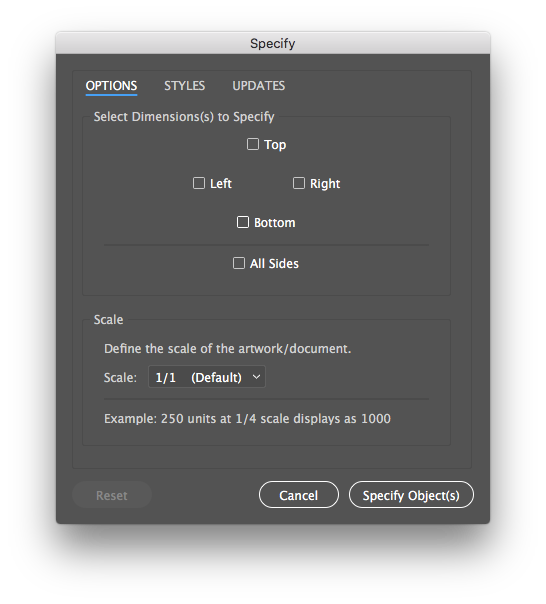
Copy link to clipboard
Copied
I tried to use this but nothing happened for me. Please help 😞
Copy link to clipboard
Copied
The script gives you a warning dialog. You need to select swatches from the search panel
Copy link to clipboard
Copied
Hey guys, john here. Thanks for the great discussion/work on this. Sorry I've been AFK for a decade. I've updated the repo with the latest version above (including credit in the comments). Keep being awesome, and happy illustrating!
Copy link to clipboard
Copied
Specifically updated to v1.4.4. If there are further iterations feel free to do a PR on the repo.
Copy link to clipboard
Copied
Will do and thanks for the update !
If i got some time again ill see if i can add a nice dialog with more options liked mentioned
Copy link to clipboard
Copied
PS isnt version 1.4.5 more useful since it allows user to choose what items he/she want to view
Copy link to clipboard
Copied
Copy link to clipboard
Copied
carlos will abide no off-by-two errors
Copy link to clipboard
Copied
🤣🤣🤣🤣
Copy link to clipboard
Copied
in the script you can find it uses ```Math.round(outputColors[i][j])```. you can replace it by this ```outputColors[i][j].
Now it will return values with 2 decimals. You need to make the w-150 to 160 otherwise text gets broken off.
Copy link to clipboard
Copied
Hello, does anyone have the latest script the can send, I am wondering if it is possibel to include COLORO color numbers as well?
Copy link to clipboard
Copied
What is coloro? Is that a search library?
This script concerts existing colors into color components.
If you have the full color library and its lab values. It can be implemented.
Edit
Just tried a quick Google. Not much info about if printers actually use this. Wonder if it's worth all the time to implement if I'm honest
Copy link to clipboard
Copied
is it possible to generate PANTONE color with this Script ?
Copy link to clipboard
Copied
I tried to use this script but nothing happened for me. Please help me too
Copy link to clipboard
Copied
do you have any error messages?
try the first script to see if it works
Copy link to clipboard
Copied
I had tried the script too. Nothing happened. Please help me
Copy link to clipboard
Copied
which script you tried? did you get any error messages?
Copy link to clipboard
Copied
I tried version v1.4.4, but illustrator prompted an error:
Error 8705: Target layer cannot be modified Line: 50
-> var newGroup = doc.groupltems.add():
If possible, please tell me how to solve it, thank you very much!
Copy link to clipboard
Copied
The first layer of the document may be locked or invisible. Try making it editable.
Copy link to clipboard
Copied
Thanks for the suggestion, it works fine now!
-
- 1
- 2