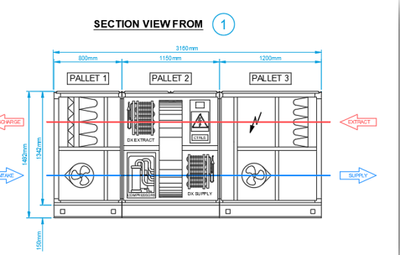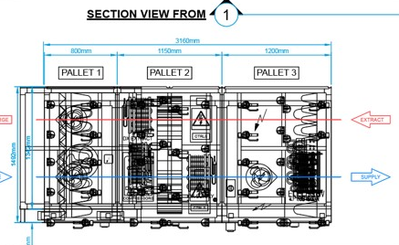Adobe Community
Adobe Community
- Home
- Illustrator
- Discussions
- Re: Illustrator No Longer Correctly Imports .dwgs ...
- Re: Illustrator No Longer Correctly Imports .dwgs ...
Illustrator No Longer Correctly Imports .dwgs with Visibility States.
Copy link to clipboard
Copied
Hi there,
I work with a lot of Autocad files and have always used Illustrator CC to open them and export them as a .wmf file for use in an in-hoise piece of software.
The cad blocks in the drawings are "Dynamic" and use visiblity states to hide and unhide certain views of my objects in different areas of the drawing i.e. top view/side view/ front view etc.
Until a recent re-install of Illustrator (v26.3.1) the .dwg would appear fine, and as-seen in AutoCAD, however, the newest version of Illustrator appears to completely ignore the fact there are visibility states and shows all views all at once over the top of itself.
For the life of me I can't seem to find a way around this so was helping you cleaver people might have a fix.
Things I have tried:
1: Saving as pdf and using that instead: This creates a huge 8mg file rather than 200kb so thats no good.
2: Copying and pasting from the autocad screen to an new Illustrator file: This works but I have many hundreds of drawings I need to convert at once using a batch command so this is not an option I can use.
3. Saving the files in all previous autocad versions of dwg i.e. 2010/2004/2000 etc.: This make no difference.
4. saving as dxf: no difference
Any ideas?
This is the view in Autocad:
However it opens in Illustrator like this:
Any idea?
Michael
Explore related tutorials & articles
Copy link to clipboard
Copied
We are sorry to hear about this & delayed response. Would you mind sharing the DWG file with us? We will check it at our end.
Also, please confirm if this is happening with some particular DWG or all? Do you recall in which version of Illustrator this was working as expected earlier?
We are here to help. We just need more info.
Thanks & Regards,
Anshul Saini
Copy link to clipboard
Copied
Apologies I replied in Outlook and it messed all that up.
Here is the link to the dwg file..
Thank you for looking into this,
The problem is happening with all my .dwgs unfortunately. I use dynamic blocks throughout all my cad blocks and the issue was never there on previous Illustrator versions.
https://shared-assets.adobe.com/link/462563b1-01f9-4443-4ed6-e5a99ca737a6
Copy link to clipboard
Copied
Thanks for sharing the file @Michael248777270phx. I am able to reproduce the issue on my end. Please allow me to check this with the product team and get back to you once I get a response from them.
Regards,
Anshul Saini
Copy link to clipboard
Copied
Thanks for your time & patience @Michael248777270phx. A bug is logged with the product team, and they are investigating the issue.
In the meantime, till this issue gets fixed, you may install v25.0 from the creative cloud in which this file import/ open correctly. Also, you can retain the latest v26.3.1 as well.
Regards,
Anshul Saini