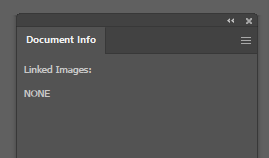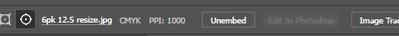Adobe Community
Adobe Community
- Home
- Illustrator
- Discussions
- illustrator opening local file, verfying access to...
- illustrator opening local file, verfying access to...
illustrator opening local file, verfying access to "192.168.xxxxxxxxxx" and keep loading
Copy link to clipboard
Copied
Hi everyone,
Whether I open any file in my local drive, illustrator will spend a very long time (complete frozen) to check for a network drive (that doesnot exist in my network now).
The 192.168.0.111 currently doesnot exist in my network. That network was in my office's network. I dont know why it comes to here.
I tried uninstalled AI completely but it doesnot help.
Can somebody help please?
Thanks a lot
Explore related tutorials & articles
Copy link to clipboard
Copied
Hi @Meeow ,
Do you have any links in the Ai file you're trying to open?
If yes, are those links on the network drive?
If you have access to that network, open the file then package it for remote use. Here's how: https://helpx.adobe.com/illustrator/using/package-files.html
Here are some suggestions from Adobe. See the Suggestions for troubleshooting toward the bottom of the thread. https://helpx.adobe.com/illustrator/kb/illustrator-support-networks-removable-media.html
Let us know how you go.
mj
Copy link to clipboard
Copied
Thanks for your info.
I also found out the problem.
In my file, there is a picture which is NOT LINKED.
I tried to create a same copy of this file, removing the picture. The problem is solved.
I reembeded the photo from the clean file, the problem is solved too.
I guess AI kinda keep the linked info from the previous embedded picture? (bug?)
Thanks a lot for the help!
Copy link to clipboard
Copied
Oh wicked,
Glad you're sorted
Besr
mj