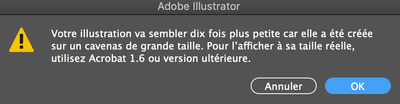Adobe Community
Adobe Community
Illustrator PDF 10%?!
Copy link to clipboard
Copied
hello, since this morning illustrator saves me my pdf at 10% of their size. So when I open in my SUMMA cutting program, they are at 10% and that's problematic...
Do you have this problem too??? HELP!
Explore related tutorials & articles
Copy link to clipboard
Copied
Is the file over 577cm in width or height?
Copy link to clipboard
Copied
No!
When I open the pdf it seems to be ok but in summa winplot it is opened at 10%
Message:
your artwork will look ten times smaller because it was created on a large canvas. To view it at its actual size, use Acrobat 1.6 or later.
but even if I select a later version it does not work.
Copy link to clipboard
Copied
I'd echo that question, except to ask about whether it is over 508cm (200 inches).
Copy link to clipboard
Copied
Right. I don't know anything about this Summa software, but perhaps it doesn't support large scale PDFs (over 200 inches).
Can you show the PDF options you are using?
Copy link to clipboard
Copied
I'm used to doing this kind of thing and in 6 years it's the first time it's happened to me all of a sudden like that.
Copy link to clipboard
Copied
the width of my files is 117cm max (width of my width)
And in length it never goes beyond two or three meters to prevent the machine from jamming
Copy link to clipboard
Copied
How did you create the AI file?
Copy link to clipboard
Copied
At first I create my file in Illustrator and I save it in PDF to cut it with my summa but I found a solution and there I save it in EPS and it works. I don't understand why there is a bug suddenly it looks to be an update bug.
Copy link to clipboard
Copied
And if you copy the artwork, create a new file at the right size, paste and save?
Copy link to clipboard
Copied
The same problem...