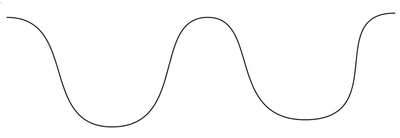Adobe Community
Adobe Community
Illustrator Pen tool
Copy link to clipboard
Copied
is it just me or the Pen tool for illustrator is crap?
when drawing a path, curved path, the path is creating a smooth path, the line is wiggly, or just wont do a smooth curve??? is this an issue for everyone? how can this be fixed??
Explore related tutorials & articles
Copy link to clipboard
Copied
Can you show something?
Copy link to clipboard
Copied
so paths should be able to curve perfectly, creating a natural curve... however the path does this like "sharp" turn and no matter how many anchors I add to try to curve that out, it just wont... so assuming that wt is on screen is the output, it wont be a perfect curve... any syuggestions, does this happen to anyone?
Copy link to clipboard
Copied
Does it change when you switch preview from GPU to CPU (Cmd or Ctrl E)?
Copy link to clipboard
Copied
no, it has happened sinc I began using this "leasing" service of adobe... huge issue..
so, I assume that does not happen to you?
Copy link to clipboard
Copied
It does not happen to me. Is the movement of the pen/mouse jerky at all?
The Creative Cloud "lease" is just a method of payment--it doesn't affect the software in the manner you imply. The subscription model has been the only one available for about 5 years now--and I think if the problem you are having had anything to do with the subscription model, it would have been noticed by now.
Copy link to clipboard
Copied
The curvature of a path is controlled by the direction lines of each anhor point on a path. For a smooth (bezier) point the two direction lines are linked and they move inversely to each other kind of like a see-saw. This point looks like the linkage between the two handles has been broken which is the result of how the path was made.
You can convert that anchor point (which is probably a corner point now) back into a smooth point by clicking and dragging on it with the Convert Anchor Point Tool (it's located in teh same group as the Pen).
You could also select the point with the Direct Selection tool and then click the "convert selected anchor point to Smooth" button in the Properties panel.
You could also use the smooth tool (it's located in the same group as the Pencil tool). Select the path with the Selection tool, drag the Smooth tool along the selected path. The tools adds/removes anchor point to smooth off the path based on the Smoothness setting of the tool. Double–click on the tool in the Tool panel to change teh smoothness.
Copy link to clipboard
Copied
thank you.
I understand what you say about the seesaw... it is this seesaw that wont create the natural curve
I had been using a legacy illustrator, and the see saw was not doing what this is doing. The seesaw wont allow for a natural curve... it seems I need to add anchor points to smoothen what the seesaw wont do..
thanks for advice though..
Copy link to clipboard
Copied
I use a grid when I want to make sure the direction lines are equal.
(I didn't use the grid here...)
Copy link to clipboard
Copied
I don't think that you have an actual smooth point at the place you see that bend.
I think it's a corner point which has independent direction lines.
As someone else suggested a screen shot with the path and direction handles visible would be helpful in understanding the nature of the problem.
Copy link to clipboard
Copied
Can you show the same screen capture but with the anchor points selected? I suspect there is an anchor point at the bend.
Copy link to clipboard
Copied
Normally a vector-based path will only be wiggly if the path has many anchor points or if the direction handles on smooth points have been dragged out way too far or not far enough. If there is a software glitch affecting the smoothness of paths I would think the glitch would affect any object in the document with Bezier curves, be it geometric shapes or type.
Curving paths will be more smooth and flowing when they have as few points as possible. The direction handles on smooth points need to be positioned properly and in balance with adjacent points on the path. Long ago I learned a lot about drawing smooth lines by studying how letters in high quality fonts were drawn out, converting the type object to outlines and then examining where the points and direction handles were placed.
Anyone new to Illustrator needs to practice using the Pen tool in conjunction with the keyboard shortcuts available to the tool. The shortcuts are very handy, allowing any points on the path to be adjusted while the path is still being drawn. Plus the Ctrl-Alt-Spacebar combos can be toggled to zoom in/out and hand-pan the view of the work.
Astute Graphics' Vector First Aid plug-in can be pretty handy at "auditing" artwork. It can automatically various kinds of issues in artwork.