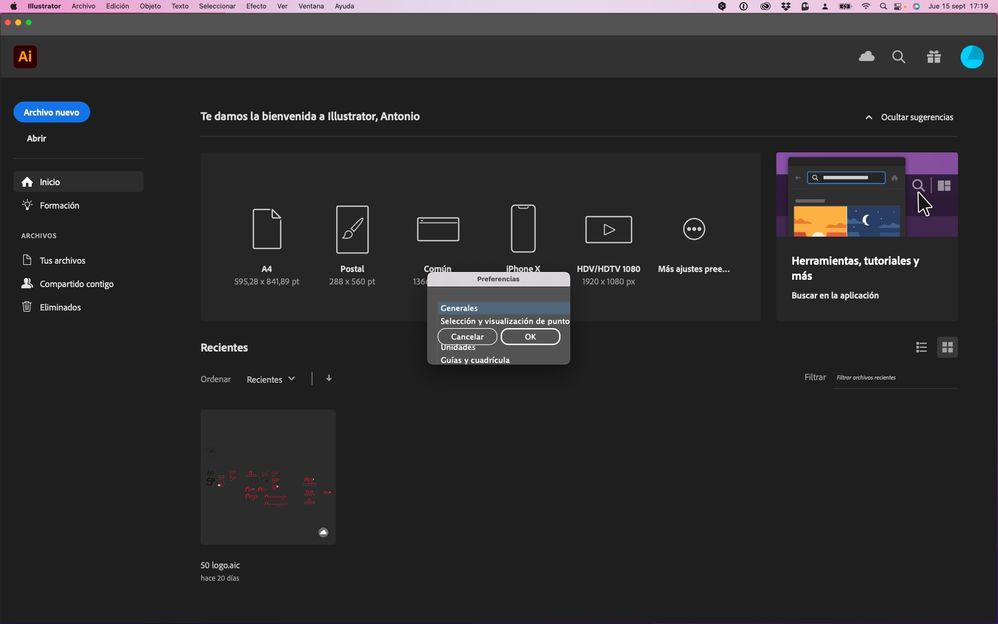Adobe Community
Adobe Community
- Home
- Illustrator
- Discussions
- Re: Illustrator Preferences opens a tiny window wi...
- Re: Illustrator Preferences opens a tiny window wi...
Illustrator Preferences opens a tiny window with cancel or ok
Copy link to clipboard
Copied
Hi everyone. Anyone has this problem? When I try opening preferences I get this tiny window with no access to the options. I'm running the latest Illustrator version 26.5 with Creative Cloud installed on a Macbook Pro 2017 with MacOS Monterrey 12.5.1
Thank you
Explore related tutorials & articles
Copy link to clipboard
Copied
Hello Antonio5FC2,
Sorry to hear about this experience. I would request you try resetting the Display Resolution and Scaling under the System Preferences to default and relaunch Illustrator to check if it helps.
Also, try resetting Illustrator's preferences by following the steps shared in this article (https://helpx.adobe.com/illustrator/kb/troubleshoot-preference-issues.html) and sharing your observations.
Disclaimer: Please note that resetting preferences will remove all custom settings, and Illustrator will launch with the defaults. You may take a backup of these settings from the location mentioned in the article.
Looking forward to hearing from you.
Thanks,
Anubhav
Copy link to clipboard
Copied
Hi Anubhav. Thank you for your anwer. The only thing that did the trick was using the MacBook Pro screen as the main one. If I use the external monitor as the main screen, preferences show up like in the screenshot attached. Restoring Illustrator preferences didn't help. This was not a problem in previous versions. I also updated MacOS to the lates version 12.6. Any ideas? Thank you
Copy link to clipboard
Copied
Hello @Antonio5FC2,
Thanks for confirming that. Kindly try the following steps and check if it helps:
- Close all Adobe applications
- Rename the UXP folder to UXP.old from:
Macintosh HD/Library/Application Support/Adobe/UXP - Rename the CEP folder to CEP.old from
/Library/Application Support/Adobe/CEP
/Users/<username>/Library/Application Support/Adobe/CEP - Relaunch Illustrator
Also, try running Illustrator under the root user account and share your observations. Looking forward to your response.
Looking forward to your response.
Regards
Copy link to clipboard
Copied
Same problem here. Also using illustrator 25.6 and macos 12.5.1 on a macbook pro 2018. When opening the preference window on my (large) external monitor the window is tiny and can’t be resized; when moving illustrator to the macbook pro screen it works.
Best regards, Till.