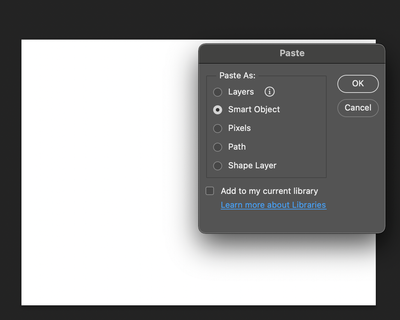Adobe Community
Adobe Community
- Home
- Illustrator
- Discussions
- Illustrator problema ao copiar e colar no Photosho...
- Illustrator problema ao copiar e colar no Photosho...
Illustrator problema ao copiar e colar no Photoshop ou outro aplicativo, perda de qualidade
Copy link to clipboard
Copied
Estou com a versão do Illustrator 26.3.1 em um Mac M1-PRO com Monterey 12.4 e ao copiar do Illustrator para qualquer outro programa a qualidade NÃO é mantida, e vai com baixa qualidade.
Por exemplo:
- Tenho uma folha para impressão A4 em 300 dpi, uma imagem ocupando toda página. Quando copio para o Photoshop o conteúdo da área de tranferência está com as seguintes medidas, 596x843px a 72 ppi.
Percebi isso ao elaborar o conteúdo no Illustrator e estava montando uma apresentação no PowerPoint versão 16.62. Quando eu copio a imagem parece estar com a resolução alta, porém ao fechar e abrir o Porwerpoint a imagem fica completamente serrilhada.
Está impossível de trabalhar assim, tudo só fica com a resolução correta quando eu EXPORTO do Illustrator e importo no outro aplicativo. Copiar e colar NÃO EXISTE MAIS nesse programa problemático.
I have Illustrator version 26.3.1 on a Mac M1-PRO with Monterey 12.4 and when copying from Illustrator to any other program the quality is NOT maintained, and it goes with low quality.
For example:
- I have a sheet for A4 printing at 300 dpi, an image occupying the entire page. When I copy into Photoshop the contents of the clipboard have the following measurements, 596x843px at 72 ppi.
I noticed this when designing the content in Illustrator and was putting together a presentation in PowerPoint version 16.62. When I copy the image it seems to be in high resolution, however when I close and open Powerpoint the image is completely serrated.
It's impossible to work like this, everything is only at the correct resolution when I EXPORT from Illustrator and import into another application. Copy and paste NO LONGER EXISTS in this problematic program.
How to fix this ADOBE?????
Como solucionar isso ADOBE?????
Explore related tutorials & articles
Copy link to clipboard
Copied
When creating a new document from Illustrator clipboard, PS defaults to 72 ppi. Vector graphics do not have pixel information for resolution so it defaults to 72. You can adjust teh resolution in this screen and paste in your clipboard at a higher ppi.
When you paste in your AI clipboard Photoshop will give you options to preserve quality like Smart Object or Shape Layer.
Copy link to clipboard
Copied
The other thing to check is if you have raster effects in your AI file, check your Effects Menu>Document Raster Effects Settings to make sure they are set to the proper resolution. Otherwise any vector graphic copied out of AI should paste into Powerpoint without issue and be completely scalable.