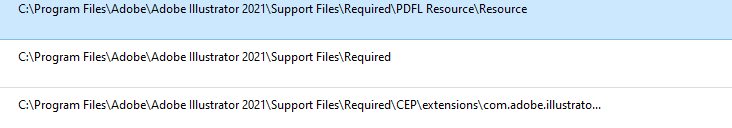Adobe Community
Adobe Community
- Home
- Illustrator
- Discussions
- Betreff: Illustrator "adds" fonts to other apps!
- Betreff: Illustrator "adds" fonts to other apps!
Copy link to clipboard
Copied
Hi All,
Forgive the dramatic title, but I've tried a lot of things (including searching these forums).
Issue:
Windows 10- I have uninstalled a font ("Inter" - TrueType) so as to install an updated version ("Inter" - variable). But Illustrator continues to show the old version of this font, even though it is removed from the system. Even before I've installed the updated version.
Moreover, when I think I've finally removed every possible trace of this font and checked MS Word to make sure the font is not available (it isn't), if I open Illustrator, I see the font initially absent from the font list, but after a few seconds the font list gets longer. Then the font is back in Illustrator. If I close Illustrator without saving, then open MS Word, the font is now BACK IN MS Word! I can even use the font, despite the fact it's nowhere in Windows.
Here is what I have done:
- Uninstalled both versions of "Inter" font
- Rebooted.
- Regedit > User & Local Machine > fonts - made sure the font isn't listed.
- Rebooted.
- Disabled Font cache service and presentation font service in Service.msc
- Deleted all Windows FontCache files
- Deleted all Adobe font cache files in format (*adobefnt*.lst)
- Rebooted.
- Checked Adobe Creative Cloud and made sure the font isn't activated or on any cloud list (it isn't)
- Made sure I don't have it faved or something silly.
- Only open Illustrator on a new, blank document in case it's embedded in some other doc.
- Rebooted.
- Go back and deleted all font caches and Adobe font caches again (many times).
- Rebooted (you get the picture).
The consistent and reproduceable issue is - After deleting cache and rebooting, if I open ANY other Windows app (PowerPoint, Word, Outlook), the font is NOT available. It can't be found, used or anything. However, as SOON as I open Illustrator, Illustrator re-loads the font into its list. It is then available now in all the other apps if I open them.
I am sure there is something I'm missing. If you know, please help!
Thanks
Patrick
 1 Correct answer
1 Correct answer
Thanks for this suggestion. Adobe Help was very Help-ful. Turns out it is something very simple, but due to confusing UI, Adobe was indeed adding back the font to my system, making it available to other apps. Here is how:
- The font was deleted from my system and showed in no Windows directories.
- In Adobe Creative Cloud desktop app, under the font menu, the font was NOT listed in Active or Previously Active, so I thought that this was a cloud stored app syncing back etc.
- However, in a sub menu in C
Explore related tutorials & articles
Copy link to clipboard
Copied
You might want to contact Customer Care so they can take a look at it: https://helpx.adobe.com/contact.html
Copy link to clipboard
Copied
Thank you Monika.
Copy link to clipboard
Copied
Thanks for this suggestion. Adobe Help was very Help-ful. Turns out it is something very simple, but due to confusing UI, Adobe was indeed adding back the font to my system, making it available to other apps. Here is how:
- The font was deleted from my system and showed in no Windows directories.
- In Adobe Creative Cloud desktop app, under the font menu, the font was NOT listed in Active or Previously Active, so I thought that this was a cloud stored app syncing back etc.
- However, in a sub menu in CC desktop app, there is an item called "add fonts to Creative Cloud".
- You have to click that (even if you don't want to "add" fonts).
- THERE it showed the Inter font. We had to check them all and then a button showed that said "Remove".
- By virtue of being listed here, it was adding the font back to my system in a hidden way, but in a way that other apps could also use it as if it were a system font.
- Glad it was something easy / dumb, but heads up, that menu item should be labeled something else. I didn't want to add any fonts. And it probably should be listed with the other fonts. Kind of like how to stop windows you need to hit "start"!
Thanks for the help. Hope someone else finds the summary helpful.
Copy link to clipboard
Copied
Maybe Inter Variable is installed. Scroll your list from top to bottom to look for it. Common sense would have you looking alphabetical next to Inter, but sometimes they code the strange. For example Garamond could be under "ITC Garamond" which stands for International Typeface Corporation. Or it may be lower down in the flyout after you chosoe Inter. Or it might be at the bottom where some foreign language fonts are.
Each Adobe app has its own font folder.
I do not think Adobe installs Inter might actually be MsOffice is the culprit. My computer does not have "Inter" or "Inter Variable" nor does adobe stock. Can you try to find an opentype version of the Inter Variable font
Is this the font you are trying to install? That font name is inter, but it is a variable font. Read up on variable fonts
https://web.dev/variable-fonts/. I will reboot my computer and try to find for you in illustrator there is an option in the expanded character palette to change variable fonts, as I remember it being tricky and not very intuitive.
Copy link to clipboard
Copied
MikeGondek, thank you for your reply. it is not an Adobe font, just a font I installed for the system in general. I originally installed the TrueType version and when the variable version became available, I wanted to install that. So I uninstalled the True Type version from Windows. Then it is gone. And after reboot, it is nowhere to be found and not usable by any apps. It's only once I start an Adobe product that the product appears to add it back in. I can watch it happen before my eyes. Then it's available to other apps. It's like Adobe added it back to the system. And yes, thanks, I did delete ALL of those *.lst files in all the directories. I did a whole PC search and destroy. To no avail!
Copy link to clipboard
Copied
I think you are looking for this button
Inter only has 2 options, some other fonts have many more and are more exciting.
Copy link to clipboard
Copied
Thanks, yes. This is why I want to install the variable version. I do know how to use that function (works great with Acumin Variable, which is an Adobe font). My issue is I can't install the variable version on my system because it thinks that Inter is already there.