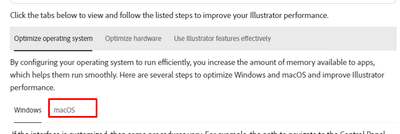Adobe Community
Adobe Community
- Home
- Illustrator
- Discussions
- Re: Illustrator running very very slow on Mac 11....
- Re: Illustrator running very very slow on Mac 11....
Illustrator running very very slow on Mac 11.7.3
Copy link to clipboard
Copied
Illustrator suddenly started to run very slowly. I have created 1 terrabyte of free space on my iMac, and have restarted the computer. Nothing seems to help. Does anyone have any tips about this problem. It is impossible to do any work. Thanks for any advice.
Explore related tutorials & articles
Copy link to clipboard
Copied
Is there anything you might have done that caused it? Like, installed anything? Working with huge files? Ssving to a network?
Please tell us your hardware configuration.
Copy link to clipboard
Copied
Hello @toymaker1,
Sorry to hear about this experience. Would you mind trying the suggestions shared in this help article (https://helpx.adobe.com/illustrator/kb/optimize-illustrator-performance.html), and checking if it helps?
If the issue persists, kindly share some more information, like if Illustrator behaves this way when working on a particular file/tool/feature/workflow, the exact version of Illustrator, System Configuration (CPU/GPU/Memory/Display Monitor), and a screen recording of the problem (https://community.adobe.com/t5/illustrator-discussions/screen-record-an-issue-on-windows-amp-macos-f...), so that we can investigate this further.
Looking forward to your response.
Thanks,
Anubhav
Copy link to clipboard
Copied
Thanks for your response. The article you posted seems to apply to Windows.
I am on an iMac. for example, to increase available memory, the article
says Choose Start > Control Panel . I don't know where "Start" is on a Mac.
Regards
Copy link to clipboard
Copied
Hello @toymaker1,
Thanks for confirming that. Would you mind clicking on the Tab for macOS in the help article to find the relevant options and checking if it helps?
Looking forward to your response.
Regards.
Copy link to clipboard
Copied
This happened to me! out of nowhere. The SOLUTION:
I deactivated every adobe font (via the toggle switch in creative cloud window) and it worked immediately better after that. I hope this helps you!
PS: I found that Illustrator 27 is bad to begin with, downgrade to 26.5.3!