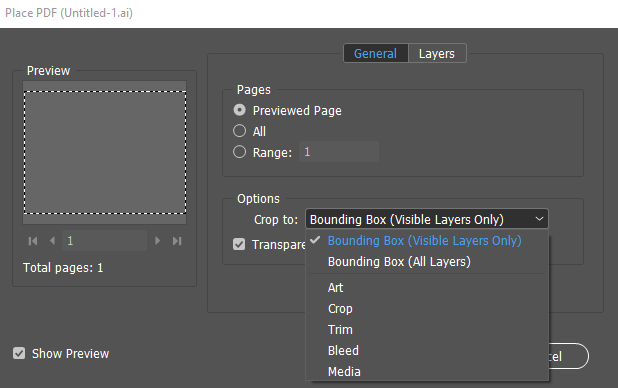Adobe Community
Adobe Community
- Home
- Illustrator
- Discussions
- Re: Illustrator saves drawing area instead of boun...
- Re: Illustrator saves drawing area instead of boun...
Copy link to clipboard
Copied
For a couple of days now, Illustrator saves the files with the drawing area in the background instead of just the boundign box.
This means that if I save a logo on a DIN A4 page in Illustrator and then import it into Indesign, I get the entire DIN A4 page loaded into the Indesign bounding box and the logo is a small thing in the middle of the frame. And also if I use the tools in Indesign with which I can adapt the bounding box to the content or vice versa, the entire Illustrator drawing area is adapted and not only the content.
The problem has only existed recently and only with newly saved Illustrator files. With older files everything is fine and only the object from the drawing areae is loaded into the Indesign bounding box.
I hope I've described the problem clearly and someone has a solution for me.
 1 Correct answer
1 Correct answer
This is most likely at the InDesign end rather than Illustrator.
If you tick 'Show Import Options' when placing a file in InDesign, you get the options of cropping the file to the bounding box, the media size, or several other choices. This option is 'sticky' in that it will carry over your last-used choice:
Explore related tutorials & articles
Copy link to clipboard
Copied
This is most likely at the InDesign end rather than Illustrator.
If you tick 'Show Import Options' when placing a file in InDesign, you get the options of cropping the file to the bounding box, the media size, or several other choices. This option is 'sticky' in that it will carry over your last-used choice:
Copy link to clipboard
Copied
Dear Doug,
that was the solution. Thanks very much.
(Since the whole page was also being previewed in the library, I thought the problem was with Illustrator.)