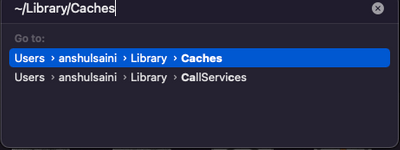Adobe Community
Adobe Community
Illustrator Stuck actions
Copy link to clipboard
Copied
Hi, so for the longest time I've had this issue persistent on my Macbook which has prevented me from using Illustrator. Undo functions, select box functions, the text tool and probably other controls become delayed after prolonged use in an Illustrator session.
I'm on Mac OSX Ventura 13.0.1 (22A400). My Illustrator version is on 27.0.0.
I've read other posts on this forum and have tried clearing the inside of my OOBE file in my Library, turning off dictation in my Mac keyboard preferences, resetting Illustrator preferences, reinstalling the app and turning of accelerated GPUy et the issue persists.
I've attached an example below of what the problem looks like. Any help would greatly be appreciated.
Explore related tutorials & articles
Copy link to clipboard
Copied
Did this also happen before Ventura?
Is your hardware compatible? https://helpx.adobe.com/illustrator/system-requirements.html
Copy link to clipboard
Copied
Yes unfortunately. I was using my Macbook on Catalina for the longest time and Illustrator worked fine until I was obliged to update to Monterey for an unrelated issue. This is when the issue started. My hardware is also compatible.
Copy link to clipboard
Copied
Hi @Asterr Studios,
Thanks for reaching out & sharing the detailed information on the issue you are facing. Would you mind trying the following steps:
- Close Illustrator & Creative Cloud app
- Reset Ai preferences manually (https://helpx.adobe.com/illustrator/kb/troubleshoot-preference-issues.html)
- Rename the CEP folder to CEP.old from the following location:
/Library/Application Support/Adobe - If that doesn't help, rename the UXP folder to UXP.old from the following locations:
/Library/Application Support/Adobe
~/Library/Application Support/Adobe
Note: Location starting with this "~" sign indicates the User Library, which is hidden. So, you need to copy & paste the exact path in spotlight search or from Finder Menu > Go > Go to Folder > Paste the location in the dialog box like this:
Let us know how it goes.
Thanks,
Anshul Saini
Copy link to clipboard
Copied
Ok so just as you said I closed any adobe apps, reset the preferences manually and renamed me CEP and UXP folders in my User and hidden libraries but the problem still persists.
Copy link to clipboard
Copied
Thanks for trying the steps, @Asterr Studios. I'd recommend you to connect with our technical support team (https://helpx.adobe.com/contact.html?rghtup=autoOpen). The team here would be able to perform remote troubleshooting and assist you accordingly.
Thanks,
Anshul Saini