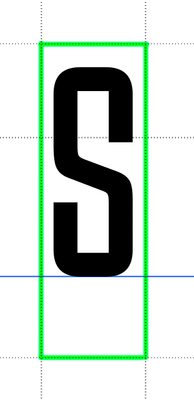As long as your type is live type, the true Bounding Box of the font includes the descender area designed into the font, whether you are using dscending letter or not. (same with the ascender area above)
Example, this is the designed area of a letter "S".
You could always change your Type selection preference to Select by Path only, but that can be harder to deal with.