 Adobe Community
Adobe Community
Illustrator undoing my work!
Copy link to clipboard
Copied
Using 23.0.4, but this has happened before.
I'll be working on something and then my latest act/move will automatically undo itself a step or two back. Okay... "Redo" isn't available/doesn't work, so, I redo the scaling or moving manually and then it goes back a couple of more steps. Now I'm afraid I'm losing work, so I command S to save, but I've already lost a half-dozen steps and need to quit and then re-open everything.
It's as though it's doing some sort of random jump-back with no memory of what it's done, and even then, the BACK-STEPS aren't exactly what I was doing. Pieces will be slightly shifted and touching anything makes it back-step a few more steps.
It doesn't do this often. Every couple of weeks or so and I thought the latest release may have killed it, but it's happened twice today already...
How can I de-poltergeist my computer?
Explore related tutorials & articles
Copy link to clipboard
Copied
When was the last time you restarted the computer?
Did you already try and rebuild the preferences? Rename the folder How to set preferences in Illustrator
Are there any third party plugins installed?
Is there any automatisation installed in the system?
Copy link to clipboard
Copied
Probably restarted the machine in the past week and have rebuilt the preferences. No plug ins. No atomization.
Copy link to clipboard
Copied
Does this only happen in Illustrator?
(thinking of issues with the keyboard here)
Copy link to clipboard
Copied
Only Illustrator, and has continued through both Mac bluetooth keyboard and Logitech wireless...
Copy link to clipboard
Copied
OK, this may sound a bit random, but next time this starts to happen, if you have a browser open, quit it.
If the behaviour stops, please tell us what browser you are using.
Copy link to clipboard
Copied
Will keep that in mind. Generally, I have Chrome open.
Copy link to clipboard
Copied
Was my first guess. Let's see what happens then when the behaviour next starts and you quit Chrome.
Copy link to clipboard
Copied
Thanks for sharing the information. Please check and confirm if there is an antivirus or security program installed recently. This issue was previously seen on the systems where Digital Guardian security software was installed.
Also, please confirm if your account is a Managed account/ Network account/ Admin account.
Copy link to clipboard
Copied
No antivirus or security. Admin account. Sole proprietor. No Network.
Just me, the Creative Suite, Dropbox and SuperDuper running at night.
I no longer even use Suitcase.
Copy link to clipboard
Copied
Thanks for waiting. I have checked and found that we have no reported issues as such. Next time whenever you see this behaviour on your system, try these steps and share results:
- Launch the system in safe mode (Start in Safe Boot mode for Adobe products on Mac OS X ) and check if Illustrator shows this behaviour.
- If that doesn't help, create a new user account(admin): macOS Sierra: Set up users, guests, and groups on your Mac and check how it works.
- Also, if possible please share the logs from Console:
- Go to Spotlight
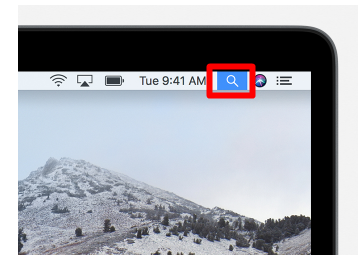
- Search for Console.

- Go to User Reports and share the last report related to Illustrator.

Regards,
Srishti
Copy link to clipboard
Copied
Are you using a Wacom tablet in your work? If so, do you have an express key set to undo?
Are you using a Surface?
Copy link to clipboard
Copied
No Wacom or Surface.
And the undos are regular. They sometimes jump back several steps and attempts to continue work are met with additional steps backwards.
Copy link to clipboard
Copied
Hi there,
Thanks for reaching out. As per your query, your work is getting UNDO on its own. That's definitely not a usual behavior. Would you mind sharing a few more details like:
- OS (Exact version of Windows/MAC)
- Version of Illustrator
- As suggested by Monika you could try resetting preferences but before doing that please take a backup of the same. Location is mentioned in the help article.
- Where the files are saved (Network Drive/ System HDD/ Shared Folder on System /External HDD)?
- Is the issue related to a specific document(s)/asset(s)? If yes, can you please share the document(s)/asset(s) with us? You can upload it to the creative cloud and share the download link.
- Whenever you see this issue again, please try to take a recording of the same (if possible).
Regards,
Srishti
Copy link to clipboard
Copied
Mac OS High Sierra 10.13.3 though it's happened to earlier OSes.
Illustrator CC2018 & 2019 v 23.0.4 (it's happened in both)
95% of the time the files are on the System HDD.
Not document specific. Happens to new documents as well, started from scratch.
It's happened through upgrades to system and Illustrator.
Perhaps I need to uninstall and then re-install, or will that keep all the hidden system files that may be the culprits?
Copy link to clipboard
Copied
I am experiencing this as well on Windows 11, I was having this same issue on a Windows 10 box, and assumed it was just because my computer was on its last legs. But it is still happening even on the new machine. I am on the latest update from CC of Ai as of today,
I know this was anb old thread but it is literally the only hint that I have that anyone else had this issus. Can someone let me know a verified fix for Windows on this?
Copy link to clipboard
Copied
Please create a new thread and describe what's happening step by step.
Also where do you save your files?

